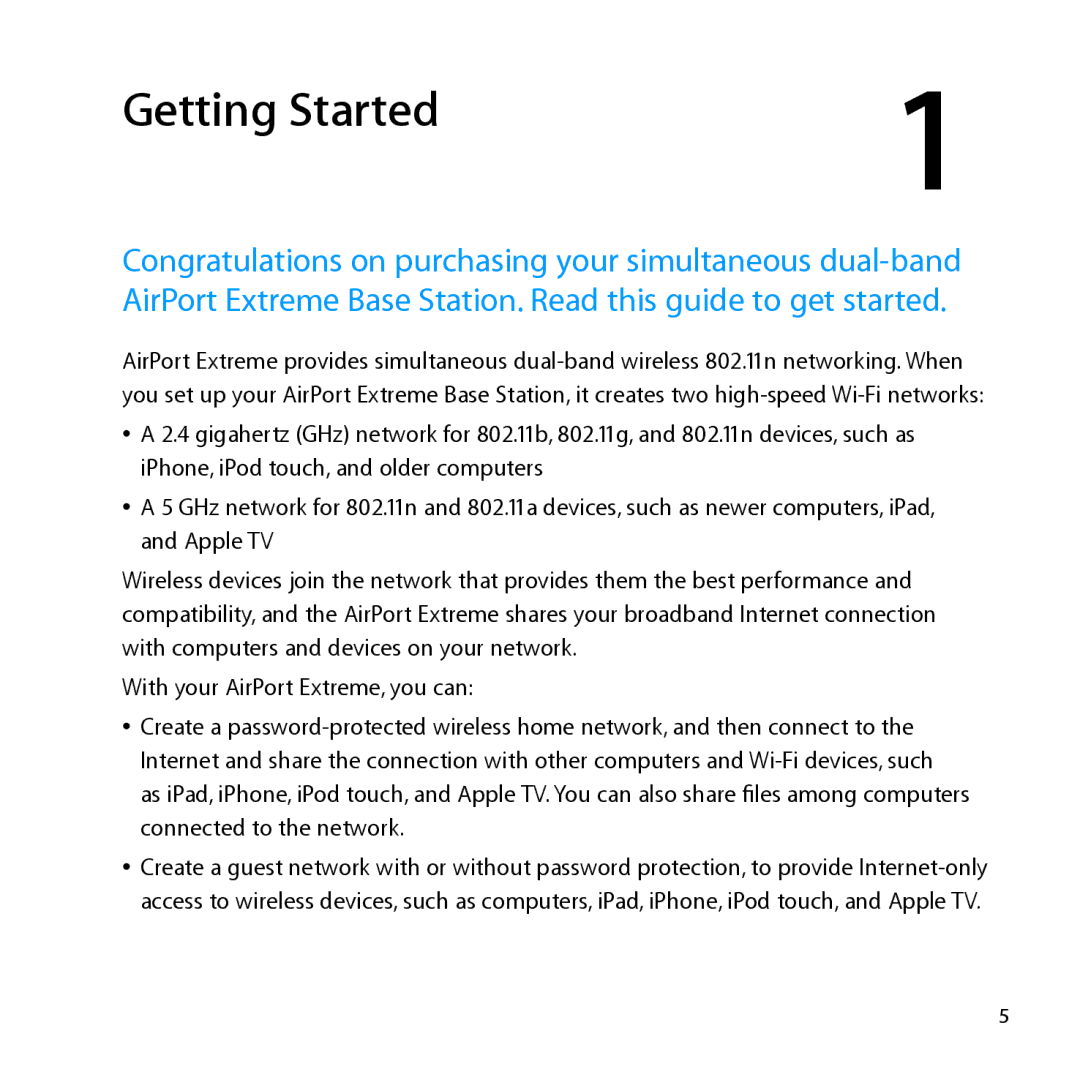Getting Started | 1 |
|
Congratulations on purchasing your simultaneous
AirPort Extreme provides simultaneous
ÂÂ A 2.4 gigahertz (GHz) network for 802.11b, 802.11g, and 802.11n devices, such as iPhone, iPod touch, and older computers
ÂÂ A 5 GHz network for 802.11n and 802.11a devices, such as newer computers, iPad, and Apple TV
Wireless devices join the network that provides them the best performance and compatibility, and the AirPort Extreme shares your broadband Internet connection with computers and devices on your network.
With your AirPort Extreme, you can:
ÂÂ Create a
ÂÂ Create a guest network with or without password protection, to provide
5