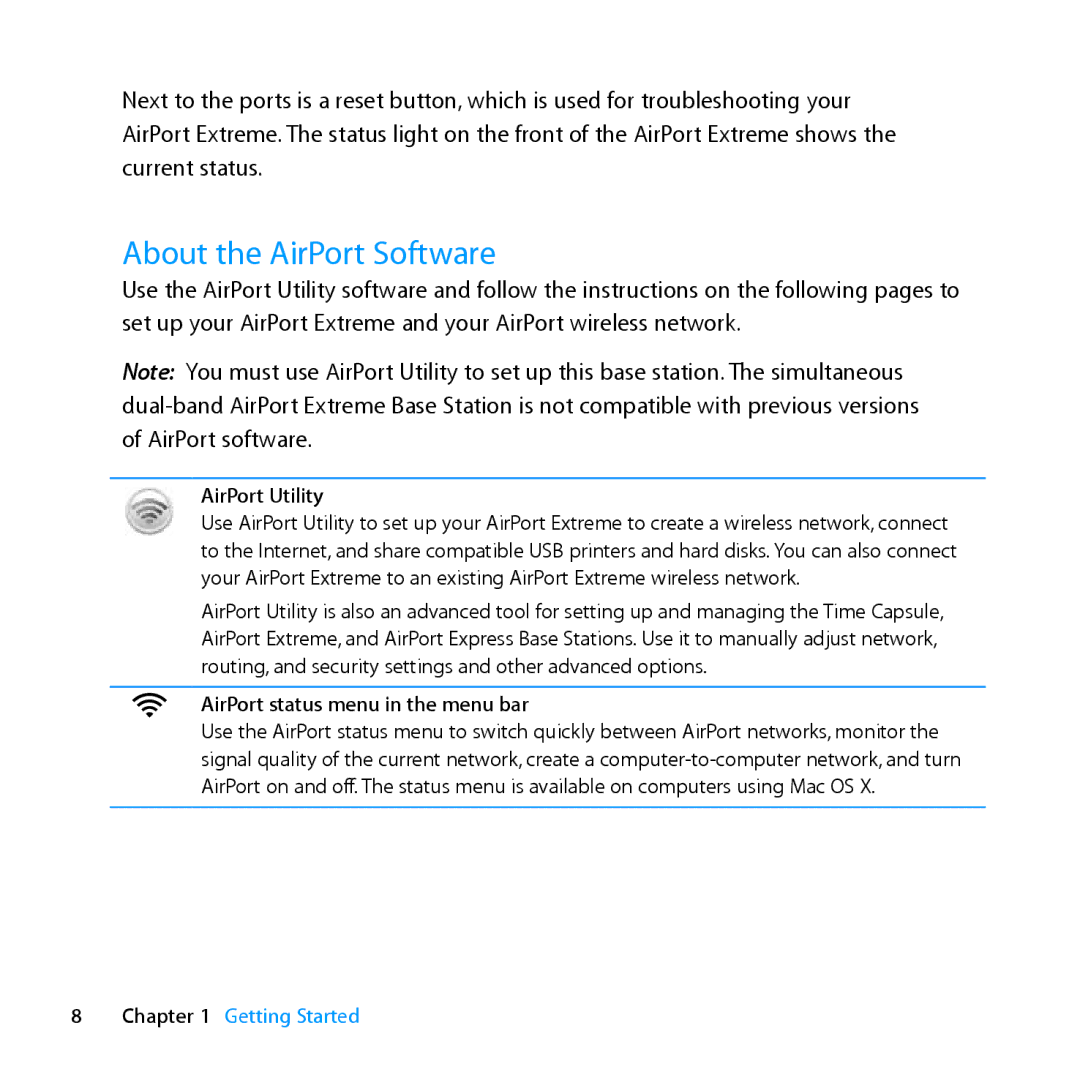Next to the ports is a reset button, which is used for troubleshooting your AirPort Extreme. The status light on the front of the AirPort Extreme shows the current status.
About the AirPort Software
Use the AirPort Utility software and follow the instructions on the following pages to set up your AirPort Extreme and your AirPort wireless network.
Note: You must use AirPort Utility to set up this base station. The simultaneous
AirPort Utility
Use AirPort Utility to set up your AirPort Extreme to create a wireless network, connect to the Internet, and share compatible USB printers and hard disks. You can also connect your AirPort Extreme to an existing AirPort Extreme wireless network.
AirPort Utility is also an advanced tool for setting up and managing the Time Capsule, AirPort Extreme, and AirPort Express Base Stations. Use it to manually adjust network, routing, and security settings and other advanced options.
ZAirPort status menu in the menu bar
Use the AirPort status menu to switch quickly between AirPort networks, monitor the signal quality of the current network, create a