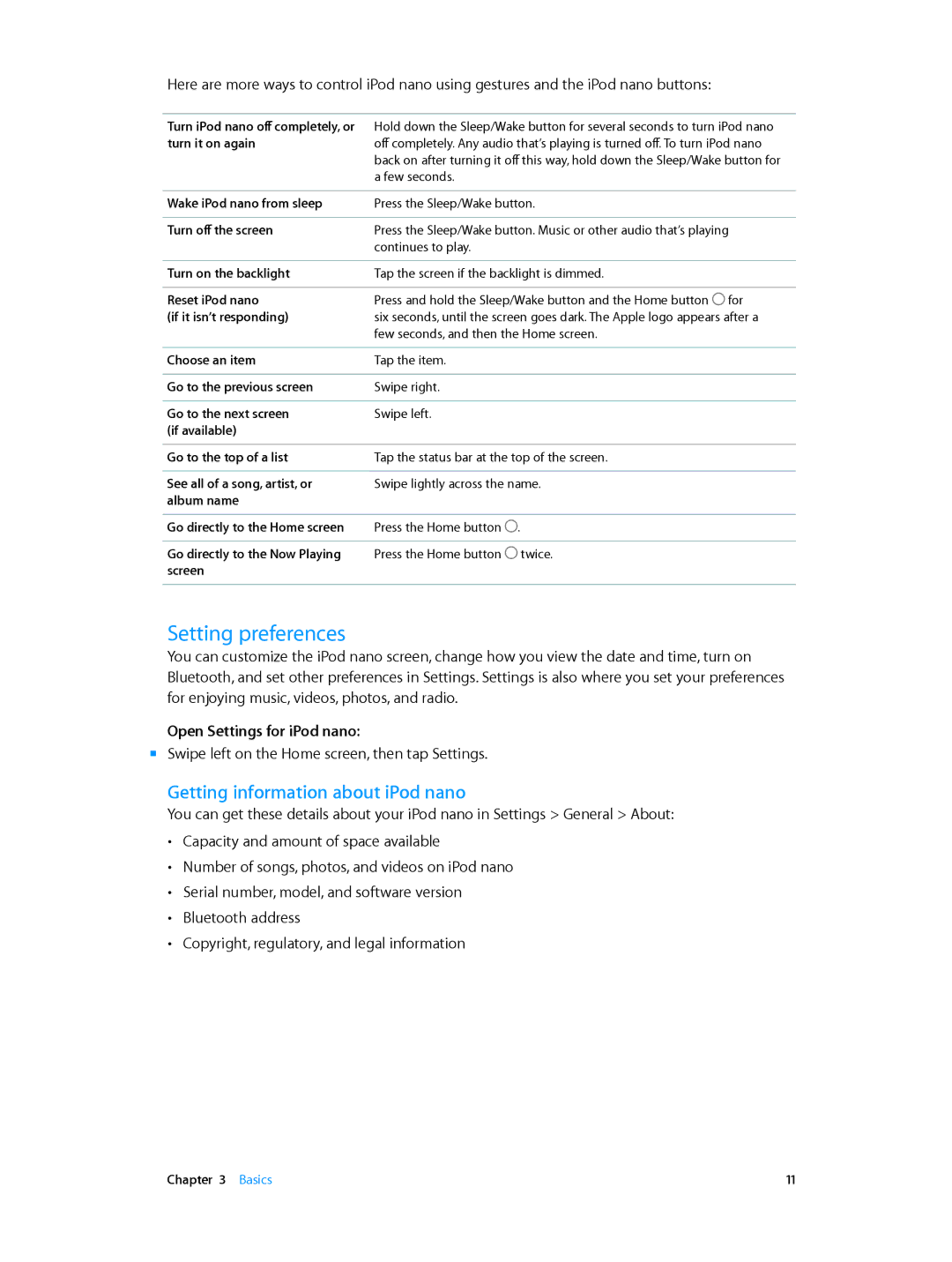IPod nano User Guide
Contents
Safety and Handling
Accessibility
EarPods and Bluetooth accessories
Tips and Troubleshooting
IPod nano overview
IPod nano at a Glance
Home screen
Accessories
Voice Memos
Status icons
ITunes U
Getting Started
Setting up iPod nano
Set up iPod nano
Getting Started
Swipe
Using Multi-Touch
Basics
Tap and double-tap
Basics
Flick
Drag
Zoom in or out
Getting information about iPod nano
Setting preferences
Open Settings for iPod nano
Resetting preferences
General settings
Music settings
Settings for videos, photos, and radio
Disconnecting iPod nano from your computer
Connecting and disconnecting iPod nano
About the battery
Connecting iPod nano to your computer
Charge the battery using the Apple USB Power Adapter
Charging the battery
Understanding battery states
Charge the battery using your computer
Syncing automatically
Setting up iTunes syncing
Conserving power
Managing iPod nano manually
Transferring purchased content to another computer
Set iTunes to manage content manually
Transfer purchased content to another computer
Play a song
Music and Other Audio
Playing music
Find songs in your music library
Controlling playback for songs
Shuffling songs
Find podcasts, audiobooks, and iTunes U Collections
Playing podcasts, audiobooks, and iTunes U collections
Play the previous episode
Pause
Resume a paused program
Start over
Create a playlist
Creating playlists on iPod nano
Creating and editing playlists
Rate a song
Remove items from a playlist
Delete a playlist
Play a Genius Mix
Creating Genius playlists
Playing Genius Mixes
Create a Genius playlist on iPod nano
Require a passcode to change the volume limit
Controlling the volume
Setting the maximum volume limit
Set the maximum volume limit for iPod nano
Set songs to play at the same volume level
Playing songs at the same volume level
Remove the volume limit
Watch a video on iPod nano
Videos
Adding videos to iPod nano
Watching videos on iPod nano
Watch a rented movie
Watching rented movies
Listen to the radio
FM Radio
Listening to FM radio
Show the Live Pause controls
Pausing live radio
Find local stations
Finding local stations and setting favorites
Start listening at the point where you paused
Turn off Live Pause
Tagging songs for review and purchase
Setting your radio region
Europe
Americas
Asia
Australia
Fitness
Setting Fitness preferences
View your step totals
Counting steps
Use iPod nano to count steps for a walk
Set a Daily Step Goal
Use a saved workout
Set up a Run workout
Creating workouts with music
Calibrate iPod nano
Calibrating iPod nano
Controlling iPod nano during a workout
Clear workout data from iPod nano
Reset calibration
Viewing and managing fitness data
View your exercise history
View photos on iPod nano
Photos
Viewing photos on iPod nano
Viewing individual photos
View a slideshow on iPod nano
Viewing slideshows on iPod nano
Sync photos from your iPhoto library
Add full-resolution image files to iPod nano
Syncing photos
Adding photos from your computer
Delete all photos from iPod nano
Copying photos from iPod nano to a computer
Removing photos from iPod nano
Add photos from iPod nano to a computer
Set a world clock time zone
Clock
Customizing the clock
Use the stopwatch
Using the stopwatch
Using the timer
Set the timer
Set the sleep timer
Cancel the timer
Record a voice memo
Voice Memos
Recording voice memos
Listening to recordings
Sync voice memos with your computer
Managing recordings
Label a recording
Delete a recording
Turn on accessibility features in iTunes
Accessibility
Universal Access features
Set up VoiceOver on iPod nano
Using VoiceOver
Turn Mono Audio on or off
Setting Mono Audio
Turn off VoiceOver on iPod nano using VoiceOver gestures
VoiceOver gestures
Turn Invert Colors on or off
Quickly activating accessibility features
Turn on the accessibility shortcut
Inverting the screen colors
Using the Apple EarPods
EarPods and Bluetooth accessories
Using the Apple EarPods with Remote and Mic
Connect to a paired Bluetooth device
Connecting to Bluetooth accessories
Pair iPod nano with a Bluetooth device
Select a device for audio output
Switching between audio output devices
Remove a Bluetooth device pairing
General suggestions
Tips and Troubleshooting
5 Rs Reset, Retry, Restart, Reinstall, Restore
If you need to reset iPod nano
If iPod nano isn’t playing music
If music stops when the iPod nano screen turns off
If iPod nano displays a Connect to Power message
If iPod nano displays a Use iTunes to restore message
If you can’t add a song or other item to iPod nano
If iPod nano can’t receive a radio signal
If you want to check the system requirements
If iPod nano speaks the text on the screen
Updating and restoring iPod software
Update or restore iPod software
Important safety information
Safety and Handling
Safety and Handling
Important handling information
To learn about Do this
Learning More, Service Support
Regulatory
Regulatory Compliance Information
China Battery Charger Efficiency
Battery Replacement Disposal and recycling information
Apple and the Environment
KKApple Inc Apple Inc. All rights reserved