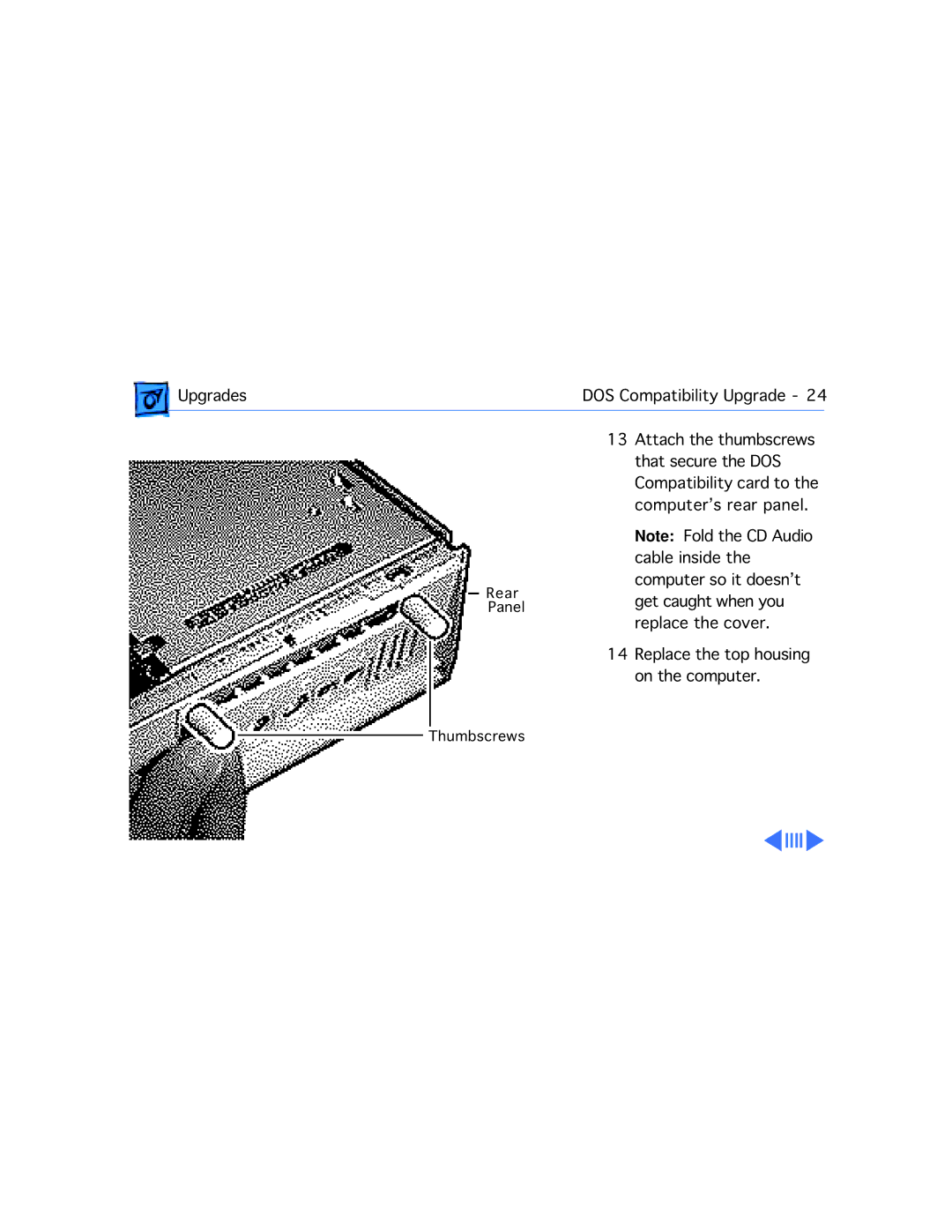Upgrades | DOS Compatibility Upgrade - 24 | |
|
|
|
Rear
Panel
Thumbscrews
13Attach the thumbscrews that secure the DOS Compatibility card to the computer’s rear panel. Note: Fold the CD Audio cable inside the computer so it doesn’t get caught when you replace the cover.
14Replace the top housing on the computer.