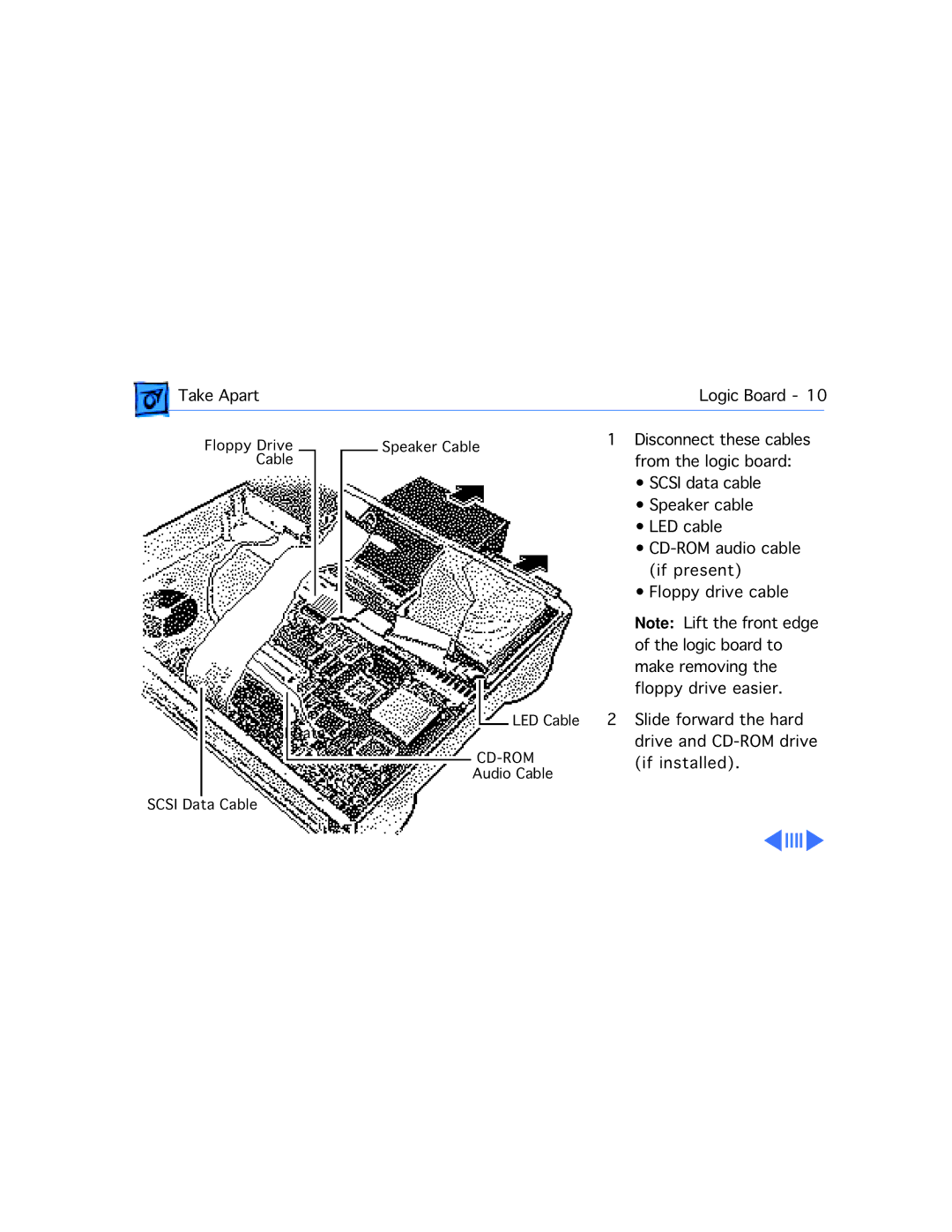| Take Apart |
| Logic Board - 10 | |
| Floppy Drive | Speaker Cable | 1 Disconnect these cables |
|
| Cable |
| from the logic board: | |
|
|
| • SCSI data cable | |
|
|
| • Speaker cable | |
|
|
| • LED cable | |
|
|
| • | |
|
|
| (if present) | |
|
|
| • Floppy drive cable | |
|
|
| Note: Lift the front edge | |
|
|
| of the logic board to | |
|
|
| make removing the | |
|
|
| floppy drive easier. | |
| SCSI Data Cable | LED Cable | 2 Slide forward the hard | |
| drive and | |||
|
| (if installed). | ||
|
| Audio Cable | Ê |
|
SCSI Data Cable |
|
| ||