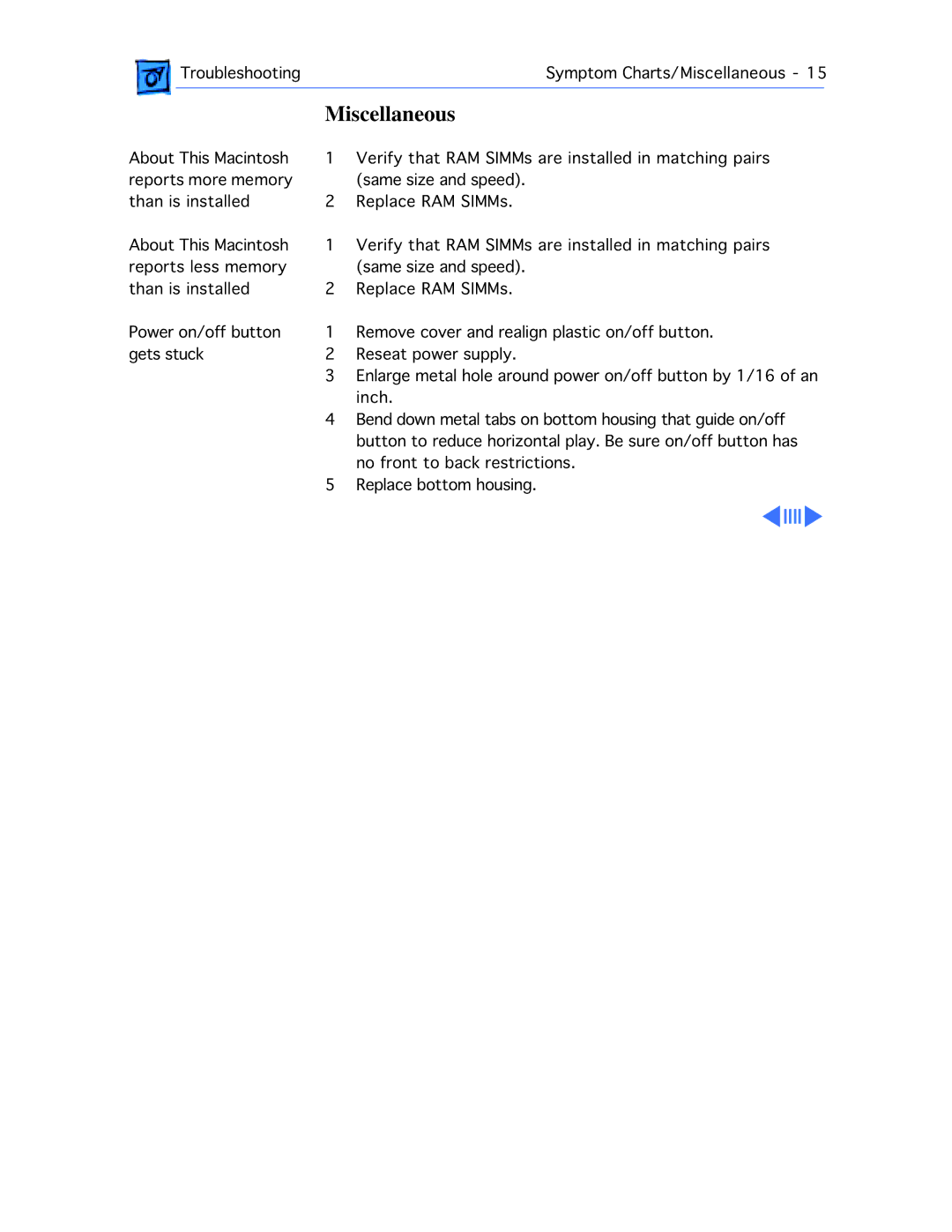![]() TroubleshootingSymptom Charts/Miscellaneous - 15
TroubleshootingSymptom Charts/Miscellaneous - 15
Miscellaneous
About This Macintosh | 1 | Verify that RAM SIMMs are installed in matching pairs |
reports more memory | 2 | (same size and speed). |
than is installed | Replace RAM SIMMs. | |
About This Macintosh | 1 | Verify that RAM SIMMs are installed in matching pairs |
reports less memory | 2 | (same size and speed). |
than is installed | Replace RAM SIMMs. | |
Power on/off button | 1 | Remove cover and realign plastic on/off button. |
gets stuck | 2 | Reseat power supply. |
| 3 | Enlarge metal hole around power on/off button by 1/16 of an |
| 4 | inch. |
| Bend down metal tabs on bottom housing that guide on/off | |
|
| button to reduce horizontal play. Be sure on/off button has |
| 5 | no front to back restrictions. |
| Replace bottom housing. |