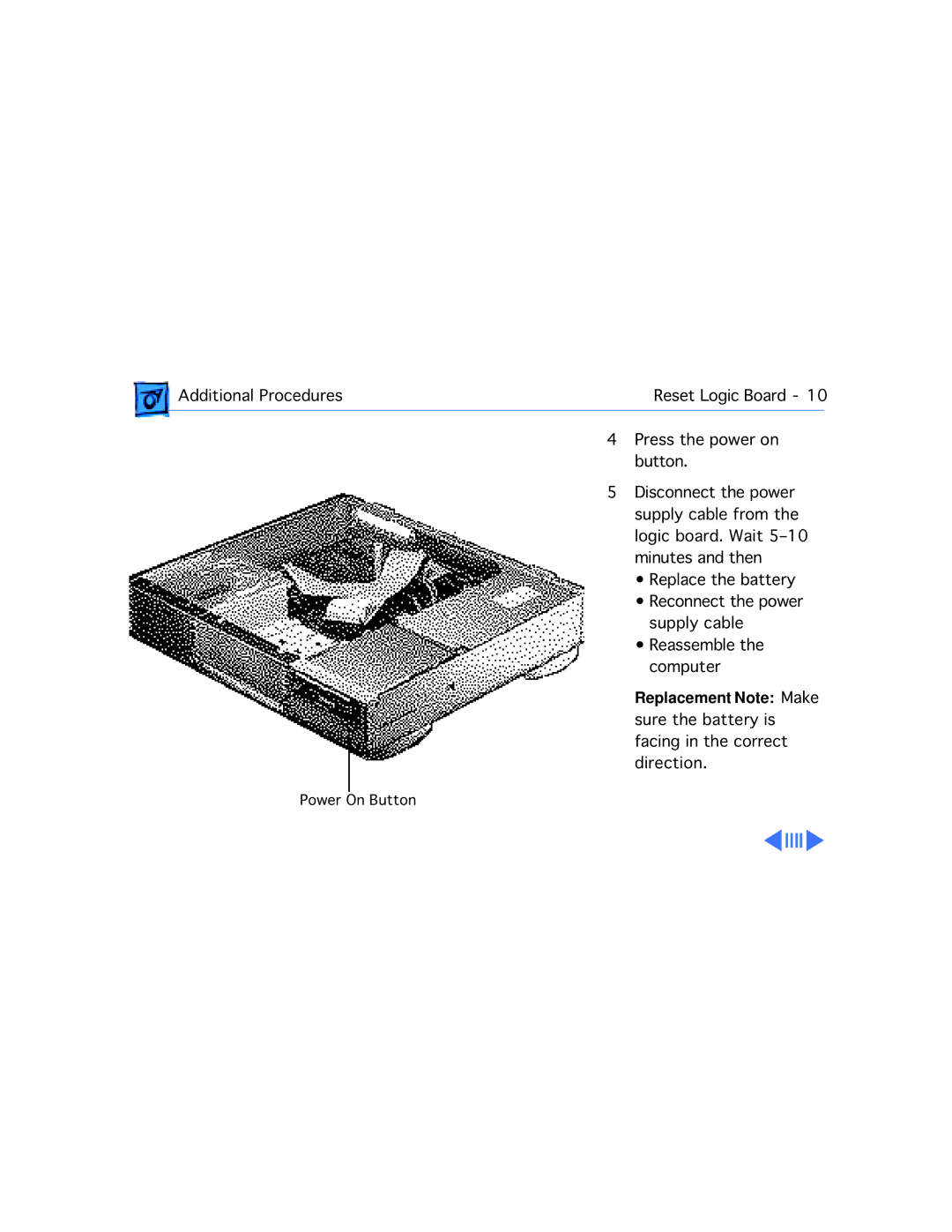Additional Procedures | Reset Logic Board - 10 | |
4 Press the power on |
| |
| button. | |
5 | Disconnect the power | |
| supply cable from the | |
| logic board. Wait | |
| minutes and then | |
| • Replace the battery | |
| • Reconnect the power | |
| supply cable | |
| • Reassemble the | |
| computer | |
Replacement Note: Make sure the battery is facing in the correct direction.