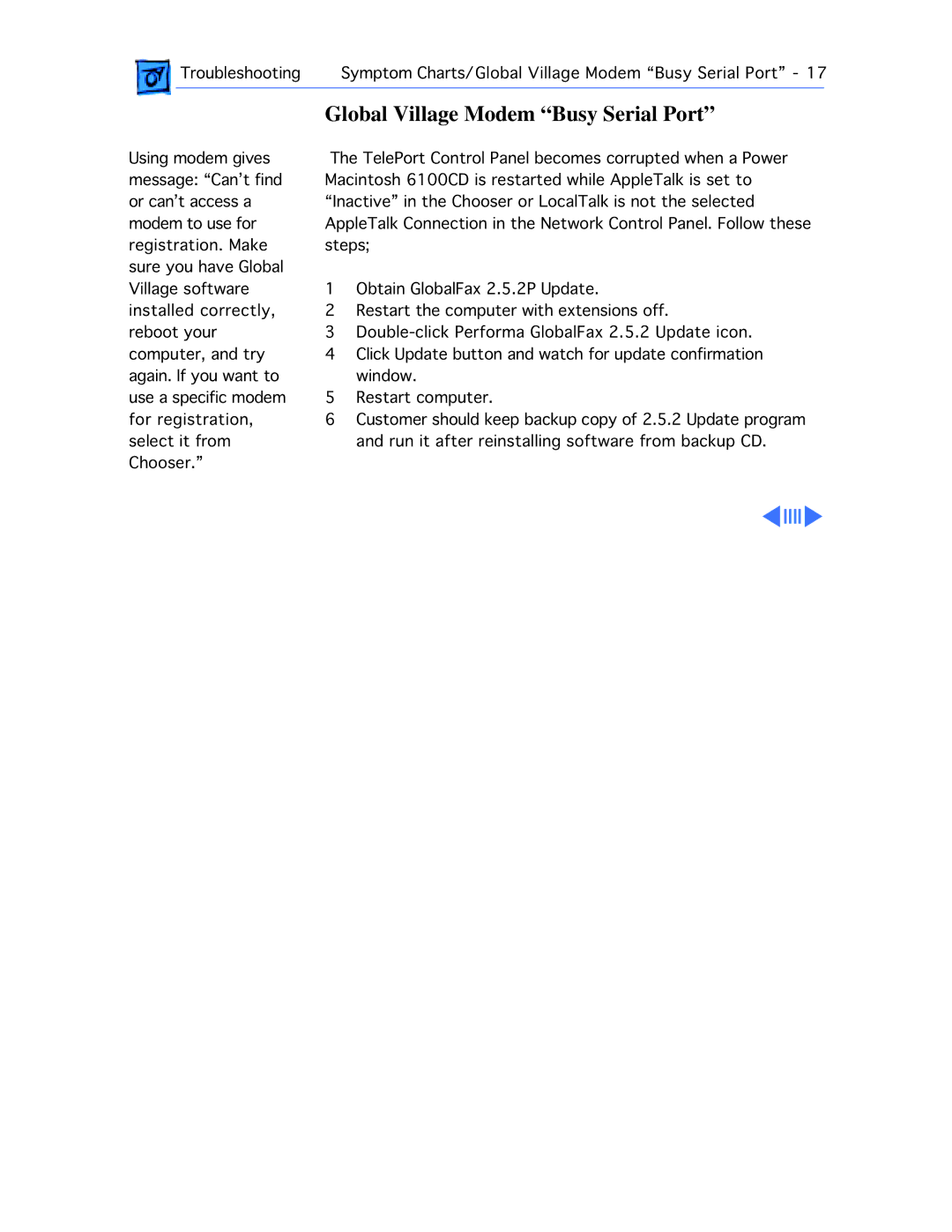![]() Troubleshooting Symptom Charts/Global Village Modem “Busy Serial Port” - 17
Troubleshooting Symptom Charts/Global Village Modem “Busy Serial Port” - 17
| Global Village Modem “Busy Serial Port” | |
Using modem gives | The TelePort Control Panel becomes corrupted when a Power | |
message: “Can’t find | Macintosh 6100CD is restarted while AppleTalk is set to | |
or can’t access a | “Inactive” in the Chooser or LocalTalk is not the selected | |
modem to use for | AppleTalk Connection in the Network Control Panel. Follow these | |
registration. Make | steps; | |
sure you have Global | 1 | Obtain GlobalFax 2.5.2P Update. |
Village software | ||
installed correctly, | 2 | Restart the computer with extensions off. |
reboot your | 3 | |
computer, and try | 4 | Click Update button and watch for update confirmation |
again. If you want to | 5 | window. |
use a specific modem | Restart computer. | |
for registration, | 6 | Customer should keep backup copy of 2.5.2 Update program |
select it from |
| and run it after reinstalling software from backup CD. |
Chooser.” |
|
|