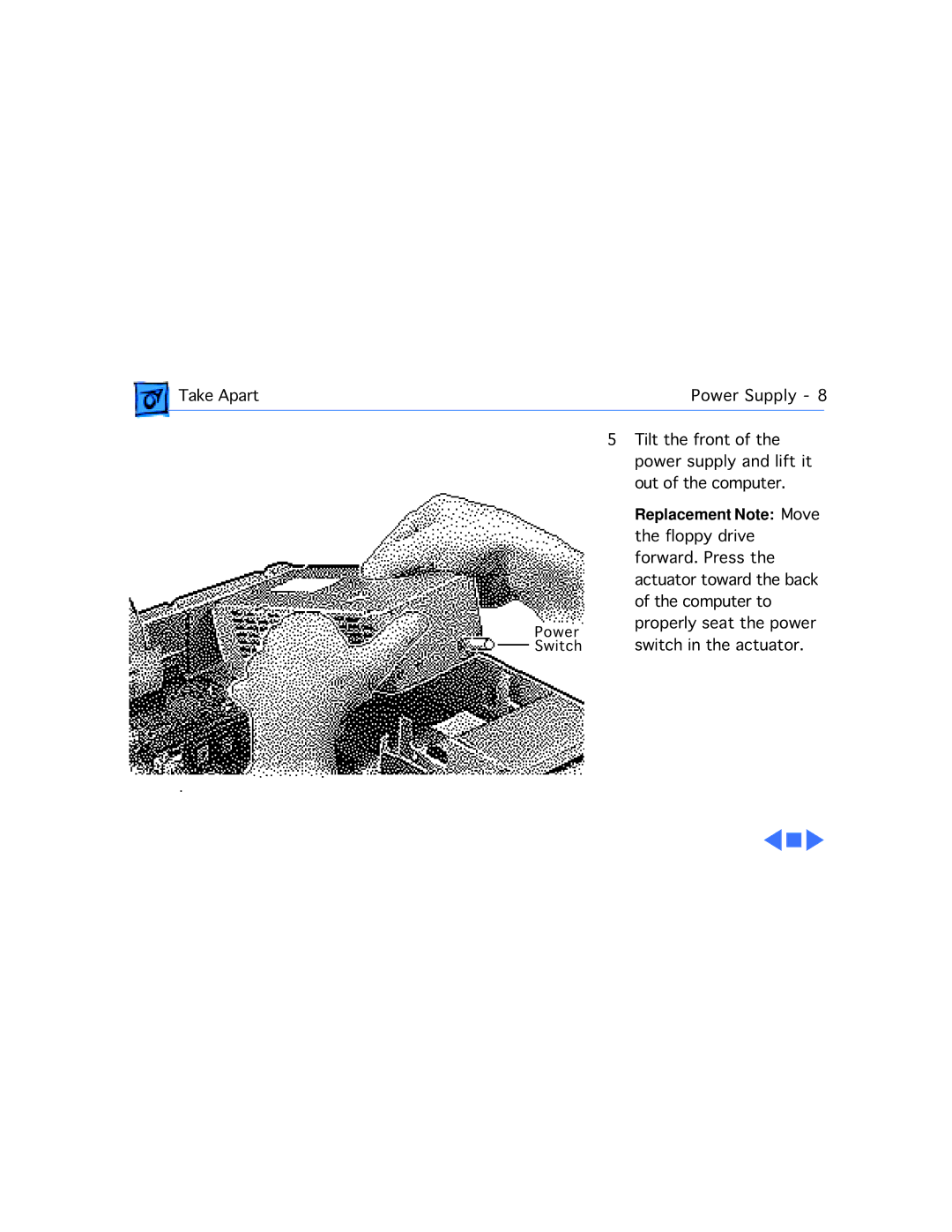Take Apart | Power Supply - 8 | |
|
|
|
Power Switch
5Tilt the front of the power supply and lift it out of the computer.
Replacement Note: Move the floppy drive forward. Press the actuator toward the back of the computer to properly seat the power switch in the actuator.