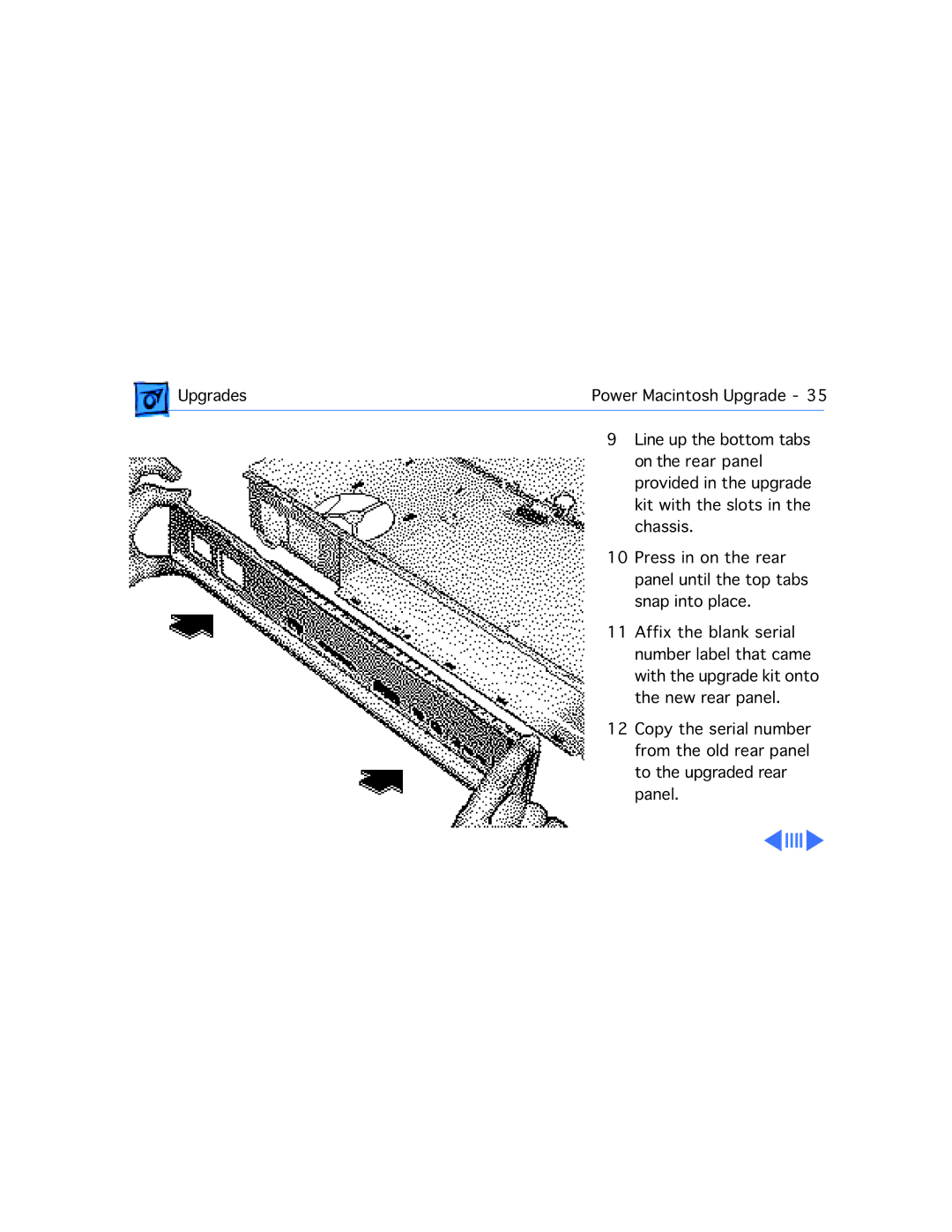Upgrades | Power Macintosh Upgrade - 35 | ||
| 9 | Line up the bottom tabs |
|
|
| on the rear panel | |
|
| provided in the upgrade | |
|
| kit with the slots in the | |
|
| chassis. | |
| 10 | Press in on the rear | |
|
| panel until the top tabs | |
|
| snap into place. | |
| 11 | Affix the blank serial | |
|
| number label that came | |
|
| with the upgrade kit onto | |
|
| the new rear panel. | |
| 12 | Copy the serial number | |
|
| from the old rear panel | |
|
| to the upgraded rear | |
|
| panel. | |