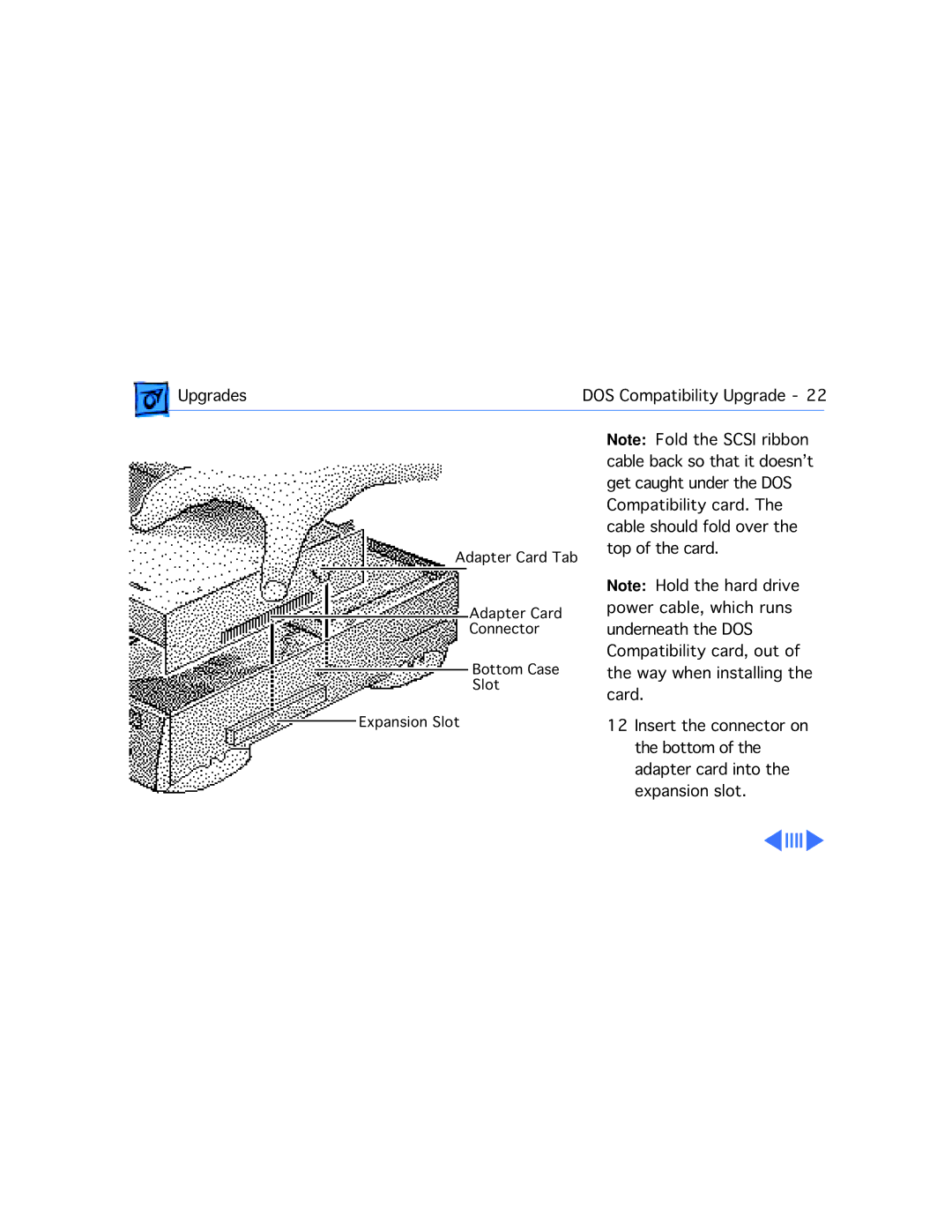Upgrades | DOS Compatibility Upgrade - 22 | |
|
|
|
Adapter Card Tab
Adapter Card
Connector
Bottom Case
Slot
Expansion Slot
Note: Fold the SCSI ribbon cable back so that it doesn’t get caught under the DOS Compatibility card. The cable should fold over the top of the card.
Note: Hold the hard drive power cable, which runs underneath the DOS Compatibility card, out of the way when installing the card.
12Insert the connector on the bottom of the adapter card into the expansion slot.