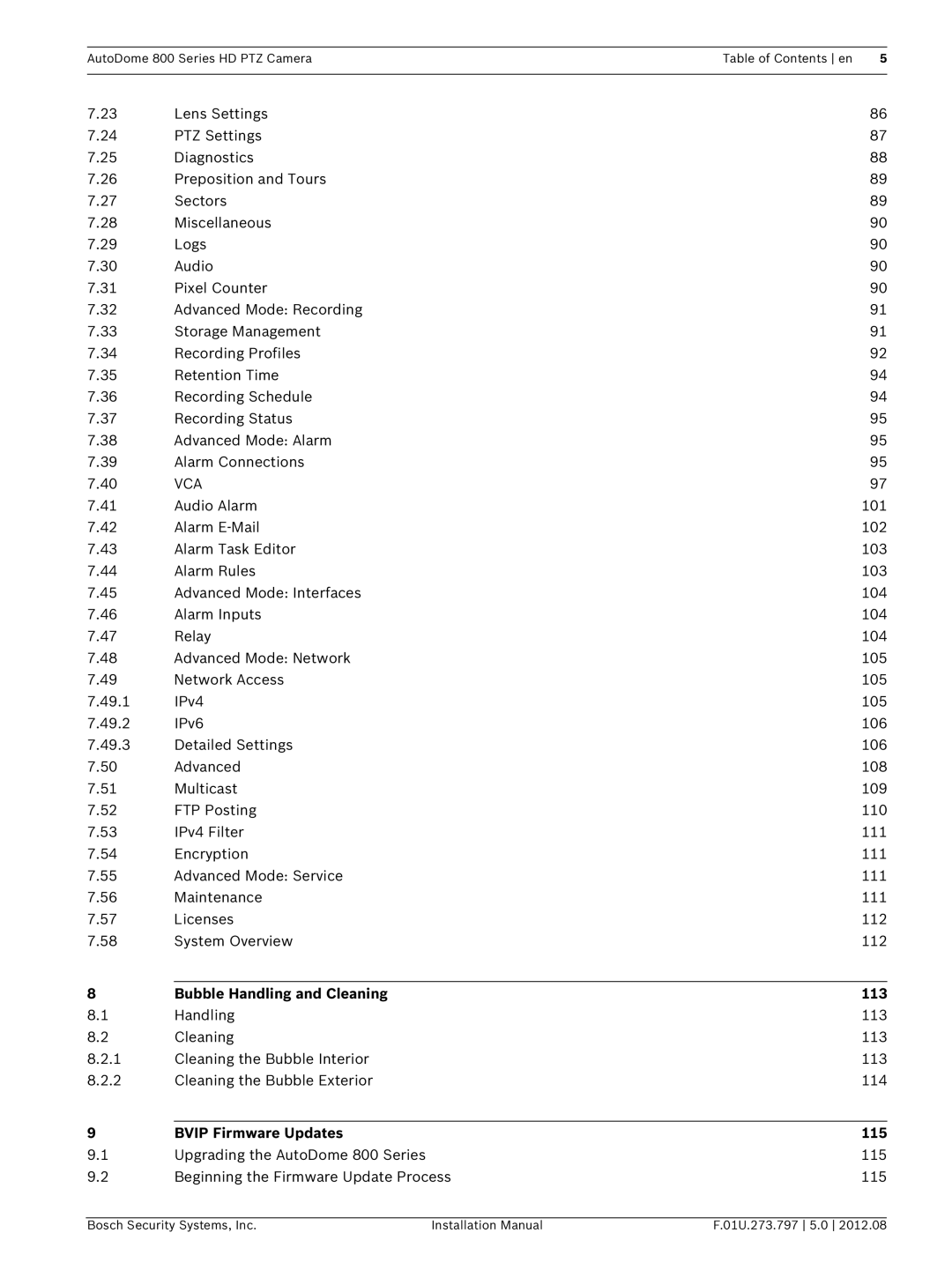AutoDome 800 Series HD PTZ CameraTable of Contents en 5
7.23 | Lens Settings | 86 |
7.24 | PTZ Settings | 87 |
7.25 | Diagnostics | 88 |
7.26 | Preposition and Tours | 89 |
7.27 | Sectors | 89 |
7.28 | Miscellaneous | 90 |
7.29 | Logs | 90 |
7.30 | Audio | 90 |
7.31 | Pixel Counter | 90 |
7.32 | Advanced Mode: Recording | 91 |
7.33 | Storage Management | 91 |
7.34 | Recording Profiles | 92 |
7.35 | Retention Time | 94 |
7.36 | Recording Schedule | 94 |
7.37 | Recording Status | 95 |
7.38 | Advanced Mode: Alarm | 95 |
7.39 | Alarm Connections | 95 |
7.40 | VCA | 97 |
7.41 | Audio Alarm | 101 |
7.42 | Alarm | 102 |
7.43 | Alarm Task Editor | 103 |
7.44 | Alarm Rules | 103 |
7.45 | Advanced Mode: Interfaces | 104 |
7.46 | Alarm Inputs | 104 |
7.47 | Relay | 104 |
7.48 | Advanced Mode: Network | 105 |
7.49 | Network Access | 105 |
7.49.1 | IPv4 | 105 |
7.49.2 | IPv6 | 106 |
7.49.3 | Detailed Settings | 106 |
7.50 | Advanced | 108 |
7.51 | Multicast | 109 |
7.52 | FTP Posting | 110 |
7.53 | IPv4 Filter | 111 |
7.54 | Encryption | 111 |
7.55 | Advanced Mode: Service | 111 |
7.56 | Maintenance | 111 |
7.57 | Licenses | 112 |
7.58 | System Overview | 112 |
|
|
|
8 | Bubble Handling and Cleaning | 113 |
8.1 | Handling | 113 |
8.2 | Cleaning | 113 |
8.2.1 | Cleaning the Bubble Interior | 113 |
8.2.2 | Cleaning the Bubble Exterior | 114 |
|
|
|
9 | BVIP Firmware Updates | 115 |
9.1 | Upgrading the AutoDome 800 Series | 115 |
9.2 | Beginning the Firmware Update Process | 115 |
Bosch Security Systems, Inc. | Installation Manual | F.01U.273.797 5.0 2012.08 |