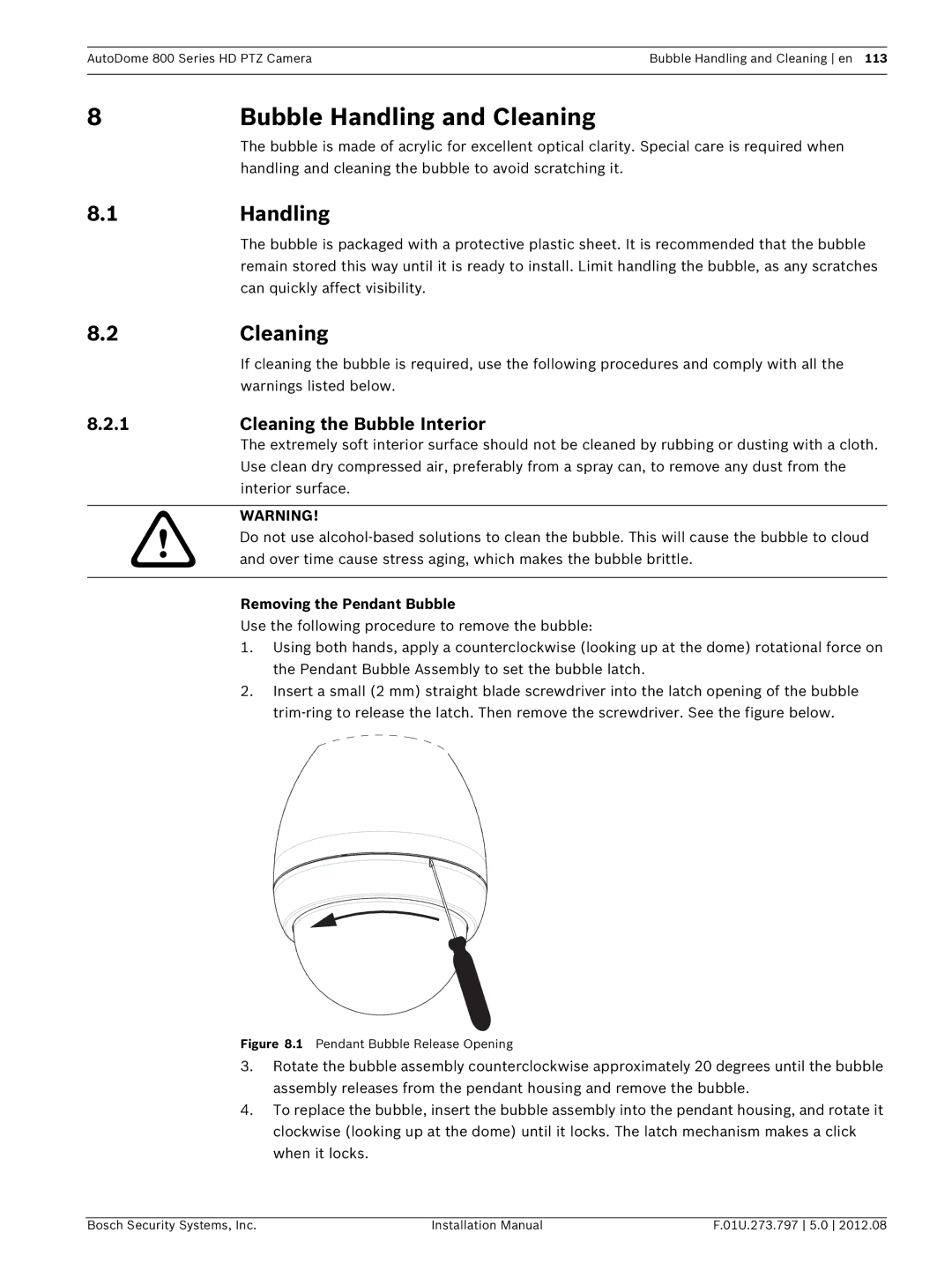AutoDome 800 Series HD PTZ CameraBubble Handling and Cleaning en 113
8 | Bubble Handling and Cleaning | |
| The bubble is made of acrylic for excellent optical clarity. Special care is required when | |
| handling and cleaning the bubble to avoid scratching it. | |
8.1 | Handling | |
| The bubble is packaged with a protective plastic sheet. It is recommended that the bubble | |
| remain stored this way until it is ready to install. Limit handling the bubble, as any scratches | |
| can quickly affect visibility. | |
8.2 | Cleaning | |
| If cleaning the bubble is required, use the following procedures and comply with all the | |
| warnings listed below. | |
8.2.1 | Cleaning the Bubble Interior | |
| The extremely soft interior surface should not be cleaned by rubbing or dusting with a cloth. | |
| Use clean dry compressed air, preferably from a spray can, to remove any dust from the | |
| interior surface. | |
|
| |
| WARNING! | |
| Do not use | |
| and over time cause stress aging, which makes the bubble brittle. | |
|
| |
| Removing the Pendant Bubble | |
| Use the following procedure to remove the bubble: | |
| 1. | Using both hands, apply a counterclockwise (looking up at the dome) rotational force on |
|
| the Pendant Bubble Assembly to set the bubble latch. |
| 2. | Insert a small (2 mm) straight blade screwdriver into the latch opening of the bubble |
|
| |
Figure 8.1 Pendant Bubble Release Opening
3.Rotate the bubble assembly counterclockwise approximately 20 degrees until the bubble assembly releases from the pendant housing and remove the bubble.
4.To replace the bubble, insert the bubble assembly into the pendant housing, and rotate it clockwise (looking up at the dome) until it locks. The latch mechanism makes a click when it locks.
Bosch Security Systems, Inc. | Installation Manual | F.01U.273.797 5.0 2012.08 |