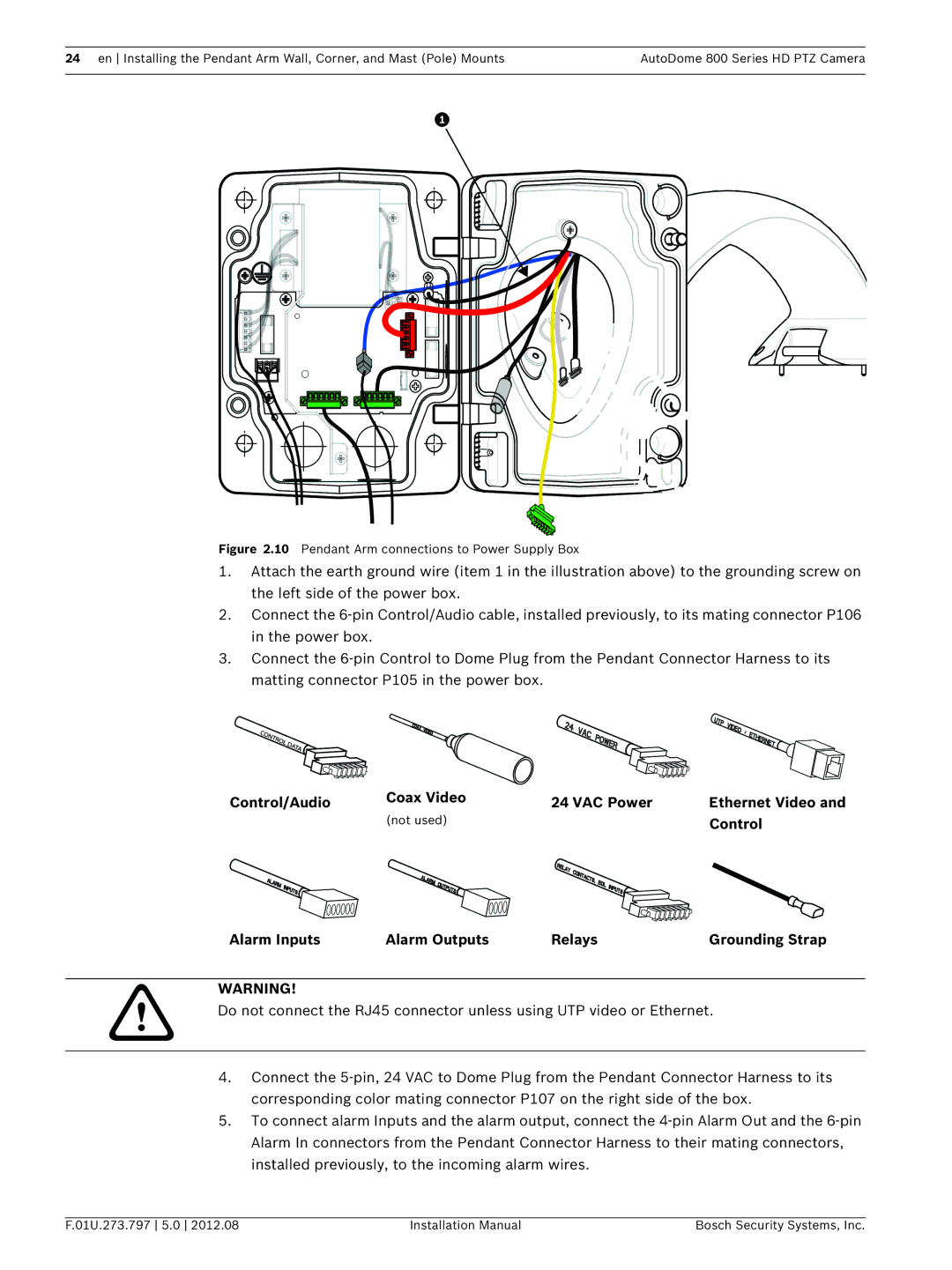24 en Installing the Pendant Arm Wall, Corner, and Mast (Pole) Mounts | AutoDome 800 Series HD PTZ Camera |
|
|
1 2 3 |
Figure 2.10 Pendant Arm connections to Power Supply Box
1.Attach the earth ground wire (item 1 in the illustration above) to the grounding screw on the left side of the power box.
2.Connect the
3.Connect the
Control/Audio | Coax Video | 24 VAC Power | Ethernet Video and |
| |||
| (not used) |
| Control |
Alarm Inputs | Alarm Outputs | Relays | Grounding Strap |
WARNING!
Do not connect the RJ45 connector unless using UTP video or Ethernet.
4.Connect the
5.To connect alarm Inputs and the alarm output, connect the
F.01U.273.797 5.0 2012.08 | Installation Manual | Bosch Security Systems, Inc. |