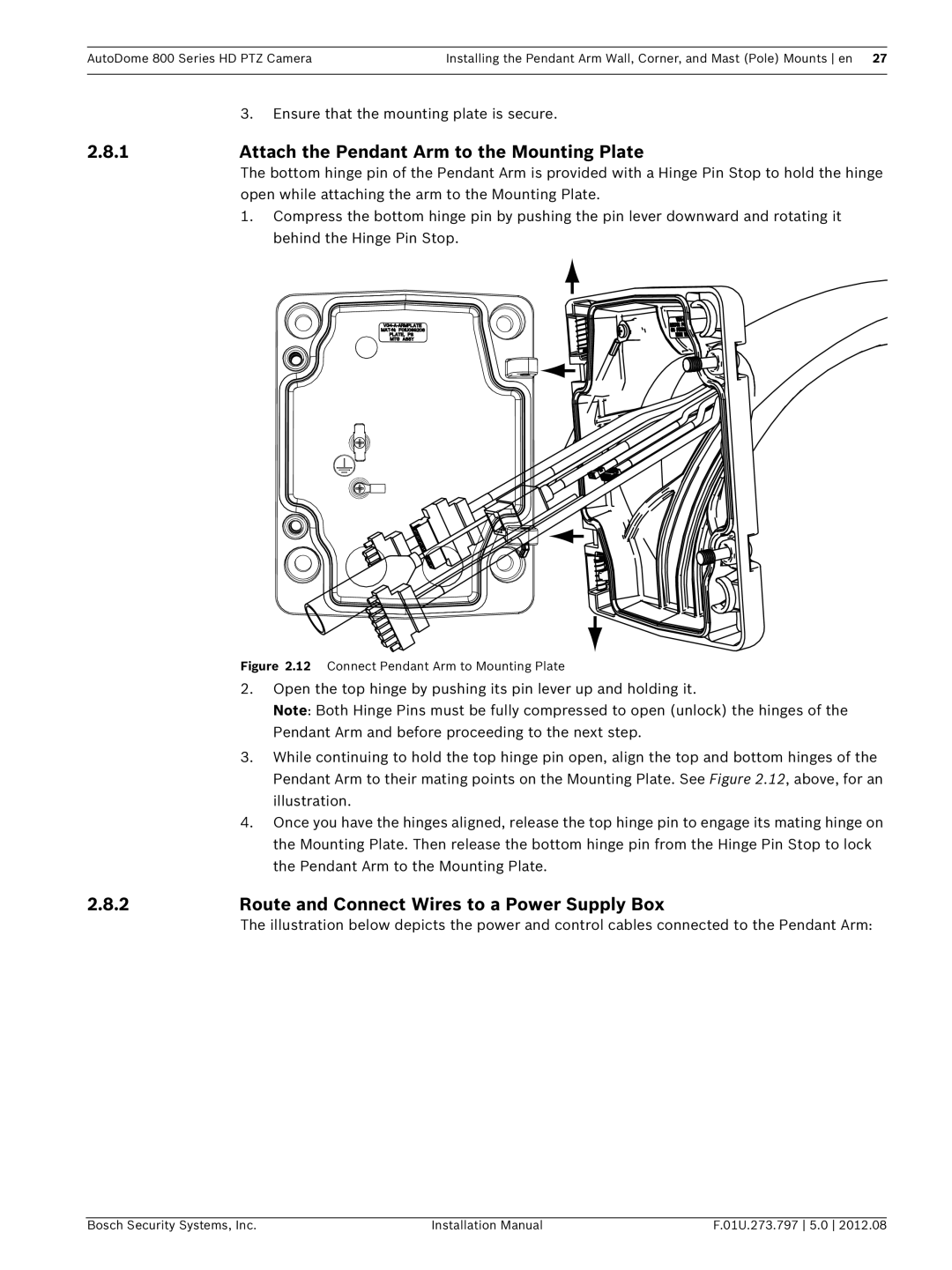AutoDome 800 Series HD PTZ CameraInstalling the Pendant Arm Wall, Corner, and Mast (Pole) Mounts en 27
| 3. | Ensure that the mounting plate is secure. | ||||
2.8.1 | Attach the Pendant Arm to the Mounting Plate | |||||
| The bottom hinge pin of the Pendant Arm is provided with a Hinge Pin Stop to hold the hinge | |||||
| open while attaching the arm to the Mounting Plate. | |||||
| 1. | Compress the bottom hinge pin by pushing the pin lever downward and rotating it | ||||
|
| behind the Hinge Pin Stop. | ||||
|
|
|
|
|
|
|
|
|
|
|
|
|
|
|
|
|
|
|
|
|
|
|
|
|
|
|
|
Figure 2.12 Connect Pendant Arm to Mounting Plate
2.Open the top hinge by pushing its pin lever up and holding it.
Note: Both Hinge Pins must be fully compressed to open (unlock) the hinges of the Pendant Arm and before proceeding to the next step.
3.While continuing to hold the top hinge pin open, align the top and bottom hinges of the Pendant Arm to their mating points on the Mounting Plate. See Figure 2.12, above, for an illustration.
4.Once you have the hinges aligned, release the top hinge pin to engage its mating hinge on the Mounting Plate. Then release the bottom hinge pin from the Hinge Pin Stop to lock the Pendant Arm to the Mounting Plate.
2.8.2 | Route and Connect Wires to a Power Supply Box |
| The illustration below depicts the power and control cables connected to the Pendant Arm: |
Bosch Security Systems, Inc. | Installation Manual | F.01U.273.797 5.0 2012.08 |