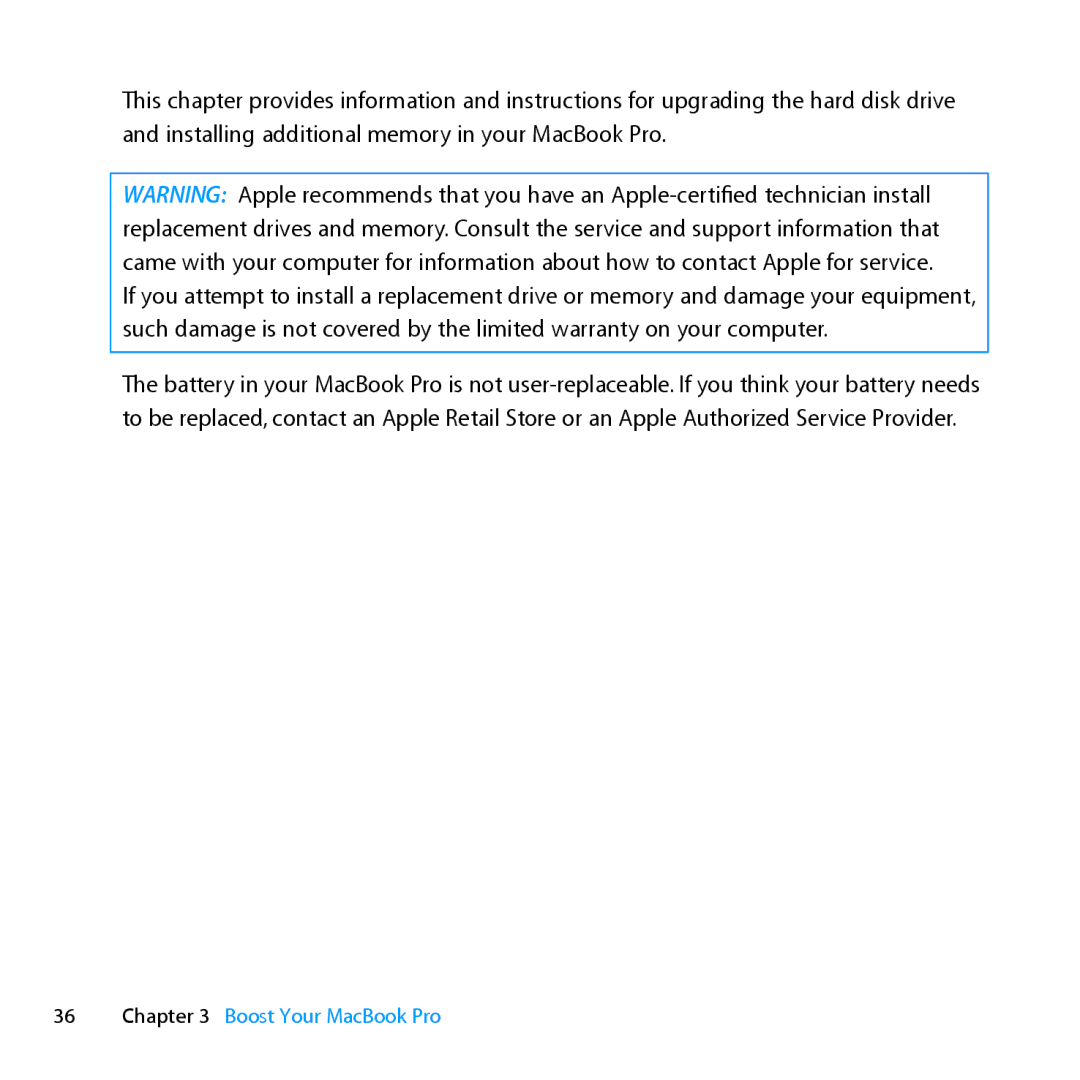This chapter provides information and instructions for upgrading the hard disk drive and installing additional memory in your MacBook Pro.
WARNING: Apple recommends that you have an
If you attempt to install a replacement drive or memory and damage your equipment, such damage is not covered by the limited warranty on your computer.
The battery in your MacBook Pro is not