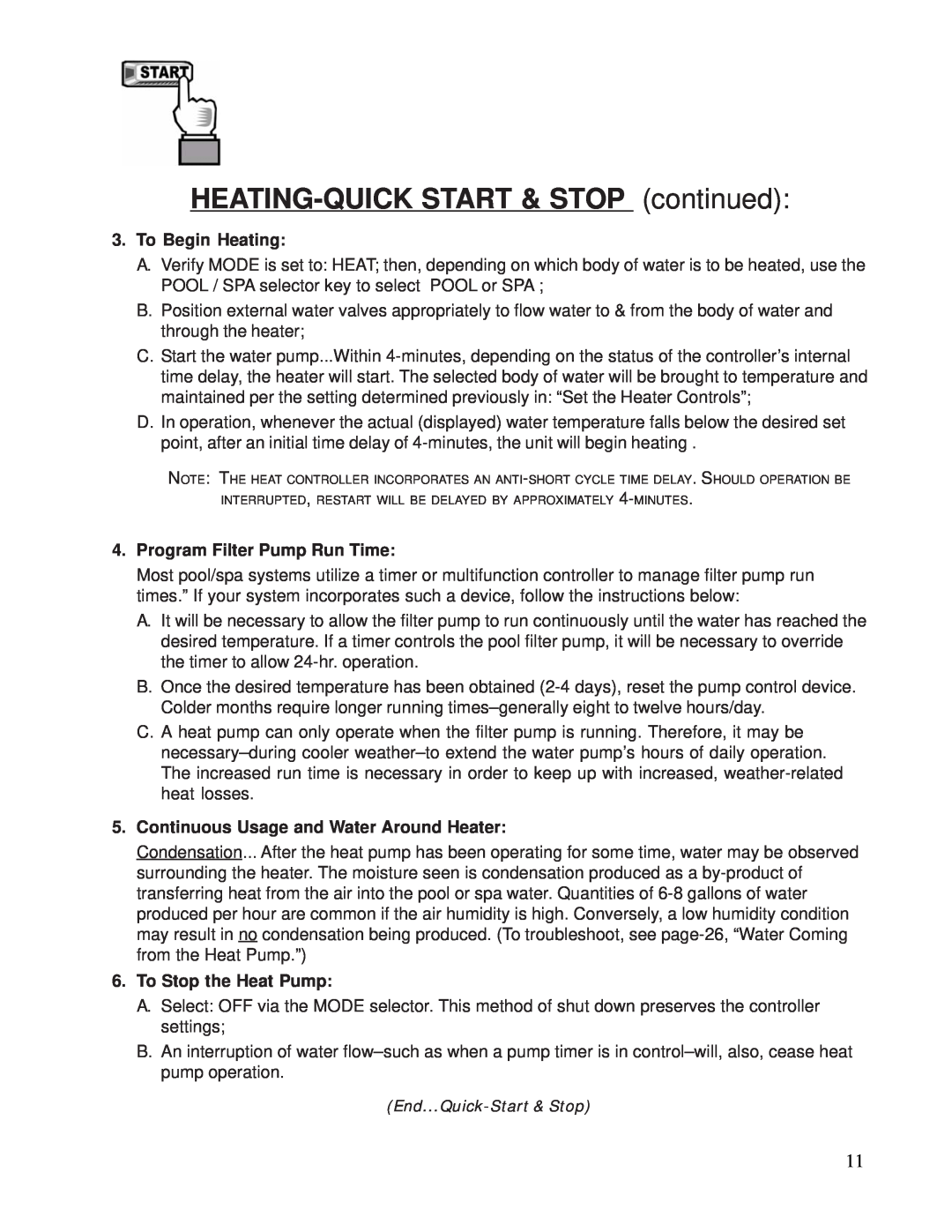HEATING-QUICK START & STOP (continued):
3.To Begin Heating:
A.Verify MODE is set to: HEAT; then, depending on which body of water is to be heated, use the POOL / SPA selector key to select POOL or SPA ;
B.Position external water valves appropriately to flow water to & from the body of water and through the heater;
C.Start the water pump...Within
D.In operation, whenever the actual (displayed) water temperature falls below the desired set point, after an initial time delay of
NOTE: THE HEAT CONTROLLER INCORPORATES AN
4.Program Filter Pump Run Time:
Most pool/spa systems utilize a timer or multifunction controller to manage filter pump run times.” If your system incorporates such a device, follow the instructions below:
A.It will be necessary to allow the filter pump to run continuously until the water has reached the desired temperature. If a timer controls the pool filter pump, it will be necessary to override the timer to allow
B.Once the desired temperature has been obtained
C.A heat pump can only operate when the filter pump is running. Therefore, it may be
5.Continuous Usage and Water Around Heater:
Condensation... After the heat pump has been operating for some time, water may be observed surrounding the heater. The moisture seen is condensation produced as a
6.To Stop the Heat Pump:
A.Select: OFF via the MODE selector. This method of shut down preserves the controller settings;
B.An interruption of water
11