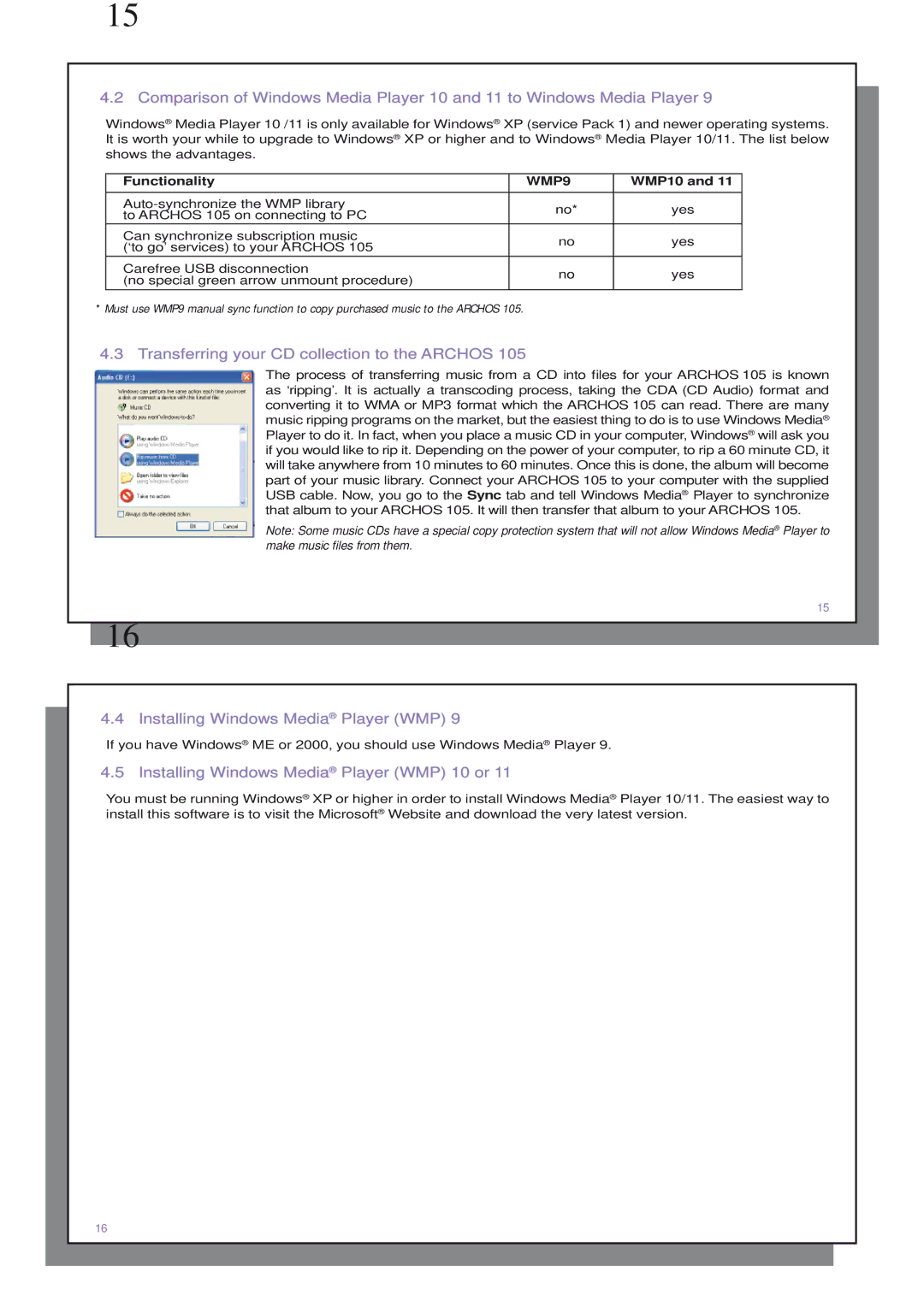15
4.2 Comparison of Windows Media Player 10 and 11 to Windows Media Player 9
Windows® Media Player 10 /11 is only available for Windows® XP (service Pack 1) and newer operating systems. It is worth your while to upgrade to Windows® XP or higher and to Windows® Media Player 10/11. The list below shows the advantages.
Functionality | WMP9 | WMP10 and 11 | |
no* | yes | ||
to ARCHOS 105 on connecting to PC | |||
|
| ||
Can synchronize subscription music | no | yes | |
(‘to go’ services) to your ARCHOS 105 | |||
|
| ||
Carefree USB disconnection | no | yes | |
(no special green arrow unmount procedure) | |||
|
|
* Must use WMP9 manual sync function to copy purchased music to the ARCHOS 105.
4.3 Transferring your CD collection to the ARCHOS 105
The process of transferring music from a CD into files for your ARCHOS 105 is known as ‘ripping’. It is actually a transcoding process, taking the CDA (CD Audio) format and converting it to WMA or MP3 format which the ARCHOS 105 can read. There are many music ripping programs on the market, but the easiest thing to do is to use Windows Media® Player to do it. In fact, when you place a music CD in your computer, Windows® will ask you if you would like to rip it. Depending on the power of your computer, to rip a 60 minute CD, it will take anywhere from 10 minutes to 60 minutes. Once this is done, the album will become part of your music library. Connect your ARCHOS 105 to your computer with the supplied USB cable. Now, you go to the Sync tab and tell Windows Media® Player to synchronize that album to your ARCHOS 105. It will then transfer that album to your ARCHOS 105.
Note: Some music CDs have a special copy protection system that will not allow Windows Media® Player to make music files from them.
15
16
4.4 Installing Windows Media® Player (WMP) 9
If you have Windows® ME or 2000, you should use Windows Media® Player 9.
4.5 Installing Windows Media® Player (WMP) 10 or 11
You must be running Windows® XP or higher in order to install Windows Media® Player 10/11. The easiest way to install this software is to visit the Microsoft® Website and download the very latest version.
16