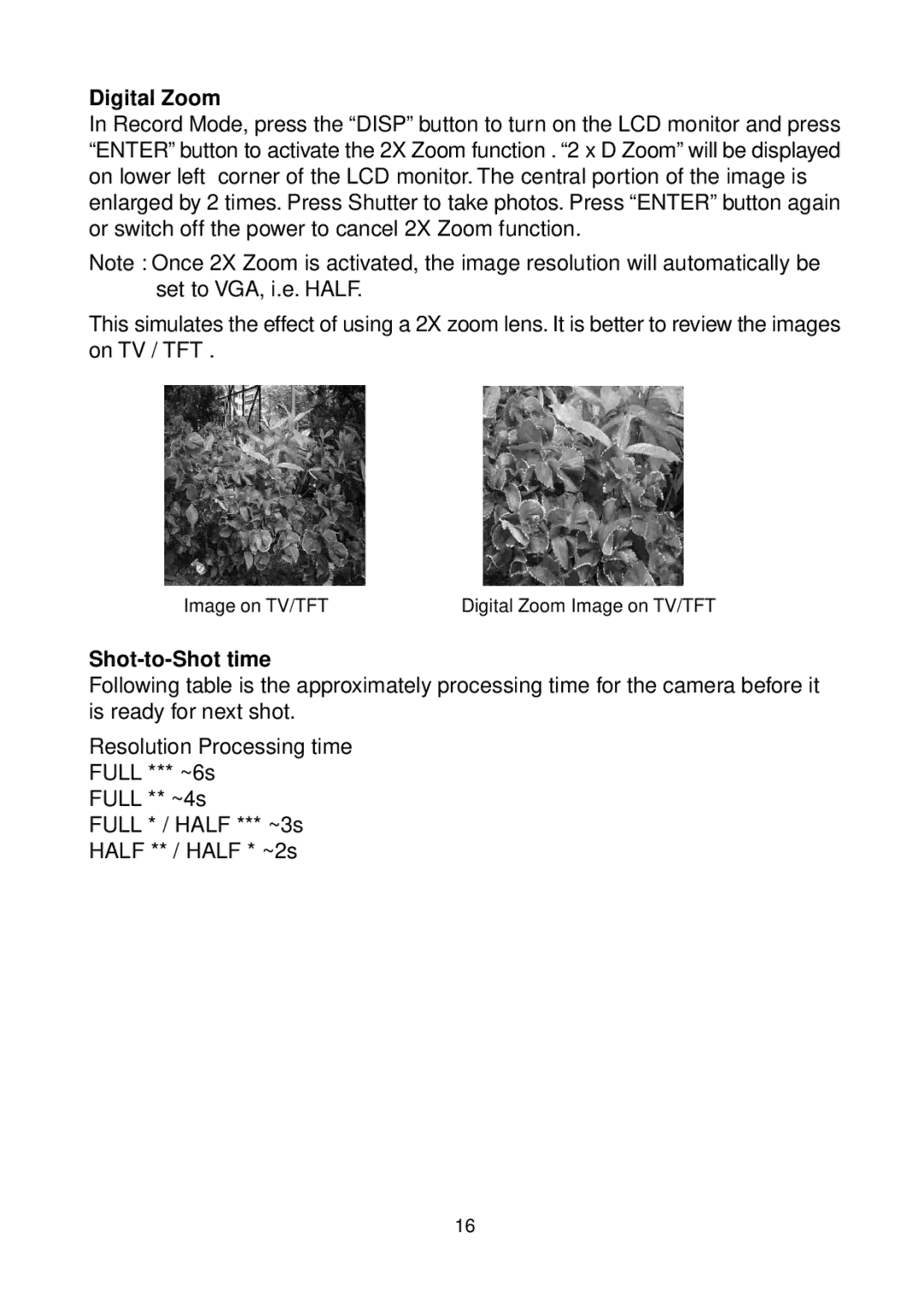Digital Zoom
In Record Mode, press the “DISP” button to turn on the LCD monitor and press “ENTER” button to activate the 2X Zoom function . “2 x D Zoom” will be displayed on lower left corner of the LCD monitor. The central portion of the image is enlarged by 2 times. Press Shutter to take photos. Press “ENTER” button again or switch off the power to cancel 2X Zoom function.
Note : Once 2X Zoom is activated, the image resolution will automatically be set to VGA, i.e. HALF.
This simulates the effect of using a 2X zoom lens. It is better to review the images on TV / TFT .
Image on TV/TFT | Digital Zoom Image on TV/TFT |
Shot-to-Shot time
Following table is the approximately processing time for the camera before it is ready for next shot.
Resolution Processing time
FULL *** ~6s
FULL ** ~4s
FULL * / HALF *** ~3s
HALF ** / HALF * ~2s
16