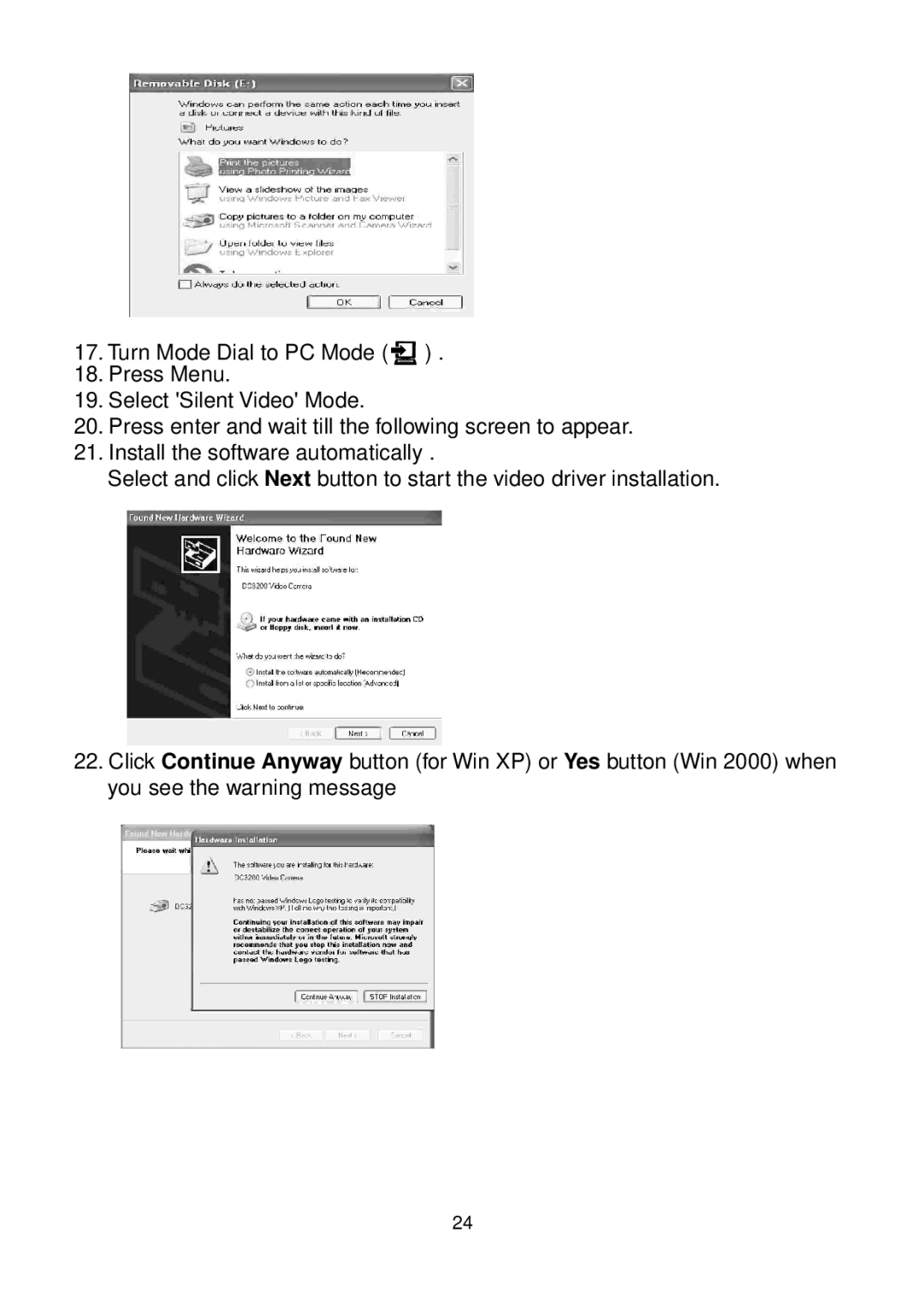17.Turn Mode Dial to PC Mode ( ![]() ) .
) .
18.Press Menu.
19.Select 'Silent Video' Mode.
20.Press enter and wait till the following screen to appear.
21.Install the software automatically .
Select and click Next button to start the video driver installation.
22.Click Continue Anyway button (for Win XP) or Yes button (Win 2000) when you see the warning message
24