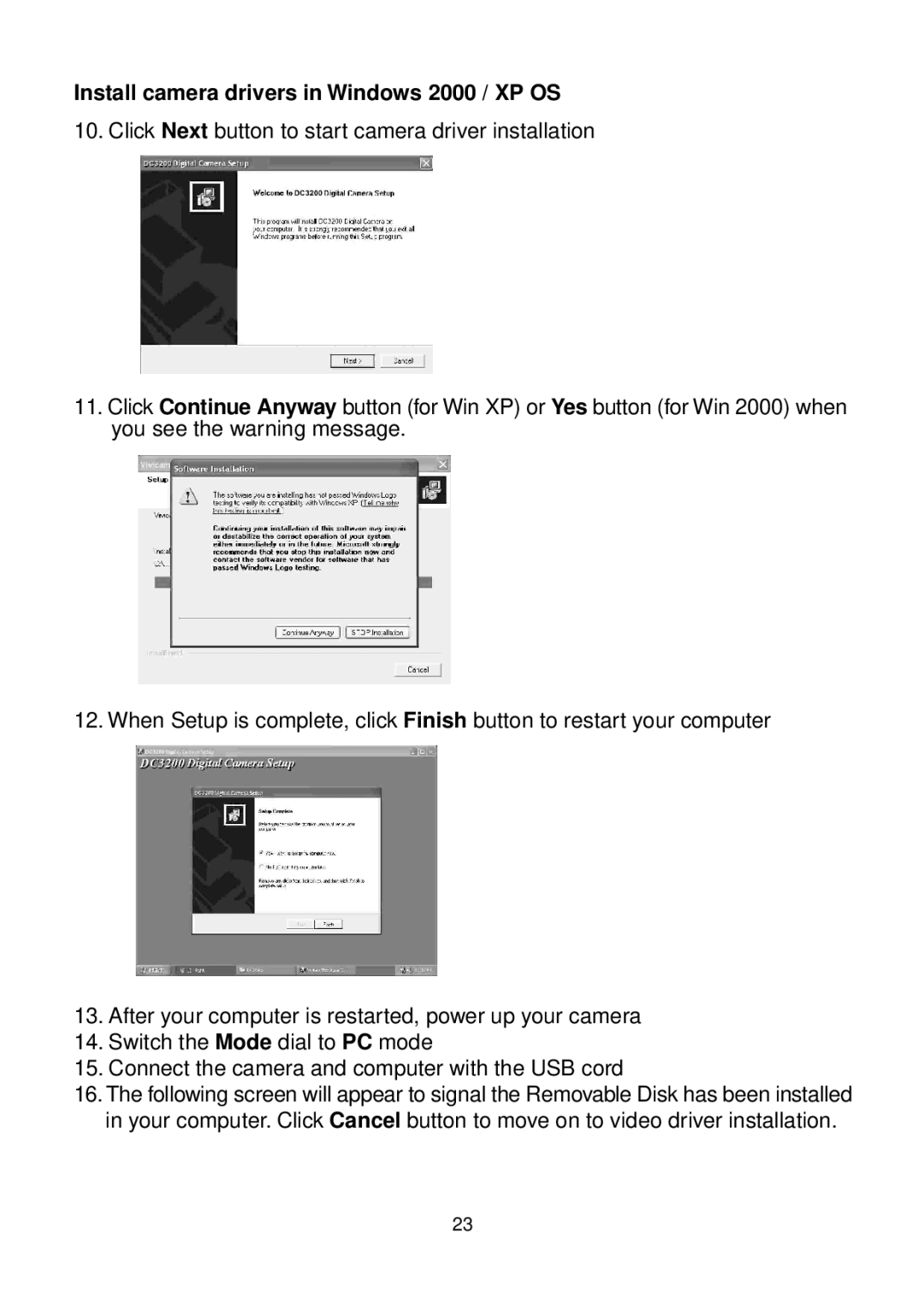Install camera drivers in Windows 2000 / XP OS
10. Click Next button to start camera driver installation
11.Click Continue Anyway button (for Win XP) or Yes button (for Win 2000) when you see the warning message.
12. When Setup is complete, click Finish button to restart your computer
13.After your computer is restarted, power up your camera
14.Switch the Mode dial to PC mode
15.Connect the camera and computer with the USB cord
16.The following screen will appear to signal the Removable Disk has been installed in your computer. Click Cancel button to move on to video driver installation.
23