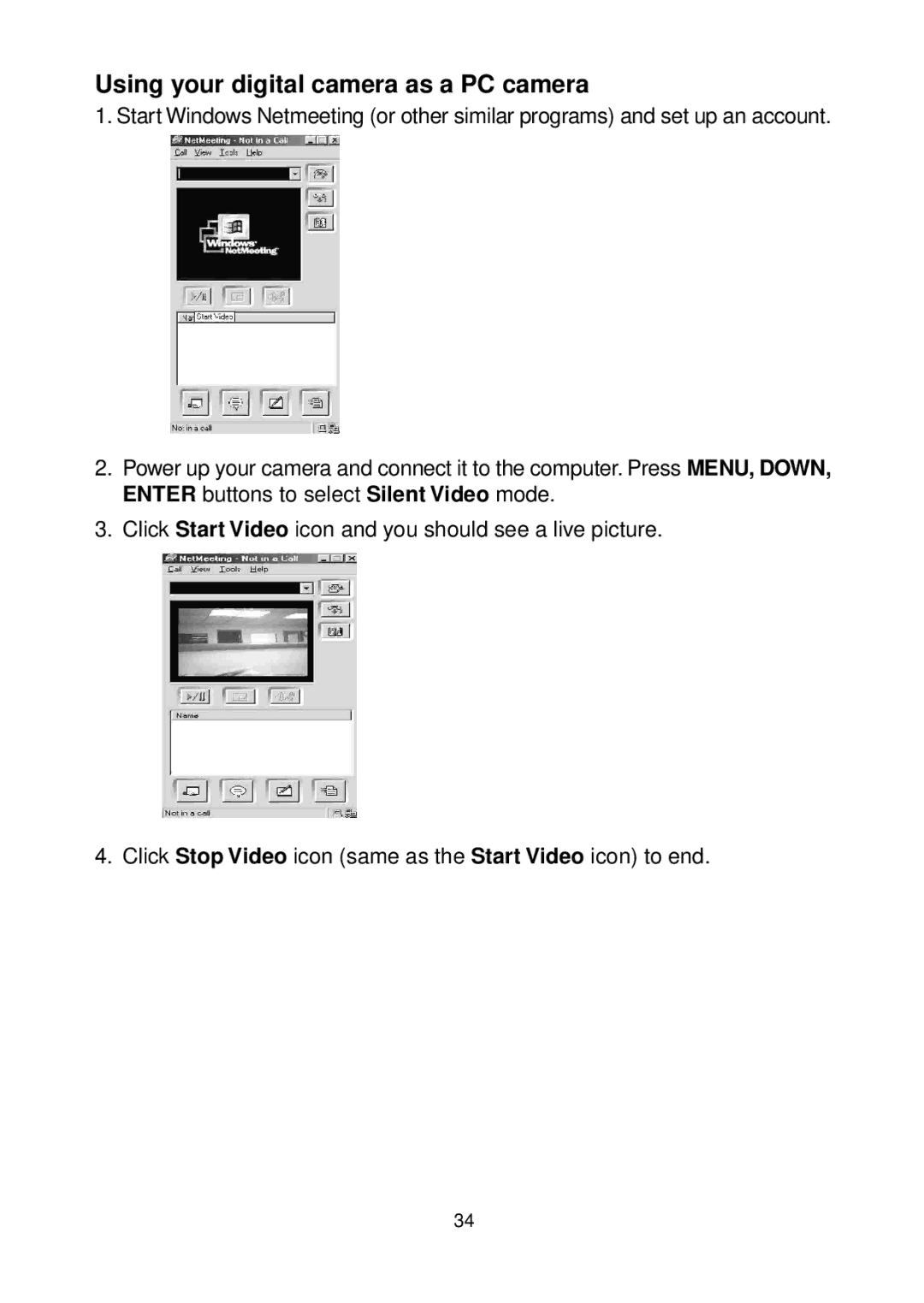Using your digital camera as a PC camera
1. Start Windows Netmeeting (or other similar programs) and set up an account.
2.Power up your camera and connect it to the computer. Press MENU, DOWN, ENTER buttons to select Silent Video mode.
3.Click Start Video icon and you should see a live picture.
4. Click Stop Video icon (same as the Start Video icon) to end.
34