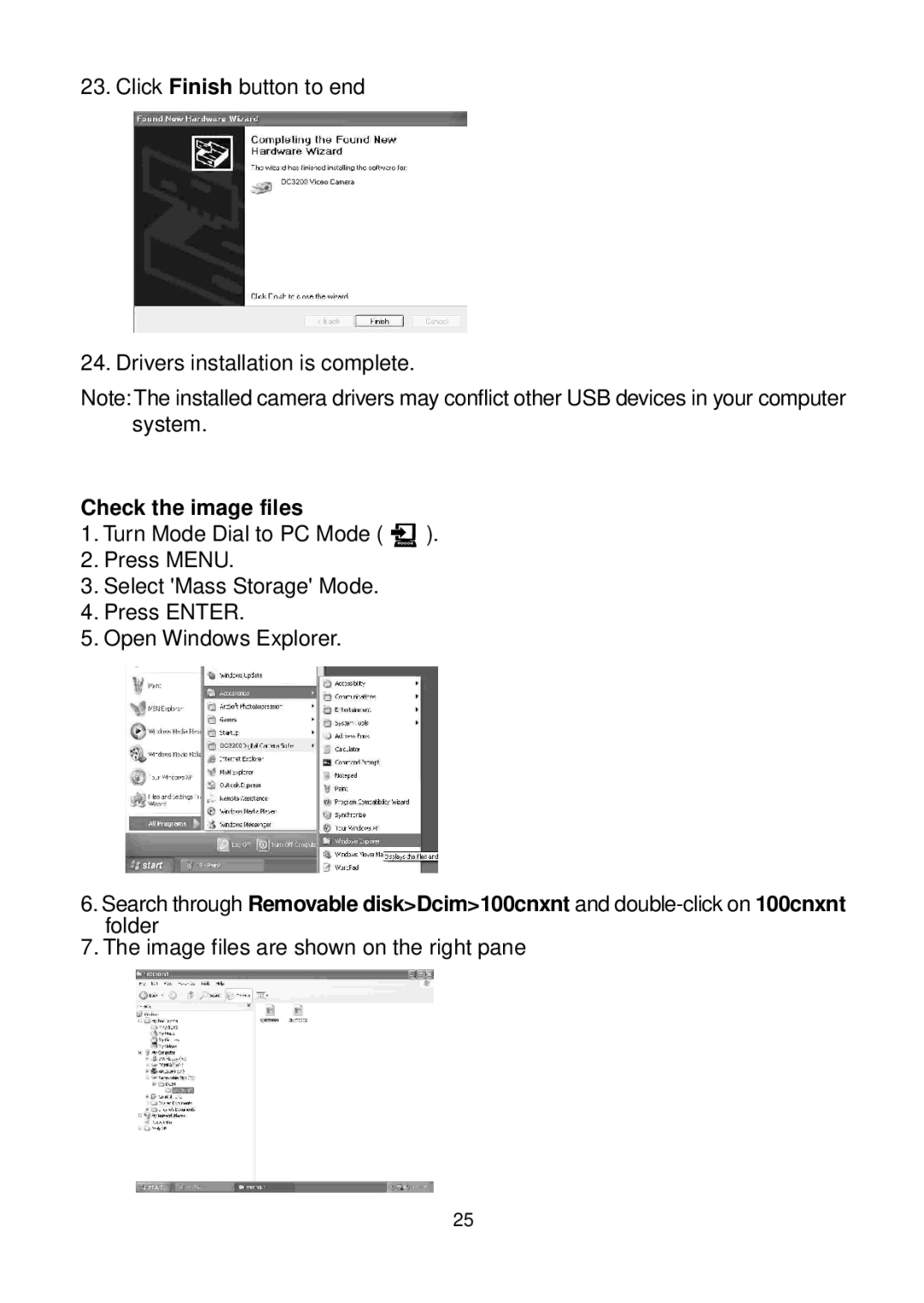23. Click Finish button to end
24. Drivers installation is complete.
Note: The installed camera drivers may conflict other USB devices in your computer system.
Check the image files
1.Turn Mode Dial to PC Mode ( ![]() ).
).
2.Press MENU.
3.Select 'Mass Storage' Mode.
4.Press ENTER.
5.Open Windows Explorer.
6.Search through Removable disk>Dcim>100cnxnt and
7.The image files are shown on the right pane
25