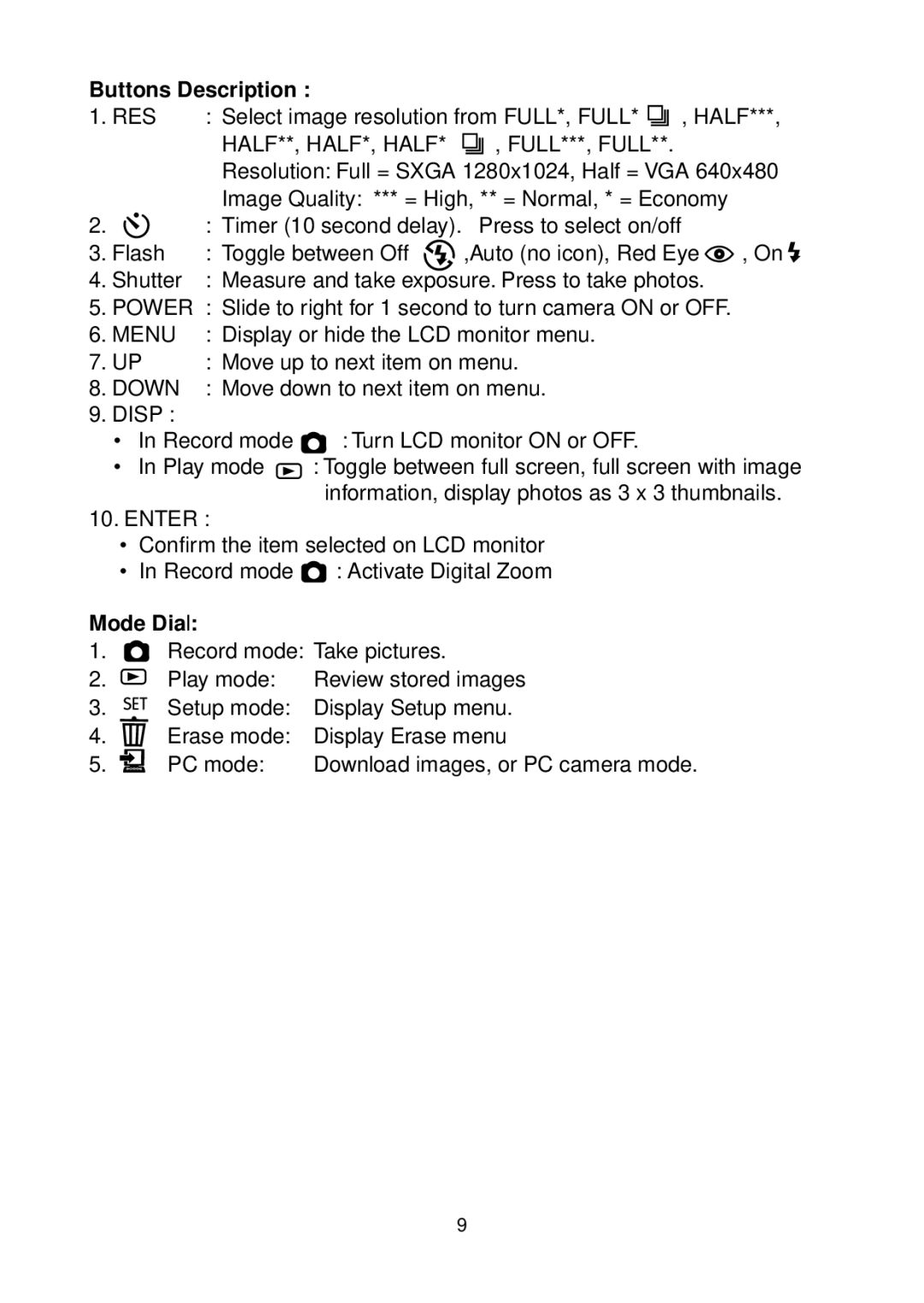Buttons Description : |
|
|
|
|
|
|
| |
1. RES | : Select image resolution from FULL*, FULL* |
|
|
| , HALF***, | |||
| ||||||||
|
|
| ||||||
| HALF**, HALF*, HALF* |
| , FULL***, FULL**. |
|
| |||
|
|
|
| |||||
| Resolution: Full = SXGA 1280x1024, Half = VGA 640x480 | |||||||
| Image Quality: *** = High, ** = Normal, * = Economy |
| ||||||
2. | : Timer (10 second delay). | Press to select on/off |
| |||||
3. Flash | : Toggle between Off | ,Auto (no icon), Red Eye | , On | |||||
4. Shutter | : Measure and take exposure. Press to take photos. |
| ||||||
5. POWER | : Slide to right for 1 second to turn camera ON or OFF. |
| ||||||
6. MENU | : Display or hide the LCD monitor menu. |
|
| |||||
7. UP | : Move up to next item on menu. |
|
| |||||
8. DOWN | : Move down to next item on menu. |
|
| |||||
9.DISP :
•In Record mode ![]() : Turn LCD monitor ON or OFF.
: Turn LCD monitor ON or OFF.
•In Play mode ![]() : Toggle between full screen, full screen with image information, display photos as 3 x 3 thumbnails.
: Toggle between full screen, full screen with image information, display photos as 3 x 3 thumbnails.
10.ENTER :
•Confirm the item selected on LCD monitor
•In Record mode ![]() : Activate Digital Zoom
: Activate Digital Zoom
Mode Dial:
1.![]() Record mode: Take pictures.
Record mode: Take pictures.
2.![]() Play mode: Review stored images
Play mode: Review stored images
3.![]()
![]()
![]() Setup mode: Display Setup menu.
Setup mode: Display Setup menu.
4.![]() Erase mode: Display Erase menu
Erase mode: Display Erase menu
5. | PC mode: | Download images, or PC camera mode. |
9