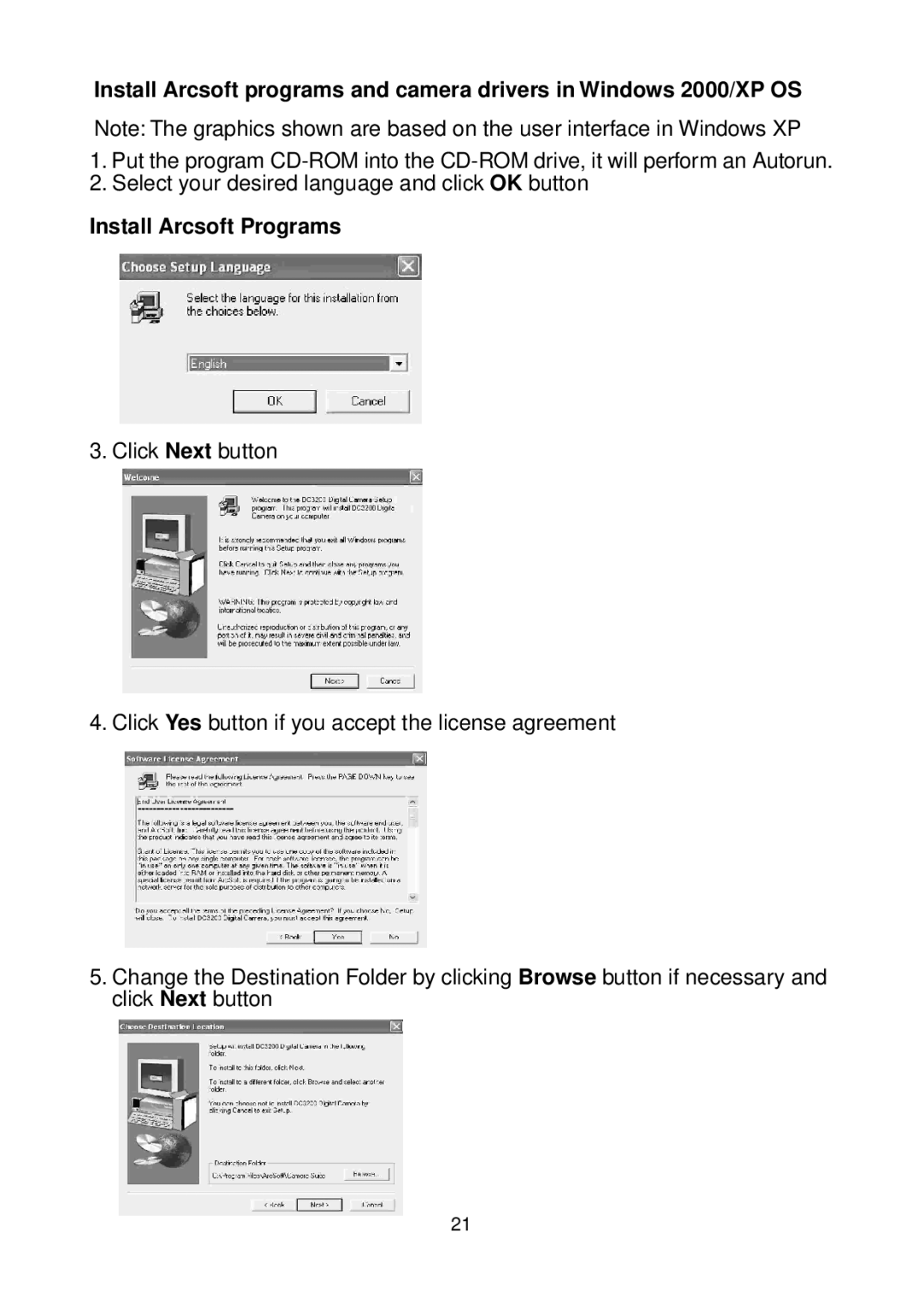Install Arcsoft programs and camera drivers in Windows 2000/XP OS
Note: The graphics shown are based on the user interface in Windows XP
1.Put the program
2.Select your desired language and click OK button
Install Arcsoft Programs
3. Click Next button
4. Click Yes button if you accept the license agreement
5.Change the Destination Folder by clicking Browse button if necessary and click Next button
21