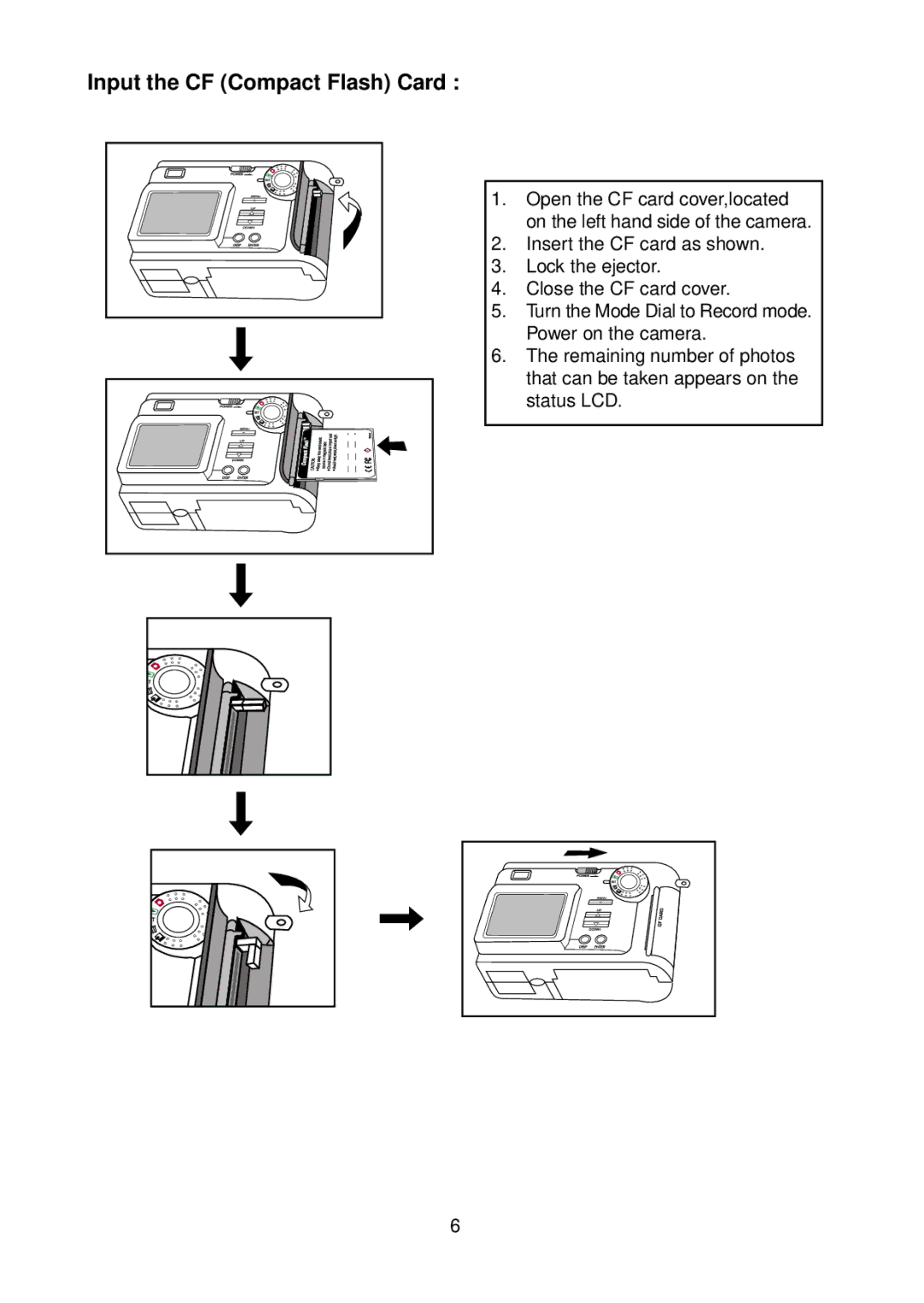Input the CF (Compact Flash) Card :
CF |
ce |
1.Open the CF card cover,located on the left hand side of the camera.
2.Insert the CF card as shown.
3.Lock the ejector.
4.Close the CF card cover.
5.Turn the Mode Dial to Record mode. Power on the camera.
6.The remaining number of photos that can be taken appears on the status LCD.
6