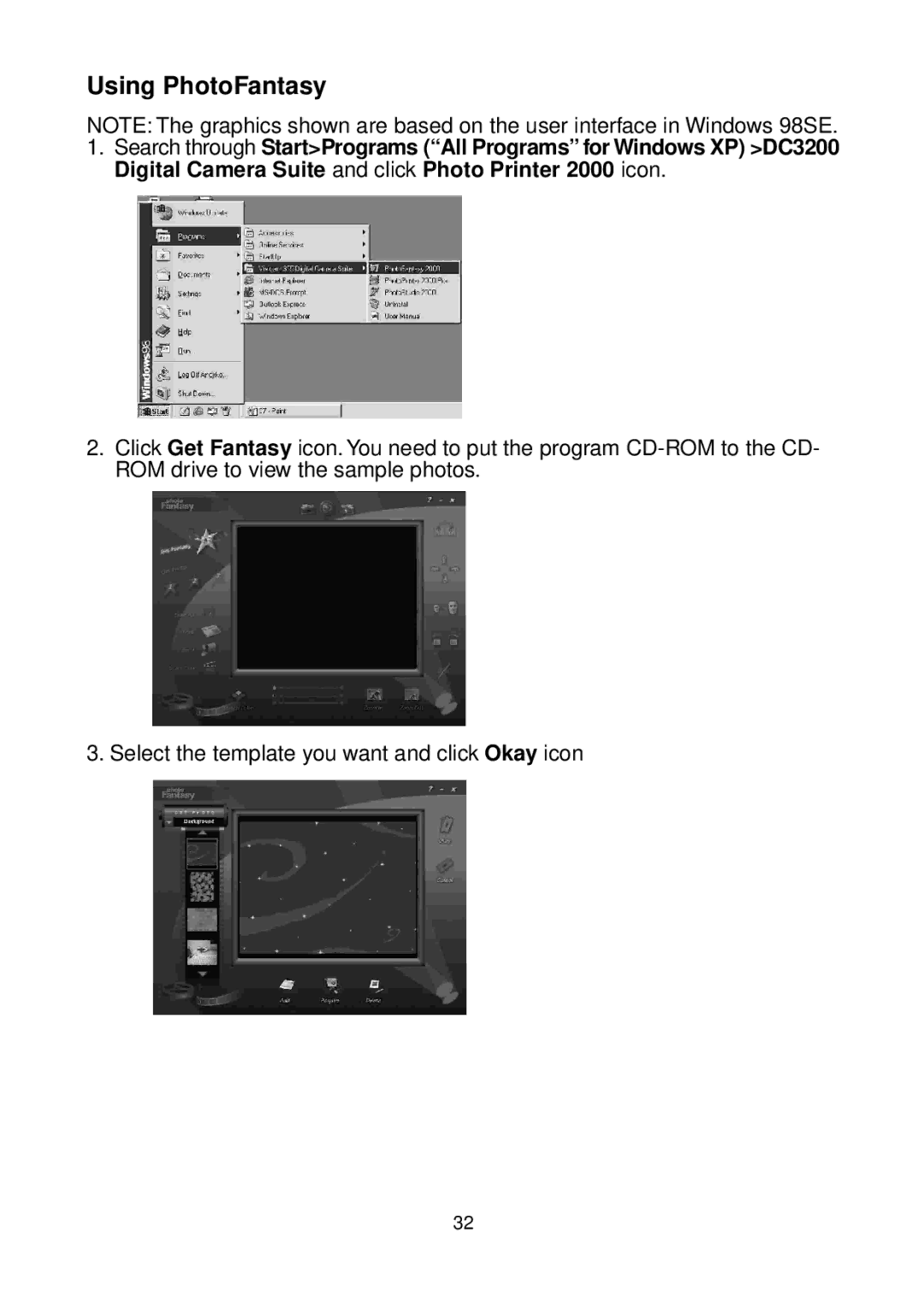Using PhotoFantasy
NOTE: The graphics shown are based on the user interface in Windows 98SE.
1.Search through Start>Programs (“All Programs” for Windows XP) >DC3200 Digital Camera Suite and click Photo Printer 2000 icon.
2.Click Get Fantasy icon. You need to put the program
3. Select the template you want and click Okay icon
32