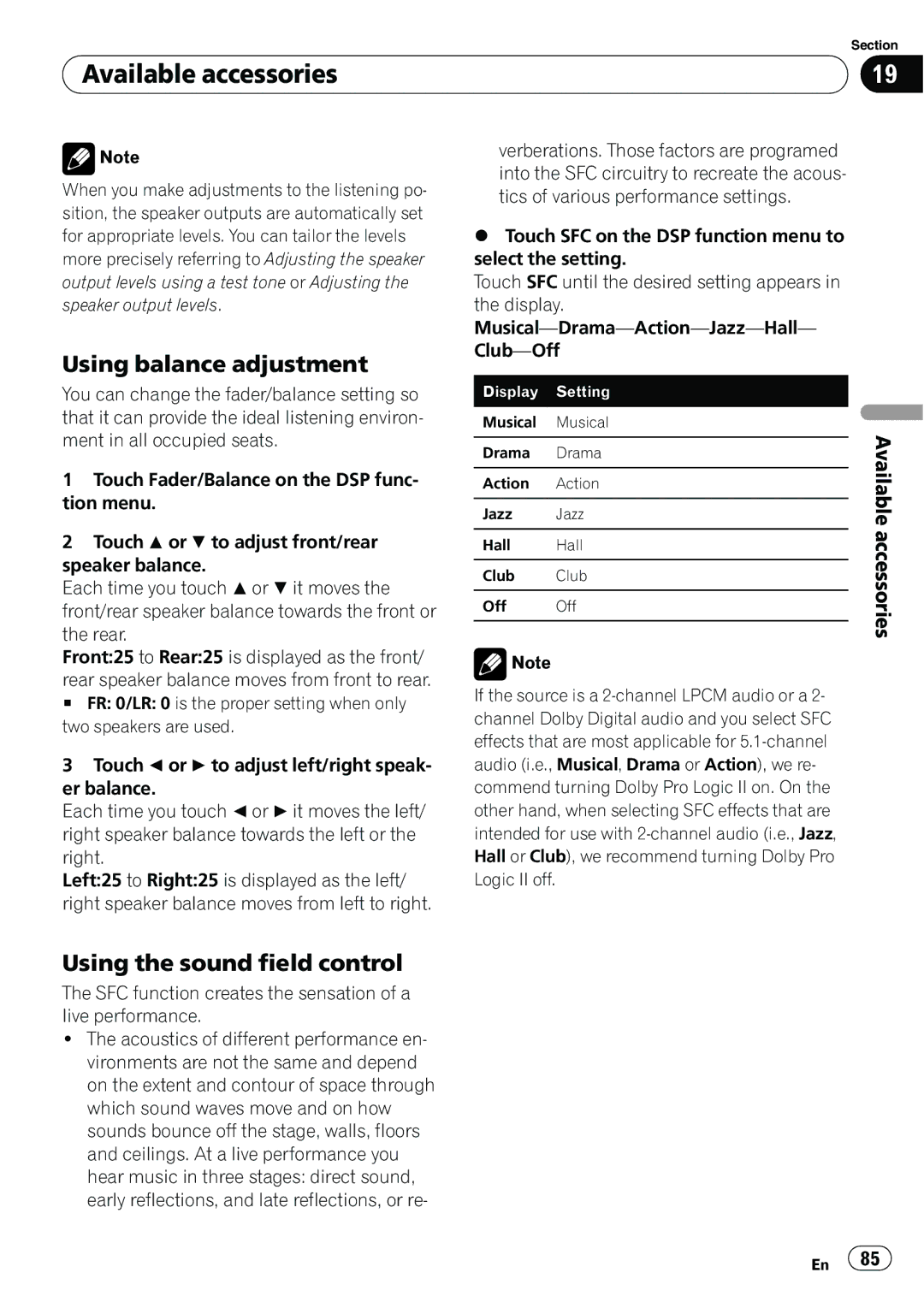| Section |
Available accessories | 19 |
|
|
![]() Note
Note
When you make adjustments to the listening po- sition, the speaker outputs are automatically set for appropriate levels. You can tailor the levels more precisely referring to Adjusting the speaker output levels using a test tone or Adjusting the speaker output levels.
Using balance adjustment
You can change the fader/balance setting so that it can provide the ideal listening environ- ment in all occupied seats.
1Touch Fader/Balance on the DSP func- tion menu.
2Touch a or b to adjust front/rear speaker balance.
Each time you touch aor b it moves the front/rear speaker balance towards the front or the rear.
Front:25 to Rear:25 is displayed as the front/
rear speaker balance moves from front to rear.
# FR: 0/LR: 0 is the proper setting when only two speakers are used.
3Touch c or d to adjust left/right speak- er balance.
Each time you touch cor d it moves the left/ right speaker balance towards the left or the right.
Left:25 to Right:25 is displayed as the left/ right speaker balance moves from left to right.
verberations. Those factors are programed into the SFC circuitry to recreate the acous- tics of various performance settings.
%Touch SFC on the DSP function menu to select the setting.
Touch SFC until the desired setting appears in the display.
Display Setting
Musical Musical
Drama Drama
Action Action
Jazz Jazz
Hall Hall
Club Club
Off Off
![]() Note
Note
If the source is a
Available accessories
Using the sound field control
The SFC function creates the sensation of a live performance.
!The acoustics of different performance en- vironments are not the same and depend on the extent and contour of space through which sound waves move and on how sounds bounce off the stage, walls, floors and ceilings. At a live performance you hear music in three stages: direct sound, early reflections, and late reflections, or re-
En ![]() 85
85![]()