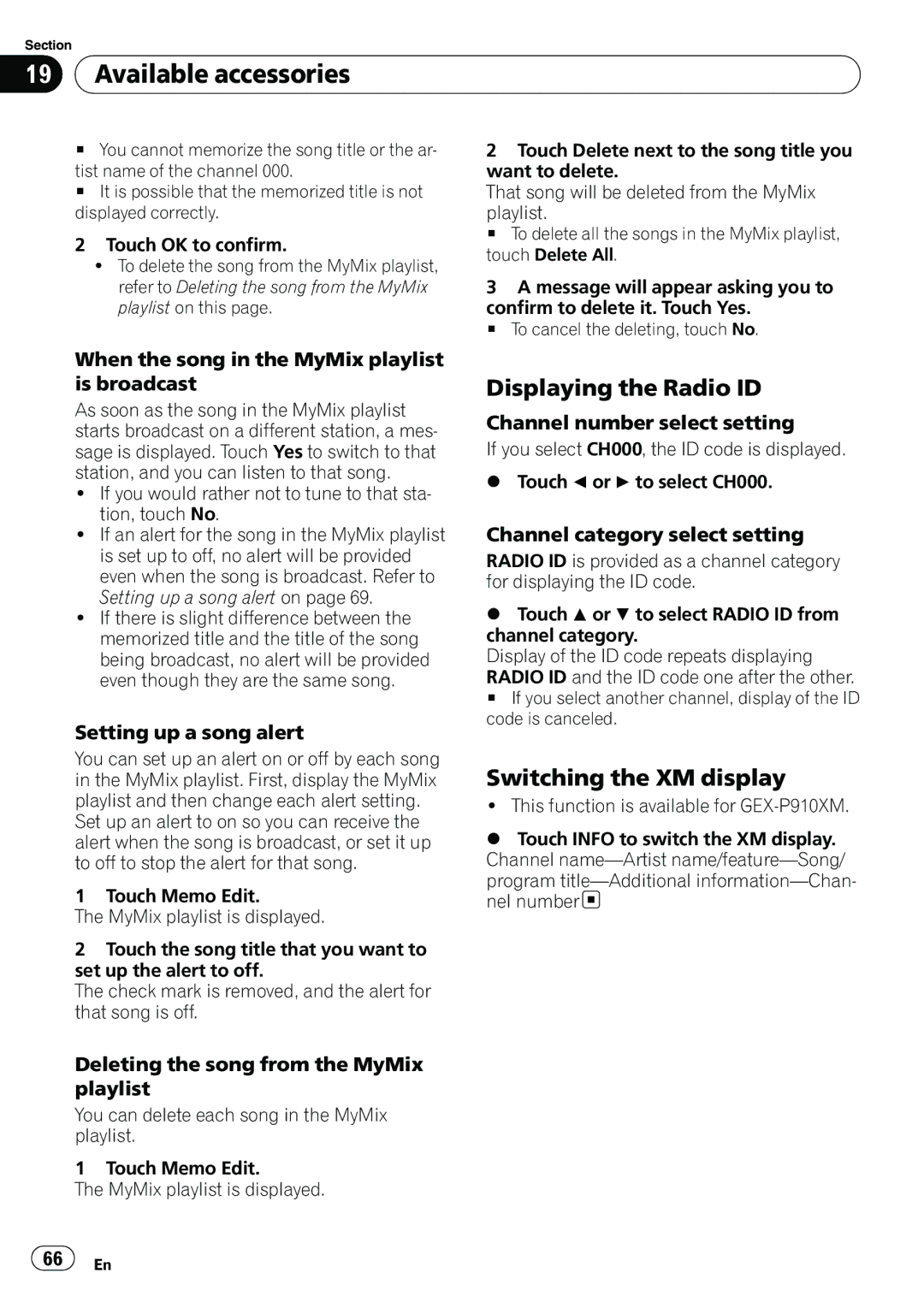Section
19 Available accessories
Available accessories
#You cannot memorize the song title or the ar- tist name of the channel 000.
#It is possible that the memorized title is not displayed correctly.
2Touch OK to confirm.
!To delete the song from the MyMix playlist, refer to Deleting the song from the MyMix playlist on this page.
When the song in the MyMix playlist is broadcast
As soon as the song in the MyMix playlist starts broadcast on a different station, a mes- sage is displayed. Touch Yes to switch to that station, and you can listen to that song.
!If you would rather not to tune to that sta- tion, touch No.
!If an alert for the song in the MyMix playlist is set up to off, no alert will be provided even when the song is broadcast. Refer to Setting up a song alert on page 69.
!If there is slight difference between the memorized title and the title of the song being broadcast, no alert will be provided even though they are the same song.
Setting up a song alert
You can set up an alert on or off by each song in the MyMix playlist. First, display the MyMix playlist and then change each alert setting.
Set up an alert to on so you can receive the alert when the song is broadcast, or set it up to off to stop the alert for that song.
1 Touch Memo Edit.
The MyMix playlist is displayed.
2Touch the song title that you want to set up the alert to off.
The check mark is removed, and the alert for that song is off.
Deleting the song from the MyMix playlist
You can delete each song in the MyMix playlist.
1 Touch Memo Edit.
The MyMix playlist is displayed.
2Touch Delete next to the song title you want to delete.
That song will be deleted from the MyMix
playlist.
# To delete all the songs in the MyMix playlist, touch Delete All.
3A message will appear asking you to
confirm to delete it. Touch Yes.
# To cancel the deleting, touch No.
Displaying the Radio ID
Channel number select setting
If you select CH000, the ID code is displayed.
%Touch c or d to select CH000.
Channel category select setting
RADIO ID is provided as a channel category for displaying the ID code.
%Touch a or b to select RADIO ID from channel category.
Display of the ID code repeats displaying
RADIO ID and the ID code one after the other.
# If you select another channel, display of the ID code is canceled.
Switching the XM display
!This function is available for
%Touch INFO to switch the XM display. Channel
program ![]()
![]() 66
66![]() En
En