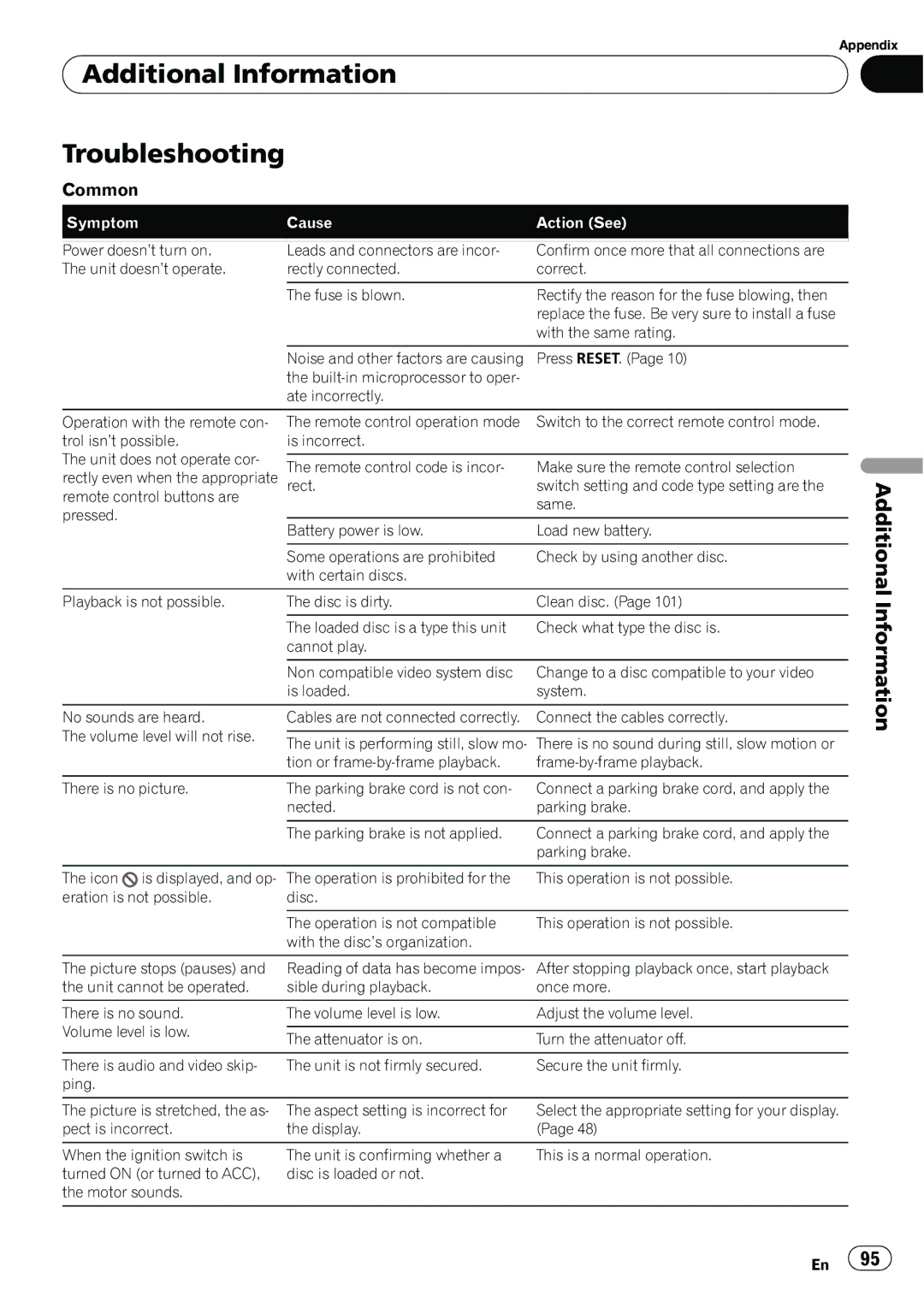Appendix
 Additional Information
Additional Information
Troubleshooting
Common
Symptom | Cause | Action (See) |
|
|
|
Power doesn’t turn on. | Leads and connectors are incor- | Confirm once more that all connections are |
The unit doesn’t operate. | rectly connected. | correct. |
|
|
|
| The fuse is blown. | Rectify the reason for the fuse blowing, then |
|
| replace the fuse. Be very sure to install a fuse |
|
| with the same rating. |
Noise and other factors are causing Press RESET. (Page 10) the
ate incorrectly.
Operation with the remote con- trol isn’t possible.
The unit does not operate cor- rectly even when the appropriate remote control buttons are pressed.
The remote control operation mode Switch to the correct remote control mode. is incorrect.
The remote control code is incor- | Make sure the remote control selection |
rect. | switch setting and code type setting are the |
| same. |
|
|
Battery power is low. | Load new battery. |
|
|
Some operations are prohibited | Check by using another disc. |
with certain discs. |
|
Additional
Playback is not possible. | The disc is dirty. | Clean disc. (Page 101) | |
| The loaded disc is a type this unit | Check what type the disc is. | |
| cannot play. |
| |
|
|
| |
| Non compatible video system disc | Change to a disc compatible to your video | |
| is loaded. | system. | |
|
|
| |
No sounds are heard. | Cables are not connected correctly. | Connect the cables correctly. | |
The volume level will not rise. |
|
| |
The unit is performing still, slow mo- | There is no sound during still, slow motion or | ||
| |||
| tion or | ||
|
|
| |
There is no picture. | The parking brake cord is not con- | Connect a parking brake cord, and apply the | |
| nected. | parking brake. | |
|
|
| |
| The parking brake is not applied. | Connect a parking brake cord, and apply the | |
|
| parking brake. |
Information
The icon ![]() is displayed, and op- eration is not possible.
is displayed, and op- eration is not possible.
The operation is prohibited for the | This operation is not possible. |
disc. |
|
The operation is not compatible with the disc’s organization.
This operation is not possible.
The picture stops (pauses) and | Reading of data has become impos- | After stopping playback once, start playback | |
the unit cannot be operated. | sible during playback. | once more. | |
|
|
| |
There is no sound. | The volume level is low. | Adjust the volume level. | |
Volume level is low. |
|
| |
The attenuator is on. | Turn the attenuator off. | ||
| |||
|
|
| |
There is audio and video skip- | The unit is not firmly secured. | Secure the unit firmly. | |
ping. |
|
| |
|
|
| |
The picture is stretched, the as- | The aspect setting is incorrect for | Select the appropriate setting for your display. | |
pect is incorrect. | the display. | (Page 48) |
When the ignition switch is turned ON (or turned to ACC), the motor sounds.
The unit is confirming whether a disc is loaded or not.
This is a normal operation.
En ![]() 95
95![]()