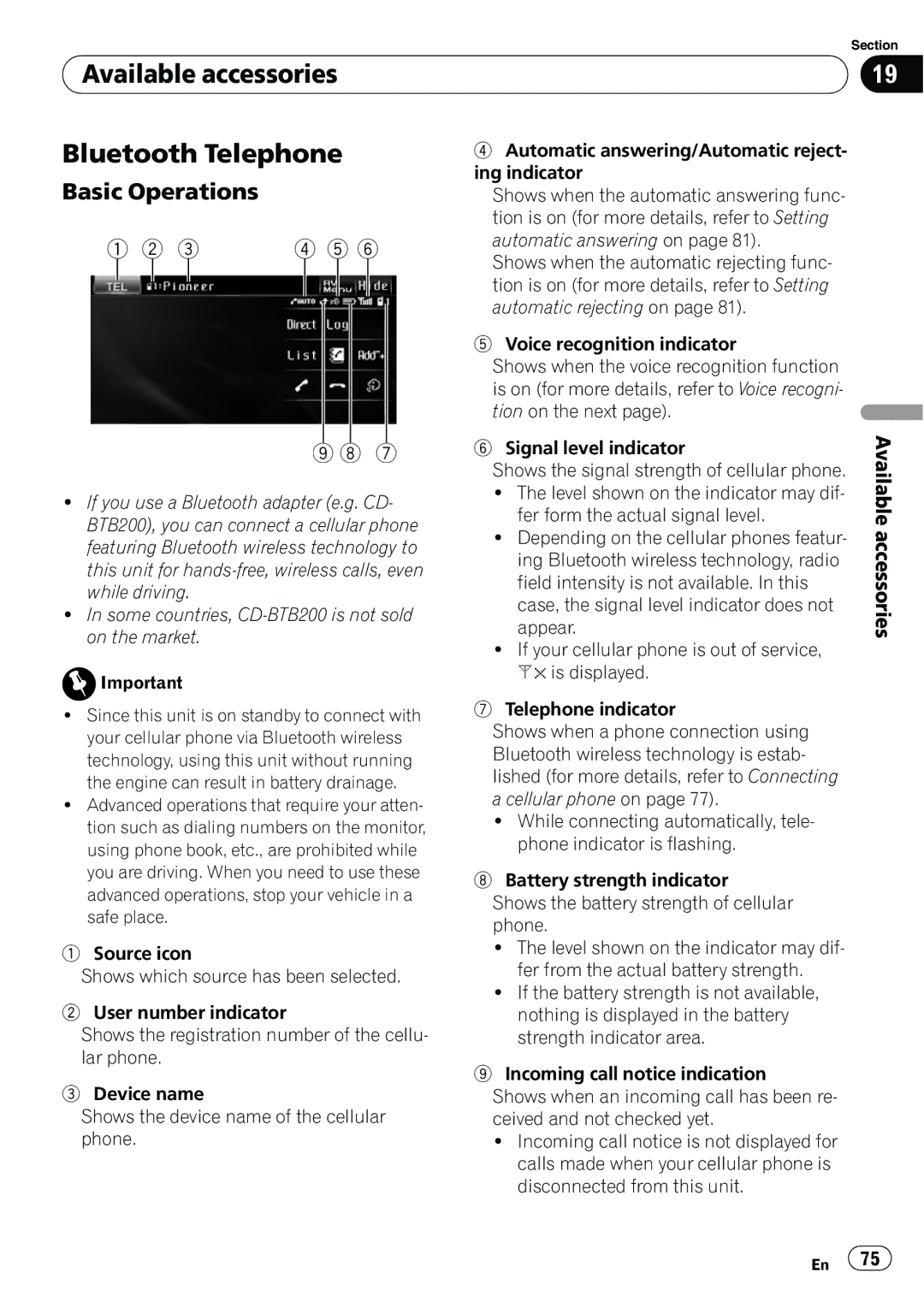| Section |
Available accessories | 19 |
|
|
Bluetooth Telephone
Basic Operations
1 2 3 | 4 5 6 |
9 8 7
!If you use a Bluetooth adapter (e.g. CD- BTB200), you can connect a cellular phone featuring Bluetooth wireless technology to this unit for
!In some countries,
![]() Important
Important
!Since this unit is on standby to connect with your cellular phone via Bluetooth wireless technology, using this unit without running the engine can result in battery drainage.
!Advanced operations that require your atten- tion such as dialing numbers on the monitor, using phone book, etc., are prohibited while you are driving. When you need to use these advanced operations, stop your vehicle in a safe place.
1Source icon
Shows which source has been selected.
2User number indicator
Shows the registration number of the cellu- lar phone.
3Device name
Shows the device name of the cellular phone.
4Automatic answering/Automatic reject- ing indicator
Shows when the automatic answering func- tion is on (for more details, refer to Setting automatic answering on page 81).
Shows when the automatic rejecting func- tion is on (for more details, refer to Setting automatic rejecting on page 81).
5Voice recognition indicator
Shows when the voice recognition function is on (for more details, refer to Voice recogni- tion on the next page).
6Signal level indicator
Shows the signal strength of cellular phone.
!The level shown on the indicator may dif- fer form the actual signal level.
!Depending on the cellular phones featur- ing Bluetooth wireless technology, radio field intensity is not available. In this case, the signal level indicator does not appear.
!If your cellular phone is out of service,
![]() is displayed.
is displayed.
7Telephone indicator
Shows when a phone connection using Bluetooth wireless technology is estab- lished (for more details, refer to Connecting a cellular phone on page 77).
!While connecting automatically, tele- phone indicator is flashing.
8Battery strength indicator
Shows the battery strength of cellular phone.
!The level shown on the indicator may dif- fer from the actual battery strength.
!If the battery strength is not available, nothing is displayed in the battery strength indicator area.
9Incoming call notice indication
Shows when an incoming call has been re- ceived and not checked yet.
!Incoming call notice is not displayed for calls made when your cellular phone is disconnected from this unit.
Available accessories
En ![]() 75
75![]()