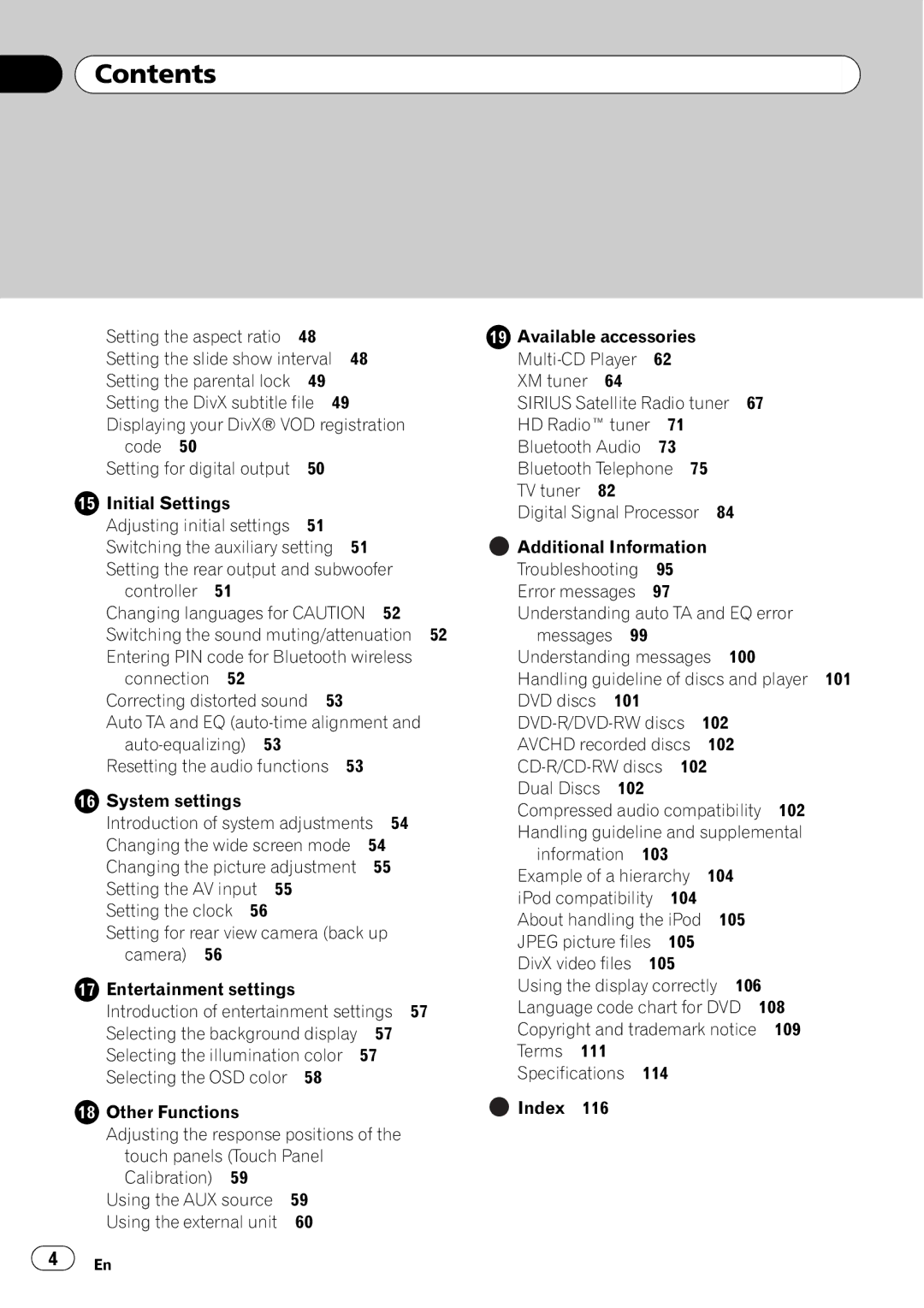Contents
Contents
Setting the aspect ratio | 48 |
|
Setting the slide show interval | 48 | |
Setting the parental lock | 49 |
|
Setting the DivX subtitle file 49 |
| |
Displaying your DivX® VOD registration | ||
code 50 |
|
|
Setting for digital output | 50 |
|
Initial Settings |
|
|
Adjusting initial settings | 51 |
|
Switching the auxiliary setting | 51 | |
Setting the rear output and subwoofer | ||
controller 51 |
|
|
Changing languages for CAUTION 52 | ||
Switching the sound muting/attenuation | 52 |
Entering PIN code for Bluetooth wireless |
|
connection 52 Correcting distorted sound 53
Auto TA and EQ
Resetting the audio functions 53
![]() System settings
System settings
Introduction of system adjustments 54
Changing the wide screen mode | 54 |
Changing the picture adjustment | 55 |
Setting the AV input 55 |
|
Setting the clock 56
Setting for rear view camera (back up camera) 56
![]() Entertainment settings
Entertainment settings
Introduction of entertainment settings 57
Selecting the background display | 57 |
Selecting the illumination color | 57 |
Selecting the OSD color 58 |
|
![]() Other Functions
Other Functions
Adjusting the response positions of the touch panels (Touch Panel Calibration) 59
Using the AUX source | 59 |
Using the external unit | 60 |
Available accessories | ||
62 | ||
XM tuner | 64 |
|
SIRIUS Satellite Radio tuner 67 | ||
HD Radio™ tuner | 71 | |
Bluetooth Audio | 73 | |
Bluetooth Telephone 75 | ||
TV tuner | 82 |
|
Digital Signal Processor 84 | ||
Additional Information | ||
Troubleshooting | 95 | |
Error messages | 97 | |
Understanding auto TA and EQ error messages 99
Understanding messages 100
Handling guideline of discs and player 101
DVD discs | 101 |
|
102 | ||
AVCHD recorded discs | 102 | |
| ||
Dual Discs | 102 |
|
Compressed audio compatibility 102 Handling guideline and supplemental
information | 103 |
|
| ||
Example of a hierarchy | 104 |
| |||
iPod compatibility | 104 |
|
| ||
About handling the iPod | 105 |
| |||
JPEG picture files | 105 |
|
| ||
DivX video files | 105 |
|
| ||
Using the display correctly 106 | |||||
Language code chart for DVD | 108 | ||||
Copyright and trademark notice | 109 | ||||
Terms | 111 |
|
|
|
|
Specifications | 114 |
|
| ||
Index | 116 |
|
|
|
|
4 | En |