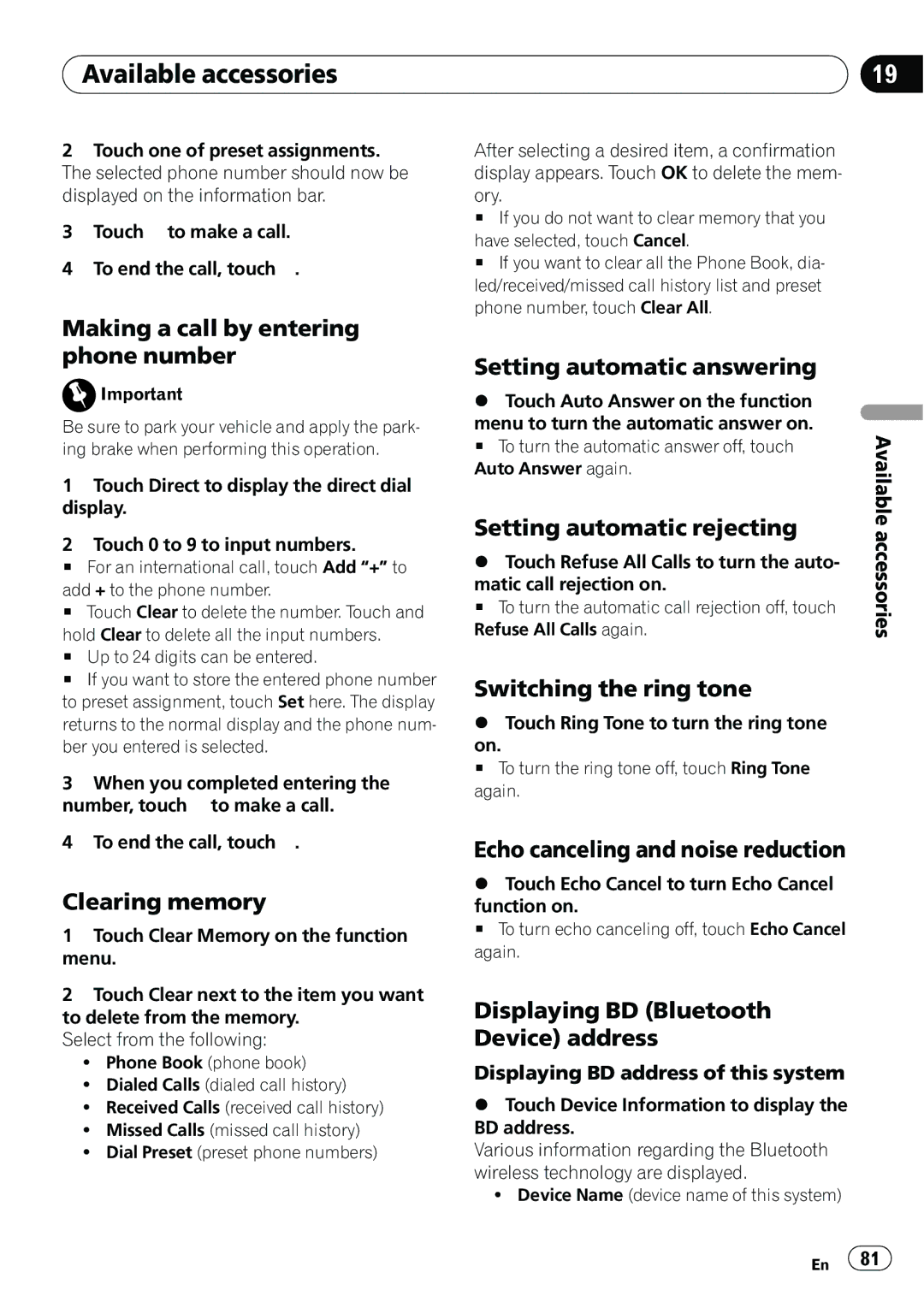| Section |
Available accessories | 19 |
|
|
2Touch one of preset assignments. The selected phone number should now be displayed on the information bar.
3Touch ![]() to make a call.
to make a call.
4To end the call, touch ![]() .
.
After selecting a desired item, a confirmation display appears. Touch OK to delete the mem- ory.
#If you do not want to clear memory that you have selected, touch Cancel.
#If you want to clear all the Phone Book, dia- led/received/missed call history list and preset phone number, touch Clear All.
Making a call by entering phone number
![]() Important
Important
Be sure to park your vehicle and apply the park- ing brake when performing this operation.
1Touch Direct to display the direct dial display.
2Touch 0 to 9 to input numbers.
#For an international call, touch Add “+” to add + to the phone number.
#Touch Clear to delete the number. Touch and hold Clear to delete all the input numbers.
#Up to 24 digits can be entered.
#If you want to store the entered phone number to preset assignment, touch Set here. The display returns to the normal display and the phone num- ber you entered is selected.
3When you completed entering the number, touch ![]() to make a call.
to make a call.
4To end the call, touch ![]() .
.
Clearing memory
1Touch Clear Memory on the function menu.
2Touch Clear next to the item you want to delete from the memory.
Select from the following:
!Phone Book (phone book)
!Dialed Calls (dialed call history)
!Received Calls (received call history)
!Missed Calls (missed call history)
!Dial Preset (preset phone numbers)
Setting automatic answering
%Touch Auto Answer on the function
menu to turn the automatic answer on.
# To turn the automatic answer off, touch Auto Answer again.
Setting automatic rejecting
%Touch Refuse All Calls to turn the auto-
matic call rejection on.
# To turn the automatic call rejection off, touch Refuse All Calls again.
Switching the ring tone
%Touch Ring Tone to turn the ring tone
on.
# To turn the ring tone off, touch Ring Tone again.
Echo canceling and noise reduction
%Touch Echo Cancel to turn Echo Cancel
function on.
# To turn echo canceling off, touch Echo Cancel again.
Displaying BD (Bluetooth Device) address
Displaying BD address of this system
%Touch Device Information to display the BD address.
Various information regarding the Bluetooth wireless technology are displayed.
!Device Name (device name of this system)
Available accessories
En ![]() 81
81![]()