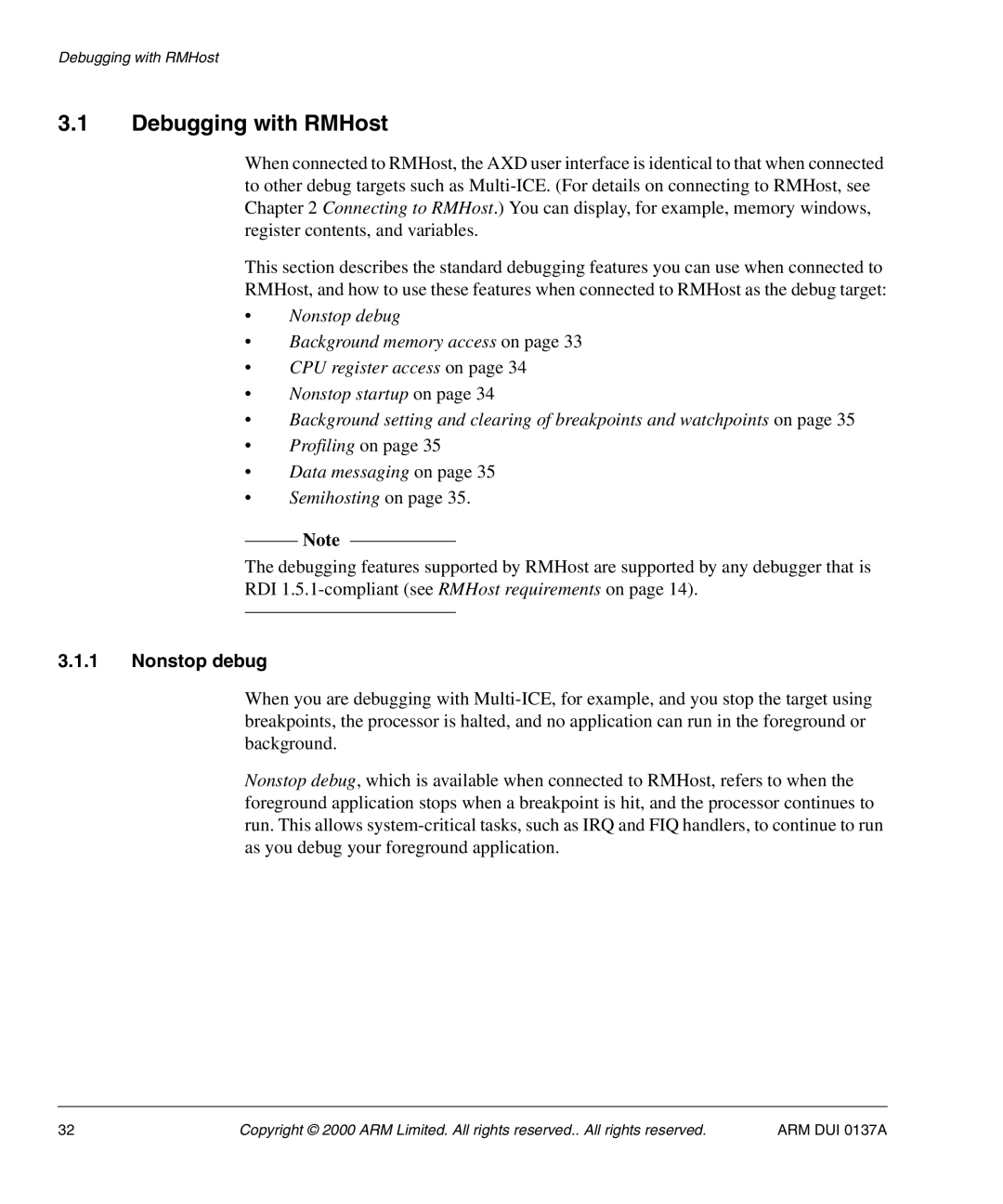Debugging with RMHost
3.1Debugging with RMHost
When connected to RMHost, the AXD user interface is identical to that when connected to other debug targets such as
This section describes the standard debugging features you can use when connected to RMHost, and how to use these features when connected to RMHost as the debug target:
•Nonstop debug
•Background memory access on page 33
•CPU register access on page 34
•Nonstop startup on page 34
•Background setting and clearing of breakpoints and watchpoints on page 35
•Profiling on page 35
•Data messaging on page 35
•Semihosting on page 35.
Note
The debugging features supported by RMHost are supported by any debugger that is RDI
3.1.1Nonstop debug
When you are debugging with
Nonstop debug, which is available when connected to RMHost, refers to when the foreground application stops when a breakpoint is hit, and the processor continues to run. This allows
32 | Copyright © 2000 ARM Limited. All rights reserved.. All rights reserved. | ARM DUI 0137A |