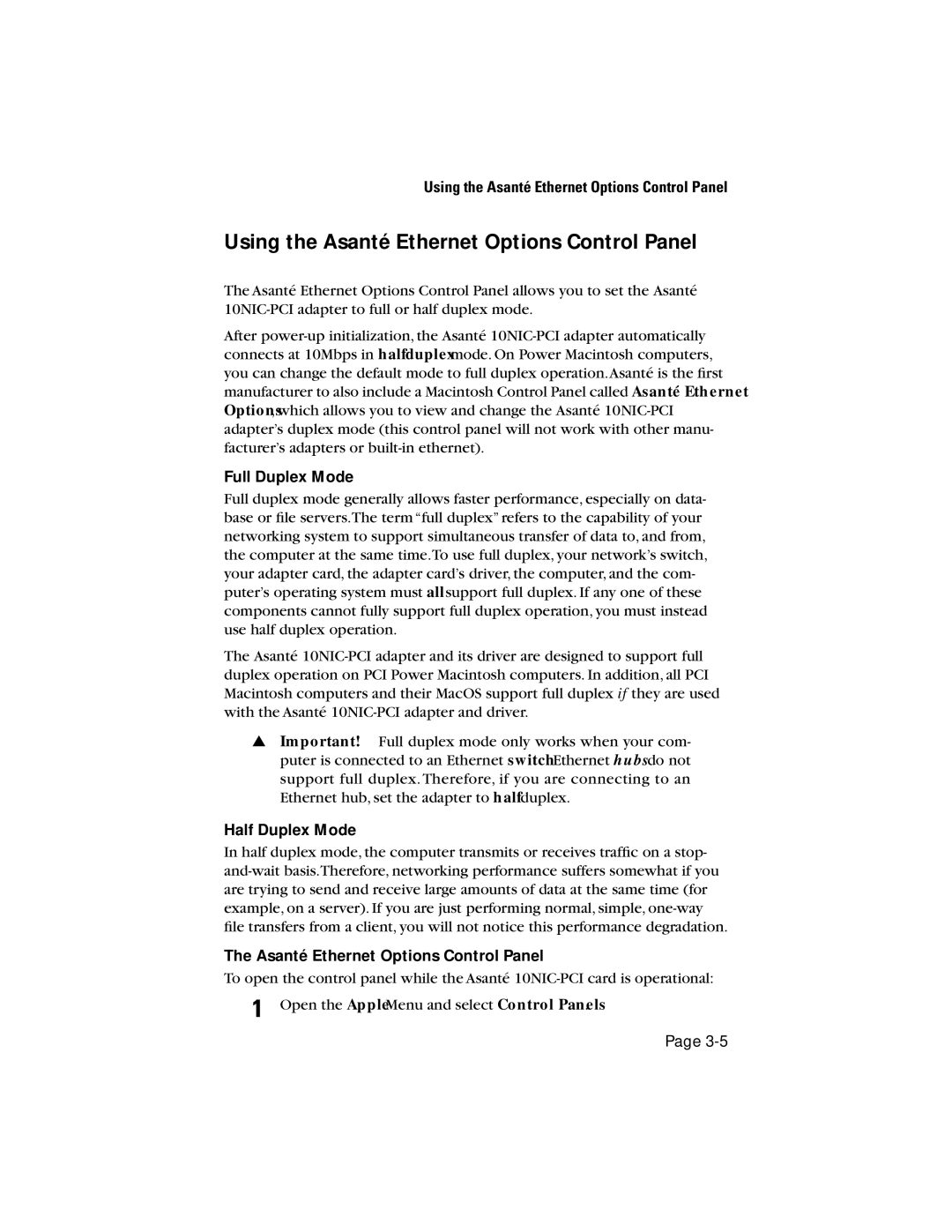Using the Asanté Ethernet Options Control Panel
Using the Asanté Ethernet Options Control Panel
The Asanté Ethernet Options Control Panel allows you to set the Asanté
After
Full Duplex Mode
Full duplex mode generally allows faster performance, especially on data- base or file servers.The term “full duplex” refers to the capability of your networking system to support simultaneous transfer of data to, and from, the computer at the same time.To use full duplex, your network’s switch, your adapter card, the adapter card’s driver, the computer, and the com- puter’s operating system must allsupport full duplex. If any one of these components cannot fully support full duplex operation, you must instead use half duplex operation.
The Asanté
▲Important! Full duplex mode only works when your com- puter is connected to an Ethernet switch. Ethernet hubsdo not support full duplex. Therefore, if you are connecting to an Ethernet hub, set the adapter to halfduplex.
Half Duplex Mode
In half duplex mode, the computer transmits or receives traffic on a stop-
The Asanté Ethernet Options Control Panel
To open the control panel while the Asanté
1 Open the AppleMenu and select Control Panels.
Page