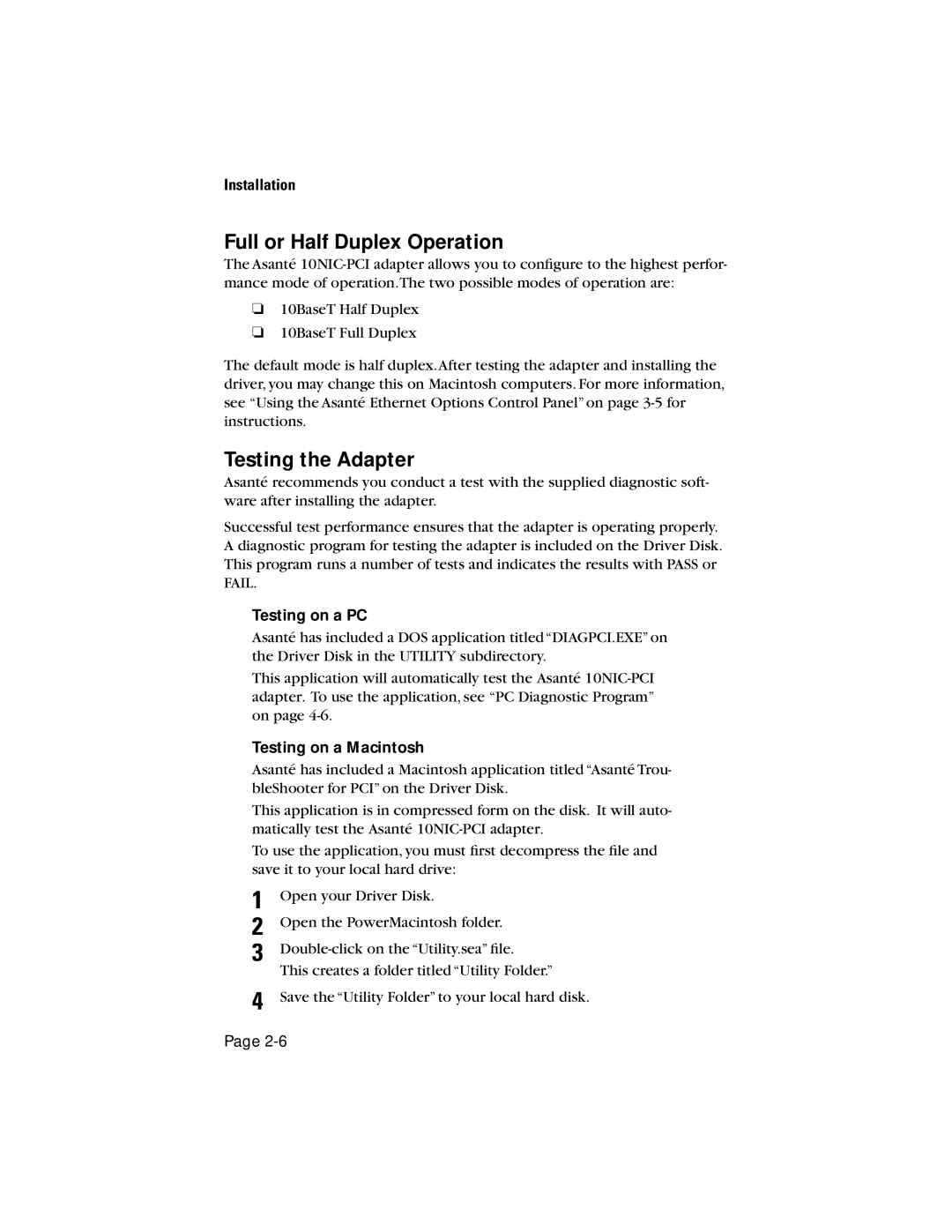Installation
Full or Half Duplex Operation
The Asanté
❏10BaseT Half Duplex
❏10BaseT Full Duplex
The default mode is half duplex.After testing the adapter and installing the driver, you may change this on Macintosh computers. For more information, see “Using the Asanté Ethernet Options Control Panel” on page
Testing the Adapter
Asanté recommends you conduct a test with the supplied diagnostic soft- ware after installing the adapter.
Successful test performance ensures that the adapter is operating properly. A diagnostic program for testing the adapter is included on the Driver Disk. This program runs a number of tests and indicates the results with PASS or FAIL.
Testing on a PC
Asanté has included a DOS application titled “DIAGPCI.EXE” on the Driver Disk in the UTILITY subdirectory.
This application will automatically test the Asanté
Testing on a Macintosh
Asanté has included a Macintosh application titled “Asanté Trou- bleShooter for PCI” on the Driver Disk.
This application is in compressed form on the disk. It will auto- matically test the Asanté
To use the application, you must first decompress the file and save it to your local hard drive:
1
2
3
4
Open your Driver Disk.
Open the PowerMacintosh folder.
This creates a folder titled “Utility Folder.”
Save the “Utility Folder” to your local hard disk.
Page