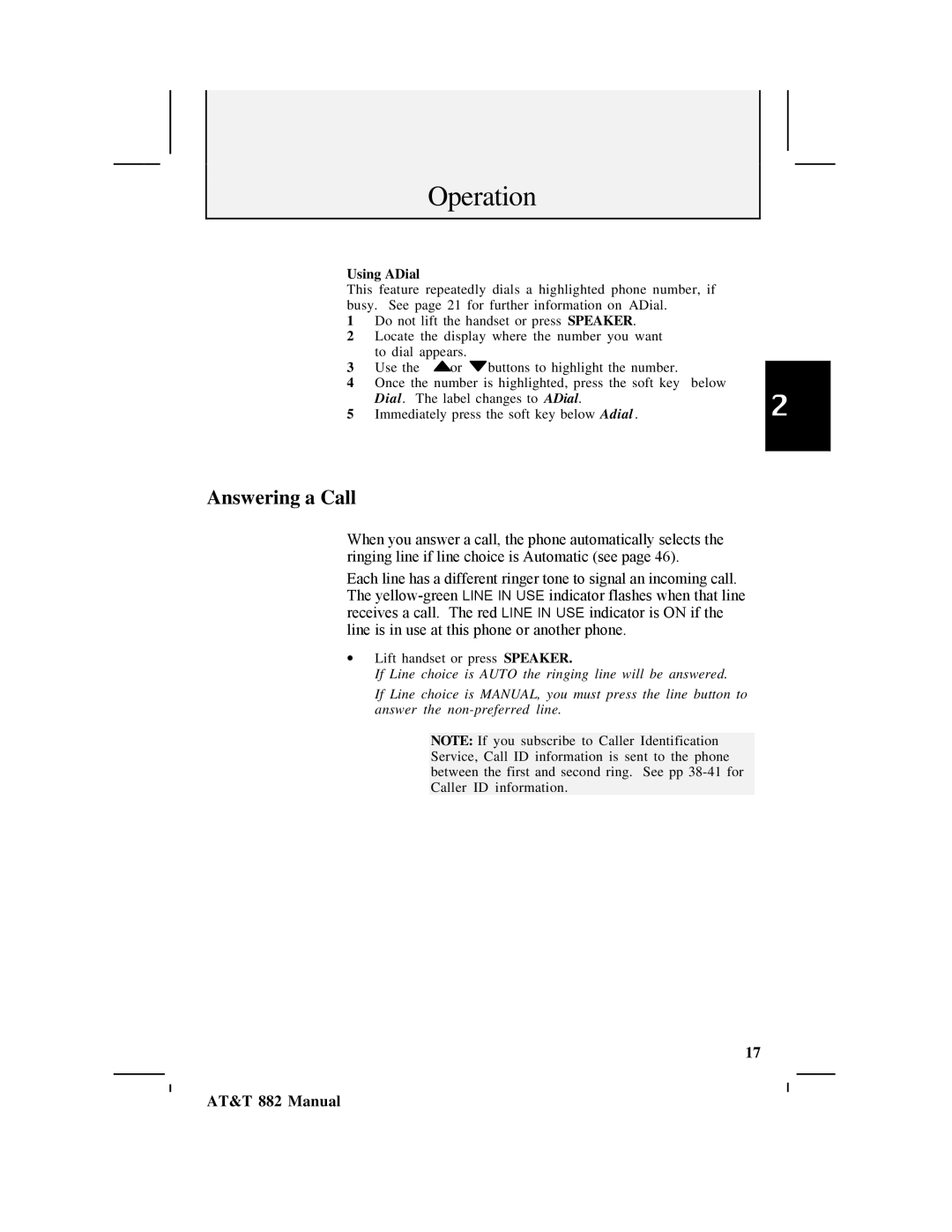Operation
Using ADial
This feature repeatedly dials a highlighted phone number, if busy. See page 21 for further information on ADial.
1Do not lift the handset or press SPEAKER.
2Locate the display where the number you want to dial appears.
3Use the ![]() or
or ![]() buttons to highlight the number.
buttons to highlight the number.
4Once the number is highlighted, press the soft key below Dial. The label changes to ADial.
5Immediately press the soft key below Adial .
Answering a Call
2
When you answer a call, the phone automatically selects the ringing line if line choice is Automatic (see page 46).
Each line has a different ringer tone to signal an incoming call. The
•Lift handset or press SPEAKER.
If Line choice is AUTO the ringing line will be answered.
If Line choice is MANUAL, you must press the line button to answer the
NOTE: If you subscribe to Caller Identification Service, Call ID information is sent to the phone between the first and second ring. See pp
17