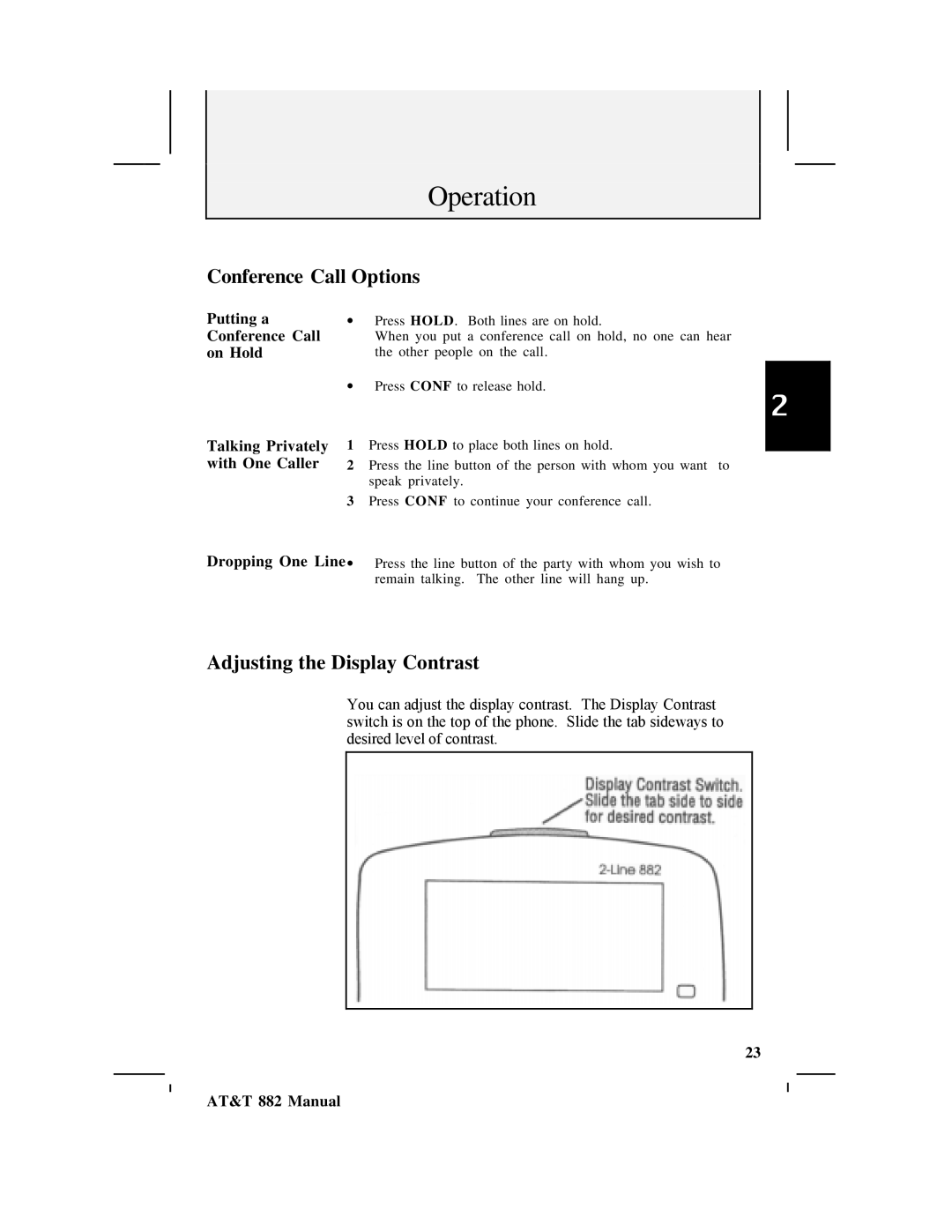Contents
AT&T 882 Manual
Line Speakerphone 882 Personal Information Center
Table of Contents
Line Speakerphone 882, Personal Information Center
Introduction
Iii AT&T 882 Manual
Features
Section
Installation
Every 882 telephone should
Include the following
Components
Install Batteries
Telephone Jacks and Lines
Connect Line Cords and AC Power
Modular Jack Test
One Phone Number Operation
Setting the Clock
Entering Your Home Phone Numbers
Determining Line 1 and Line
Soft Keys
Getting to Where You Want to Go
Cursor
Cursor Control
Label What it does
Soft Key Labels
Cursor
Using the Menus
Menus
Parts of a Menu
Add/Edit Displays
Main Menu
Choosing a Menu Item
Main Menu
Moving Around
Set-Up Menu
Viewing
Set-Up Menu
Operation
Section
Operation
Message What it means
Light Indicators
Telephone Displays
Light Activity Meaning
Making a Call From a Directory, DiLog or InLog
Using Dial
Making a Call
Making a Call from 1 the Dial Pad
Answering a Call
Using ADial
Speakerphone for Hands-free Conversation
Adjusting
Speaker Volume
Using Mute
Hold
Switching Between Lines
Flash
Temporary Tone Dialing
Monitoring the Length of a Call
Redial
ADial
Conference Call
Making a Conference Call Ending a Conference Call
Conference Call Options
Adjusting the Display Contrast
Handset Volume
Ringer Volume
Directory
Making a Call from a Directory Special Dialing Features
Overview
Renaming a Directory
Renaming Directories
Adding a Name 1 Press Menu
Adding and Editing a Name in a Directory
Buttons What they do
Editing a Name 1 Press Menu
Making a Call from a Directory
Directory
Special Dialing Features
Calendar/Reminder At a Glance
Calendar/Reminder
Information about reminders
Creating Reminders
Viewing, Adding, Editing, and Removing Reminders
Viewing a Day’s Reminders
Calendar View
Weekly Reminders
Entering Reminders
Reminder
Viewing Reminders 1 Press Menu
Removing a
Reminder Editing a
Call Identification
Call Identification Features At a Glance
Sample Incoming Call Log AT&T 882 Manual
Message Meaning
Incoming Call Messages
Incoming Call Log InLog
Reviewing InLog
Removing Entire
Using ADial when Making an InLog Call
Making a Call from InLog
Removing a Call from InLog
Appendices
Customizing This Phone
Opening the Set-Up Menu Set Clock
Memory Lock
Caller ID
Change Password
Rename Directory
Enter Home Phone Numbers
Button Tone
Removal Confirm
Preferred Line
Line Choice
Case of Difficulty
Problem Solution
Line
Maintenance Information
Done, 6, 8, 29, 43, 44, 45, 46 DP rotary
Index