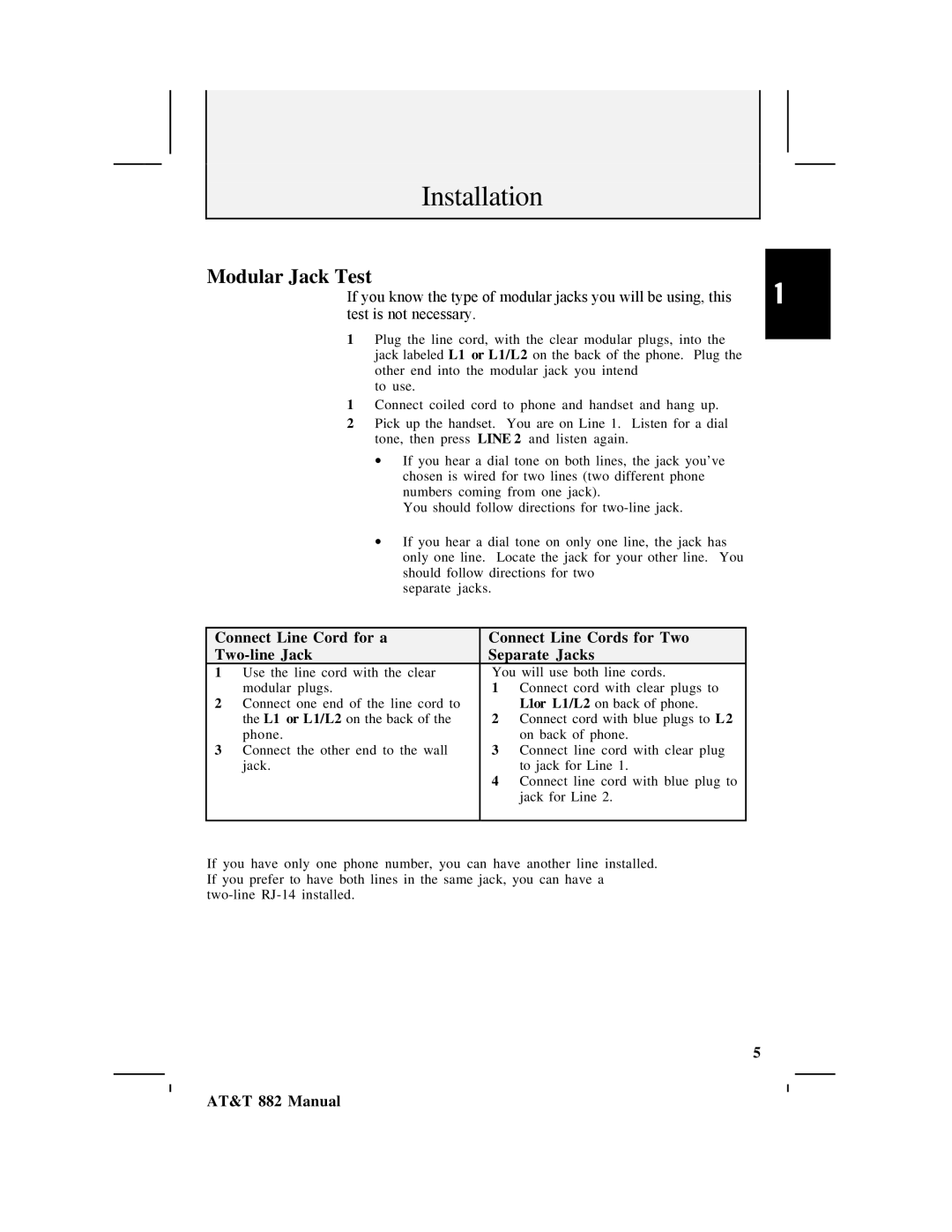Installation
Modular Jack Test
If you know the type of modular jacks you will be using, this test is not necessary.
1Plug the line cord, with the clear modular plugs, into the jack labeled L1 or L1/L2 on the back of the phone. Plug the other end into the modular jack you intend
to use.
1Connect coiled cord to phone and handset and hang up.
2Pick up the handset. You are on Line 1. Listen for a dial
tone, then press LINE 2 and listen again.
•If you hear a dial tone on both lines, the jack you’ve chosen is wired for two lines (two different phone numbers coming from one jack).
You should follow directions for
•If you hear a dial tone on only one line, the jack has only one line. Locate the jack for your other line. You should follow directions for two
separate jacks.
Connect Line Cord for a | Connect Line Cords for Two | ||
Separate Jacks | |||
1 | Use the line cord with the clear | You will use both line cords. | |
| modular plugs. | 1 | Connect cord with clear plugs to |
2 | Connect one end of the line cord to |
| L1or L1/L2 on back of phone. |
| the L1 or L1/L2 on the back of the | 2 | Connect cord with blue plugs to L2 |
3 | phone. | 3 | on back of phone. |
Connect the other end to the wall | Connect line cord with clear plug | ||
| jack. | 4 | to jack for Line 1. |
|
| Connect line cord with blue plug to | |
|
|
| jack for Line 2. |
|
|
|
|
If you have only one phone number, you can have another line installed. If you prefer to have both lines in the same jack, you can have a
1
5