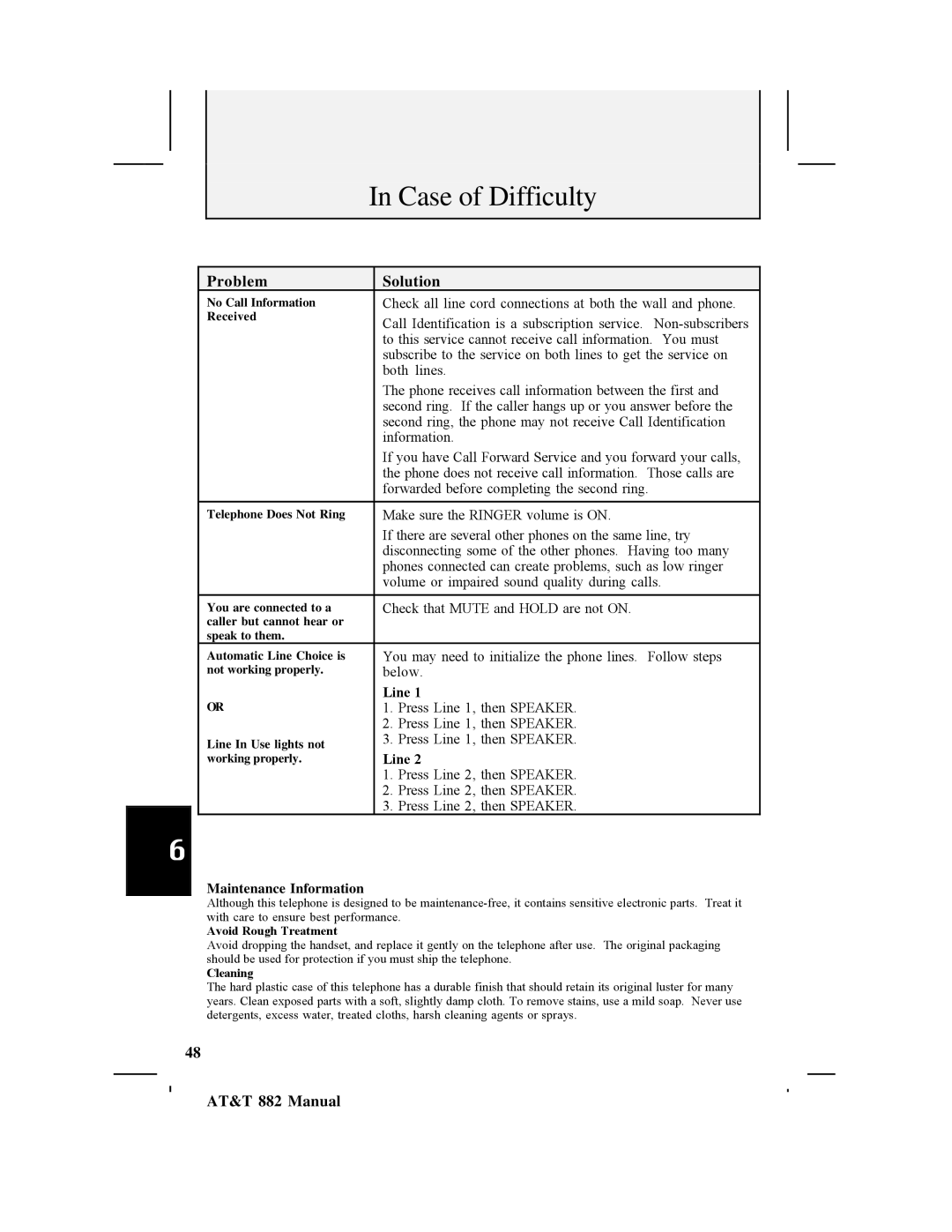In Case of Difficulty
6
Problem | Solution |
No Call Information | Check all line cord connections at both the wall and phone. |
Received | Call Identification is a subscription service. |
| |
| to this service cannot receive call information. You must |
| subscribe to the service on both lines to get the service on |
| both lines. |
| The phone receives call information between the first and |
| second ring. If the caller hangs up or you answer before the |
| second ring, the phone may not receive Call Identification |
| information. |
| If you have Call Forward Service and you forward your calls, |
| the phone does not receive call information. Those calls are |
| forwarded before completing the second ring. |
|
|
Telephone Does Not Ring | Make sure the RINGER volume is ON. |
| If there are several other phones on the same line, try |
| disconnecting some of the other phones. Having too many |
| phones connected can create problems, such as low ringer |
| volume or impaired sound quality during calls. |
|
|
You are connected to a | Check that MUTE and HOLD are not ON. |
caller but cannot hear or |
|
speak to them. |
|
Automatic Line Choice is | You may need to initialize the phone lines. Follow steps |
not working properly. | below. |
OR | Line 1 |
1. Press Line 1, then SPEAKER. | |
| 2. Press Line 1, then SPEAKER. |
Line In Use lights not | 3. Press Line 1, then SPEAKER. |
| |
working properly. | Line 2 |
| 1. Press Line 2, then SPEAKER. |
| 2. Press Line 2, then SPEAKER. |
| 3. Press Line 2, then SPEAKER. |
Maintenance Information
Although this telephone is designed to be
Avoid Rough Treatment
Avoid dropping the handset, and replace it gently on the telephone after use. The original packaging should be used for protection if you must ship the telephone.
Cleaning
The hard plastic case of this telephone has a durable finish that should retain its original luster for many years. Clean exposed parts with a soft, slightly damp cloth. To remove stains, use a mild soap. Never use detergents, excess water, treated cloths, harsh cleaning agents or sprays.
48