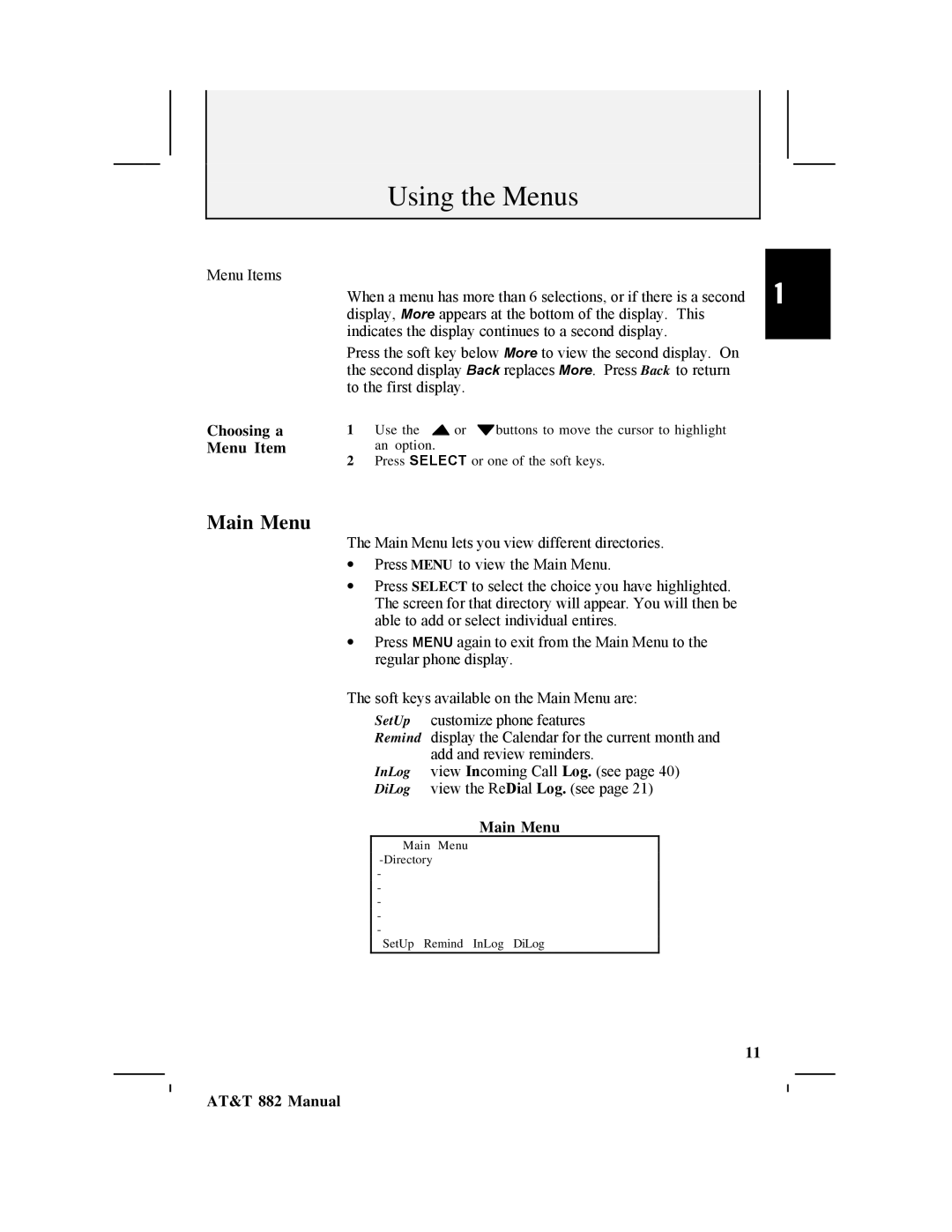Using the Menus
Menu Items
Choosing a Menu Item
When a menu has more than 6 selections, or if there is a second display, More appears at the bottom of the display. This indicates the display continues to a second display.
Press the soft key below More to view the second display. On the second display Back replaces More. Press Back to return to the first display.
1Use the ![]() or
or ![]() buttons to move the cursor to highlight an option.
buttons to move the cursor to highlight an option.
2Press SELECT or one of the soft keys.
1
Main Menu
The Main Menu lets you view different directories.
•Press MENU to view the Main Menu.
•Press SELECT to select the choice you have highlighted. The screen for that directory will appear. You will then be able to add or select individual entires.
•Press MENU again to exit from the Main Menu to the regular phone display.
The soft keys available on the Main Menu are:
SetUp customize phone features
Remind display the Calendar for the current month and add and review reminders.
InLog view Incoming Call Log. (see page 40) DiLog view the ReDial Log. (see page 21)
Main Menu
Main Menu
-
-
-
-
-
SetUp Remind InLog DiLog
11