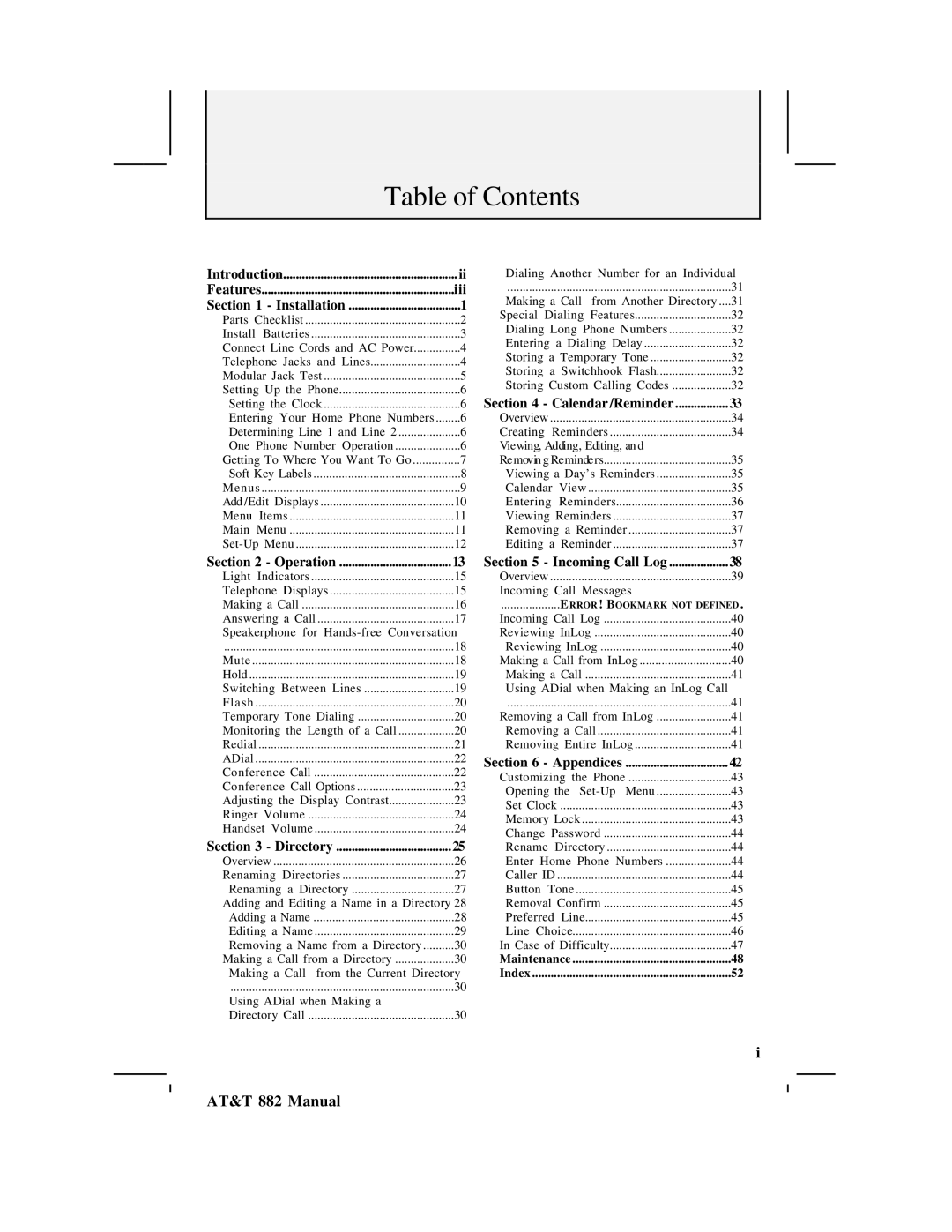Table of Contents
Introduction | ii | Dialing Another Number for an Individual | |||
Features | iii | ........................................................................ | 31 | ||
Section 1 - Installation | 1 | Making a Call | from Another Directory .... | 31 | |
Parts Checklist | 2 | Special Dialing | Features | 32 | |
Dialing Long Phone Numbers | 32 | ||||
Install Batteries | 3 | ||||
Entering a Dialing Delay | 32 | ||||
Connect Line Cords and AC Power | 4 | ||||
Storing a Temporary Tone | 32 | ||||
Telephone Jacks and Lines | 4 | ||||
Storing a Switchhook Flash | 32 | ||||
Modular Jack Test | 5 | ||||
Storing Custom Calling Codes | 32 | ||||
Setting Up the Phone | 6 | ||||
Section 4 - Calendar /Reminder | 33 | ||||
Setting the Clock | 6 | ||||
Entering Your Home Phone Numbers | 6 | Overview | 34 | ||
Determining Line 1 and Line 2 | 6 | Creating Reminders | 34 | ||
One Phone Number Operation | 6 | Viewing, Adding, Editing, an d |
| ||
Getting To Where You Want To Go | 7 | Removin g Reminders | 35 | ||
Soft Key Labels | 8 | Viewing a Day’s Reminders | 35 | ||
Menus | 9 | Calendar View | 35 | ||
Add /Edit Displays | 10 | Entering Reminders | 36 | ||
Menu Items | 11 | Viewing Reminders | 37 | ||
Main Menu | 11 | Removing a Reminder | 37 | ||
12 | Editing a Reminder | 37 | |||
Section 2 - Operation | 13 Section 5 - Incoming Call Log | 38 | |||
Light Indicators | 15 | Overview | 39 | ||
Telephone Displays | 15 | Incoming Call Messages |
| ||
Making a Call | 16 | ...................E RROR ! BOOKMARK NOT DEFINED . | |||
Answering a Call | 17 | Incoming Call Log | 40 | ||
Speakerphone for | Reviewing InLog | 40 | |||
.......................................................................... | 18 | Reviewing InLog | 40 | ||
Mute | 18 | Making a Call from InLog | 40 | ||
Hold | 19 | Making a Call | 41 | ||
Switching Between Lines | 19 | Using ADial when Making an InLog Call |
| ||
Flash | 20 | ........................................................................ | 41 | ||
Temporary Tone Dialing | 20 | Removing a Call from InLog | 41 | ||
Monitoring the Length of a Call | 20 | Removing a Call | 41 | ||
Redial | 21 | Removing Entire InLog | 41 | ||
ADial | 22 | Section 6 - Appendices | 42 | ||
Conference Call | 22 | Customizing the Phone | 43 | ||
Conference Call Options | 23 | ||||
Opening the | 43 | ||||
Adjusting the Display Contrast | 23 | ||||
Set Clock | 43 | ||||
Ringer Volume | 24 | ||||
Memory Lock | 43 | ||||
Handset Volume | 24 | ||||
Change Password | 44 | ||||
Section 3 - Directory | 25 | ||||
Rename Directory | 44 | ||||
Overview | 26 | Enter Home Phone Numbers | 44 | ||
Renaming Directories | 27 | Caller ID | 44 | ||
Renaming a Directory | 27 | Button Tone | 45 | ||
Adding and Editing a Name in a Directory 28 | Removal Confirm | 45 | |||
Adding a Name | 28 | Preferred Line | 45 | ||
Editing a Name | 29 | Line Choice | 46 | ||
Removing a Name from a Directory | 30 | In Case of Difficulty | 47 | ||
Making a Call from a Directory | 30 | Maintenance | 48 | ||
Making a Call from the Current Directory | Index | 52 | |||
........................................................................ | 30 |
|
|
| |
Using ADial when Making a |
|
|
|
| |
Directory Call | 30 |
|
|
| |
i