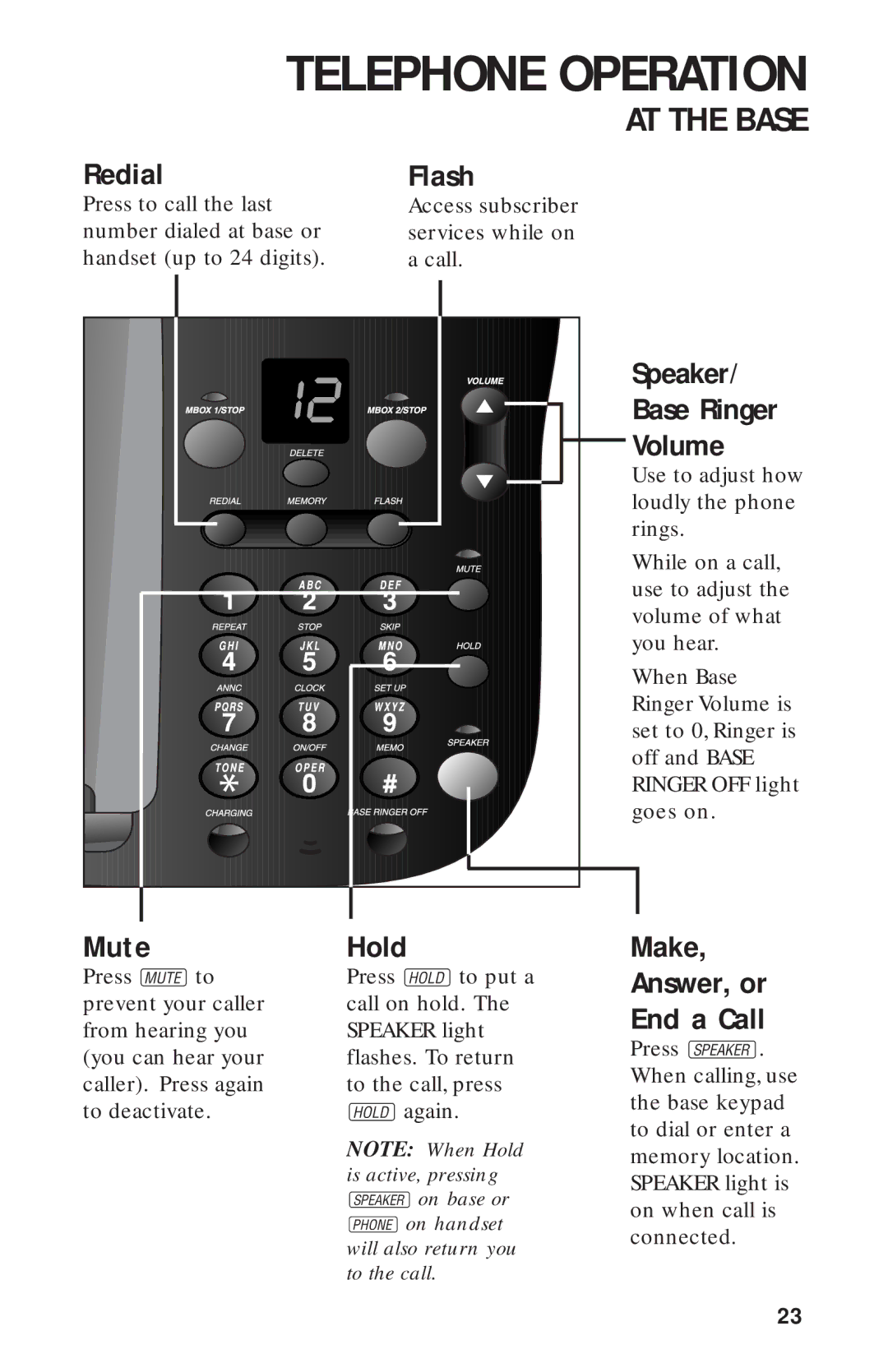TELEPHONE OPERATION
AT THE BASE
Redial
Press to call the last number dialed at base or handset (up to 24 digits).
Flash
Access subscriber services while on a call.
Speaker/
Base Ringer
Volume
Use to adjust how loudly the phone rings.
While on a call, use to adjust the volume of what you hear.
When Base Ringer Volume is set to 0, Ringer is off and BASE RINGER OFF light goes on.
Mute
Press Mto prevent your caller from hearing you (you can hear your caller). Press again to deactivate.
Hold
Press Hto put a call on hold. The SPEAKER light flashes. To return to the call, press
Hagain.
NOTE: When Hold is active, pressing
Kon base or Pon handset will also return you to the call.
Make, Answer, or End a Call
Press K. When calling, use the base keypad to dial or enter a memory location. SPEAKER light is on when call is connected.
23