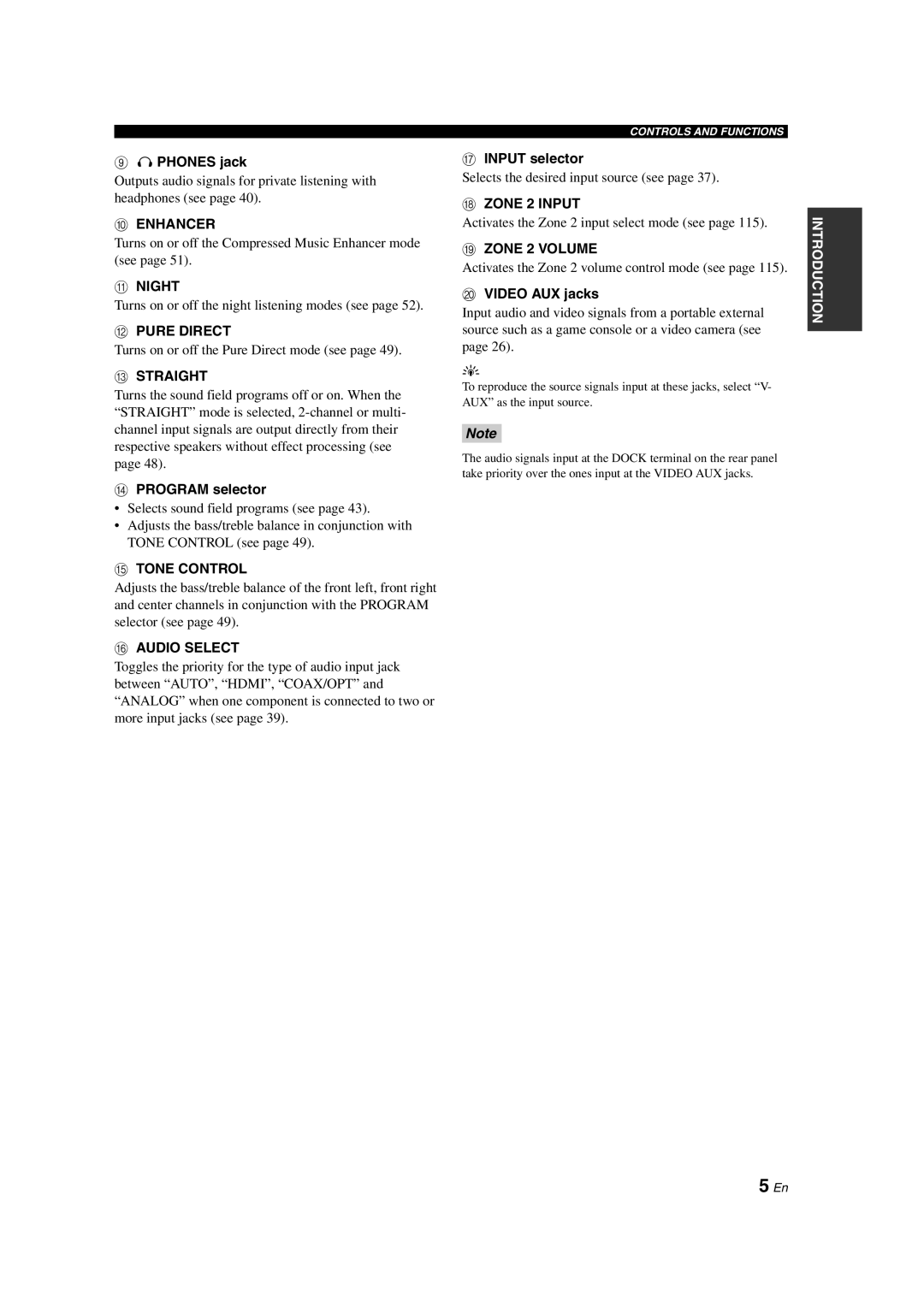HTR-6090
AV Receiver
OWNER’S MANUAL
•Explanation of Graphical Symbols
IMPORTANT SAFETY INSTRUCTIONS
Note to CATV system installer
FCC INFORMATION for US customers
CAUTION: READ THIS BEFORE OPERATING YOUR UNIT
FOR CANADIAN CUSTOMERS
POUR LES CONSOMMATEURS CANADIENS
1 En
CONTENTS
2 En
FEATURES
Supplied accessories
GETTING STARTED
3 En
Front panel
CONTROLS AND FUNCTIONS
4 En
8 9 0 A B C D E F G H IJ
5 En
Remote control
Remote control controls and functions
6 En
7 En
8 En
Preparing the remote control
Notes
Notes
9 En
Front panel display
L C R
LFE SL SB SR
10 En
11 En
Rear panel
CONNECTIONS
Placing speakers
12 En
13 En
Connecting speakers
14 En
Connecting the speaker cable
15 En
Connecting the banana plug
16 En
Using bi-amplificationconnections
Conventional connection
Bi-amplificationconnection
17 En
Information on jacks and cable plugs
Audio jacks
Video jacks
18 En
Information on HDMI
HDMI compatibility with this unit
HDMI jack and cable plug
Audio signal flow
Audio and video signal flow
Video signal flow
19 En
Connecting a TV monitor or projector
20 En
Notes
Connecting a DVD player
Connecting other components
21 En
Notes
Connecting set-topboxes
Connecting a DVD recorder, PVR or VCR
22 En
DVD recorder, PVR or VCR
Connecting audio components
23 En
Notes
Connecting an external amplifier
24 En
Notes
Notes
25 En
For 6-channelinput
For 8-channelinput
Using the VIDEO AUX jacks on the front panel
Connecting a YAMAHA iPod universal dock
26 En
Connecting the FM and AM antennas
Connecting the AM loop antenna
27 En
Connecting the AC power cable
Connecting the power cable
AC OUTLETS SWITCHED
28 En
29 En
Setting the speaker impedance
6 MIN
8 MIN
30 En
Turning on and off the power
Turning on this unit
Turning off this unit
Using AUTO SETUP
AUTO SETUP
4,14
3-13
1 AUTO:MENU
32 En
SET MENU
RESULT:EXIT
2 AUTO:CHECK
33 En
1 AUTO:MENU
34 En
RESULT WIRING
RESULT SIZE
RESULT:EQ
If an error screen appears
ERROR
SET MENU
35 En
36 En
WARNING: W-1
If “WARNING” appears
RESULT EXIT
PLAYBACK
Basic procedure
37 En
INPUT DVD
Guide to contents
38 En
MOVIE Sci-Fi
Selecting audio input jacks AUDIO SELECT
39 En
A.SEL: AUTO
Selecting the MULTI CH INPUT component
Using your headphones
Muting the audio output
40 En
information
Displaying the input source
41 En
Audio information
Canceling the sleep timer
Using the sleep timer
Playing video sources in the
background of an audio source
SOUND FIELD PROGRAMS
Remote control operations
Selecting sound field programs
43 En
Sound field program descriptions
44 En
For music audio sources
For various sources
45 En
46 En
For visual sources of music
For movie sources
47 En
Stereo playback
2ch STEREO
STRAIGHT
Enjoying unprocessed input sources
48 En
SILENT CINEMA
Adjusting the tonal quality
USING AUDIO FEATURES
Enjoying pure hi-fisound
49 En
Enjoying multi-channelsources in 2-channelstereo
Adjusting the speaker level
2ch Stereo
50 En
Selecting the Compressed Music Enhancer mode
51 En
MUSIC ENHANCER
Selecting the night listening mode
Effect.Lvl:MID
52 En
Remote control functions
FM/AM TUNING
FM/AM controls and functions
53 En
3 2 4 1
Automatic tuning
FM or AM
54 En
Manual tuning
55 En
FM or AM
Automatic preset tuning
56 En
A1:FM
3 4 2,5
Manual preset tuning
57 En
A FM
Selecting preset stations
58 En
A1:FM
59 En
Exchanging preset stations
A5:FM
EDIT E1-A5
Connecting the XM Passport System
XM SATELLITE RADIO TUNING
60 En
Information from XM Satellite Radio Inc
61 En
XM Satellite Radio controls and functions
Remote control functions
Front panel functions
62 En
Activating XM Satellite Radio
63 En
Notes
ID
Basic XM Satellite Radio operations
64 En
001 Preview
65 En
ALL CH SEARCH
All Channel Search mode
66 En
CAT SEARCH
Category Search mode
PRESET SEARCH
Preset Search mode
67 En
68 En
Direct Number Access mode
<XM>
<XM> <XM>123
69 En
Setting the XM Satellite Radio preset channels
043 XMU
C 043 XMU
70 En
Displaying the XM Satellite Radio information
C5 043 XMU
C5: 043 XMU
<CAT>Rock
71 En
Coldplay / Spe
043 XMU
Controlling iPod
USING iPod
72 En
Controlling iPod in the simple remote mode
73 En
Shuffle Shuffle
Repeat Repeat
RECORDING
74 En
Notes
Changing sound field parameter settings
ADVANCED SOUND CONFIGURATIONS
75 En
MOVIE
Sound field parameter descriptions
76 En
77 En
ROOM SIZE P.ROOM SIZE S.ROOM SIZE SB ROOM SIZE
LIVENESS S.LIVENESS SB LIVENESS
REV.DELAY
78 En
REV.TIME
REV.LEVEL
79 En
Selecting decoders
Selecting decoders for 2-channel
sources surround decode mode
Decoder descriptions
80 En
Selecting decoders used with sound field programs
81 En
82 En
Selecting decoders for multi-channel sources
Notes
Auto setup AUTO SETUP
CUSTOMIZING THIS UNIT MANUAL SETUP
Manual setup MANUAL SETUP
83 En
84 En
Signal information SIGNAL INFO
MANUAL SETUP
Using SET MENU
85 En
2 SOUND MENU 1/2
1 BASIC MENU
Speaker settings ASPEAKER SET
BLFE LEVEL
2 BASIC MENU
87 En
CENTER SP
Choices: SMALL, LARGE
Choices: NONE, SML, LRG
PRESENCE SP
02ASUBWOOFER PHASE
CROSS OVER
PRIORITY
89 En
BSP LEVEL
Speaker level BSP LEVEL
Speaker distance CSP DISTANCE
DTEST TONE
2 SOUND MENU
AEQUALIZER
90 En
91 En
CDYNAMIC RANGE
Low-frequencyeffect level
AEQUALIZER
DAUDIO SET
Audio settings DAUDIO SET
EHDMI SET
92 En
CMPNT-VINPUT
3 INPUT MENU
COAXIAL IN
OPTICAL IN
HDMI IN
OPTICAL OUT
CINPUT RENAME
94 En
Multi channel input Setup
CVOLUME TRIM
DDECODER MODE
EMULTI CH SET
4 OPTION MENU
Display settings ADISPLAY SET
ADISPLAY SET
96 En
Component interlace/progressive up-conversion
97 En
Notes
HDMI interlace/progressive up-conversion
CAUDIO SELECT
BMEMORY GUARD
EPARAM. INI
98 En
HDOCK SET
XM Radio setting GXM RADIO SET
99 En
Notes
Controlling this unit, a TV, or other components
REMOTE CONTROL FEATURES
1 1 1 2
2 2 2
101 En
Controlling other components
Notes
102 En
Setting remote control codes
Selecting a component to be controlled
Controlling optional components Option mode
6Press LEARN again to exit from the setup mode
103 En
Notes
3Press ENTER
Programming codes from other
remote controls
104 En
in the following illustration. The buttons can be
Changing source names in the display window
105 En
Notes
106 En
Macro programming features
MACRO operations
Notes
107 En
Default macro functions
Programming macro operations
108 En
The macro button name ex. “M;DVD” and the
selected component name ex. “DVD” appear
109 En
Clearing configurations
Clearing function sets
Notes
Clearing a learned function
110 En
Notes
Notes
111 En
Clearing a macro function
Notes
Connecting the Zone 2 components
USING MULTI-ZONECONFIGURATION
Using external amplifiers
112 En
Controlling Zone
Using the internal amplifiers of this unit
113 En
Selecting Zone
Turning on or off Zone 2 using the remote control
114 En
Notes
115 En
Adjusting the volume level of Zone
Selecting the input source of Zone
116 En
Adjusting the tonal quality of Zone
117 En
ADVANCED SETUP
1-2,5
The name of the selected parameter appears in the
Wake on RS-232Caccess WAKE ON
User presets USER PRESET
Remote control AMP ID RC AMP ID
Remote control TUNER ID RC TUNER ID
Video reset VIDEO RESET
Setting remote control ID
Setting remote control AMP ID
119 En
Setting remote control tuner ID or XM ID
120 En
Notes
Remote control tuner codes
121 En
Remote control XM codes
6Press LEARN again to exit from the setup mode
122 En
TROUBLESHOOTING
General
after the power is
page
123 En
No picture
Short message
or DTS indicator in
124 En
The volume level is
The volume level
Tuner
125 En
126 En
XM Satellite Radio
page
127 En
Remote control
The remote control
The remote control
128 En
AUTO SETUP
HDMI
iPod
During AUTO SETUP
129 En
After AUTO SETUP
Notes
CANCEL
RESETTING THE SYSTEM
RESET
130 En
Composite video signal
Component video signal
GLOSSARY
131 En
Dolby Surround
132 En
DTS 96/24
DTS Digital Theater Systems Digital Surround
S-videosignal
133 En
Sampling frequency and number of quantized bits
134 En
SOUND FIELD PROGRAM INFORMATION
Elements of a sound field
CINEMA DSP
135 En
PARAMETRIC EQUALIZER INFORMATION
Frequency
Q factor
SPECIFICATIONS
136 En
We Want You Listening For A Lifetime
APPENDIX-i
SOUND OUTPUT IN EACH SOUND FIELD PROGRAM
ON, PRIORITY: PRNS
ON, PRIORITY: SB
2-channelaudio
APPENDIX-ii
2-channelaudio
5.1/6.1-channel
2-channelaudio
APPENDIX-iii
2-channelaudio
5.1/6.1-channel
2-channelaudio
APPENDIX-iv
2-channelaudio
5.1/6.1-channel
APPENDIX-v
LIST OF REMOTE CONTROL CODES
CABLE
CD RECORDER
APPENDIX-vi
TAPE DECK
SATELLITE TUNER
APPENDIX-vii
APPENDIX-viii
APPENDIX-ix
Page
Page
Printed in Malaysia
WH62510
2006 All rights reserved

![]() PHONES jack
PHONES jack