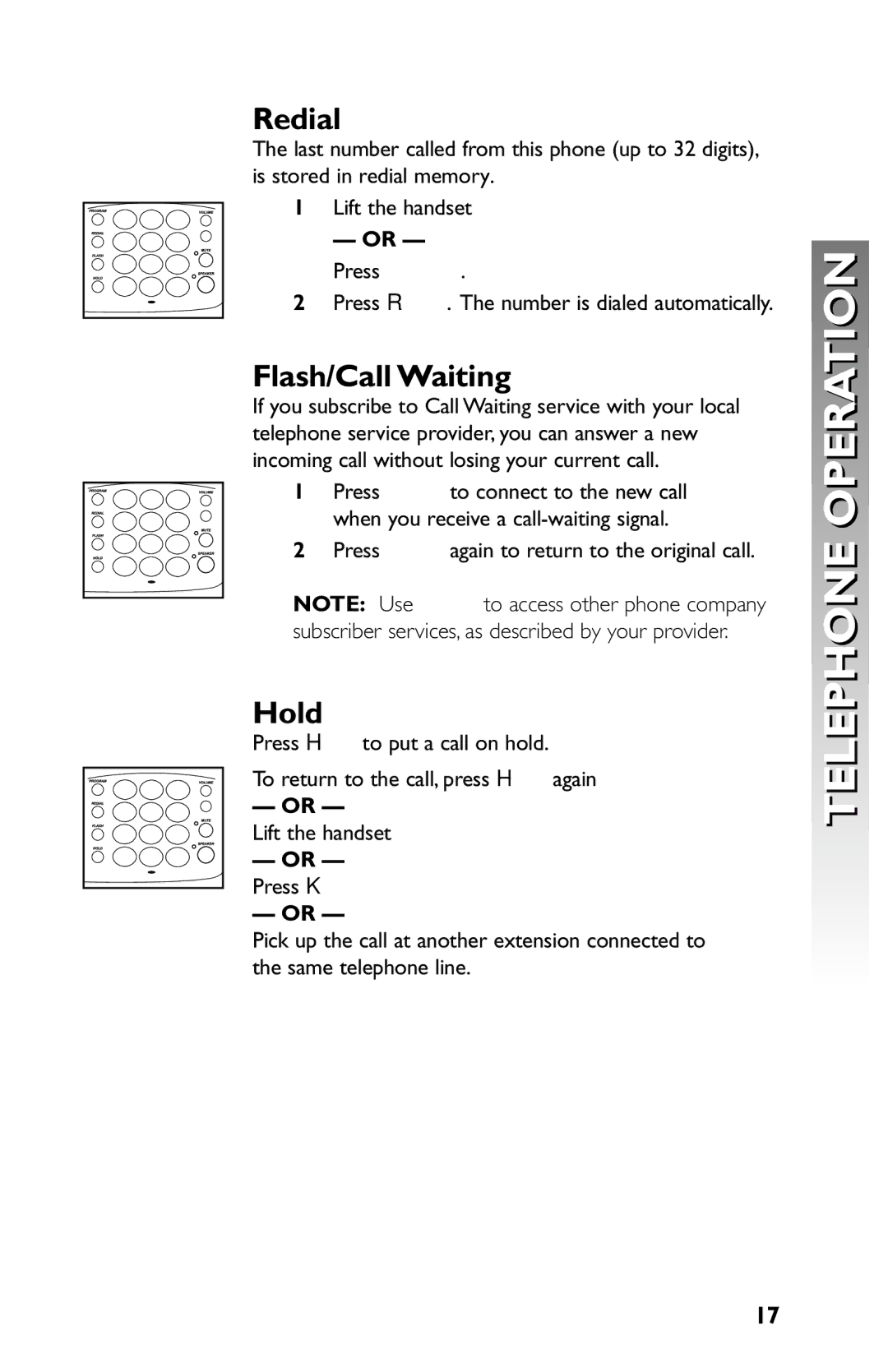Redial
The last number called from this phone (up to 32 digits), is stored in redial memory.
1Lift the handset
— OR —
Press K.
2Press R. The number is dialed automatically.
Flash/Call Waiting
If you subscribe to Call Waiting service with your local telephone service provider, you can answer a new incoming call without losing your current call.
1Press Fto connect to the new call when you receive a
2Press Fagain to return to the original call.
NOTE: Use Fto access other phone company subscriber services, as described by your provider.
Hold
Press Hto put a call on hold.
To return to the call, press Hagain
— OR —
Lift the handset
— OR —
Press K
— OR —
Pick up the call at another extension connected to the same telephone line.
TELEPHONE OPERATION
17