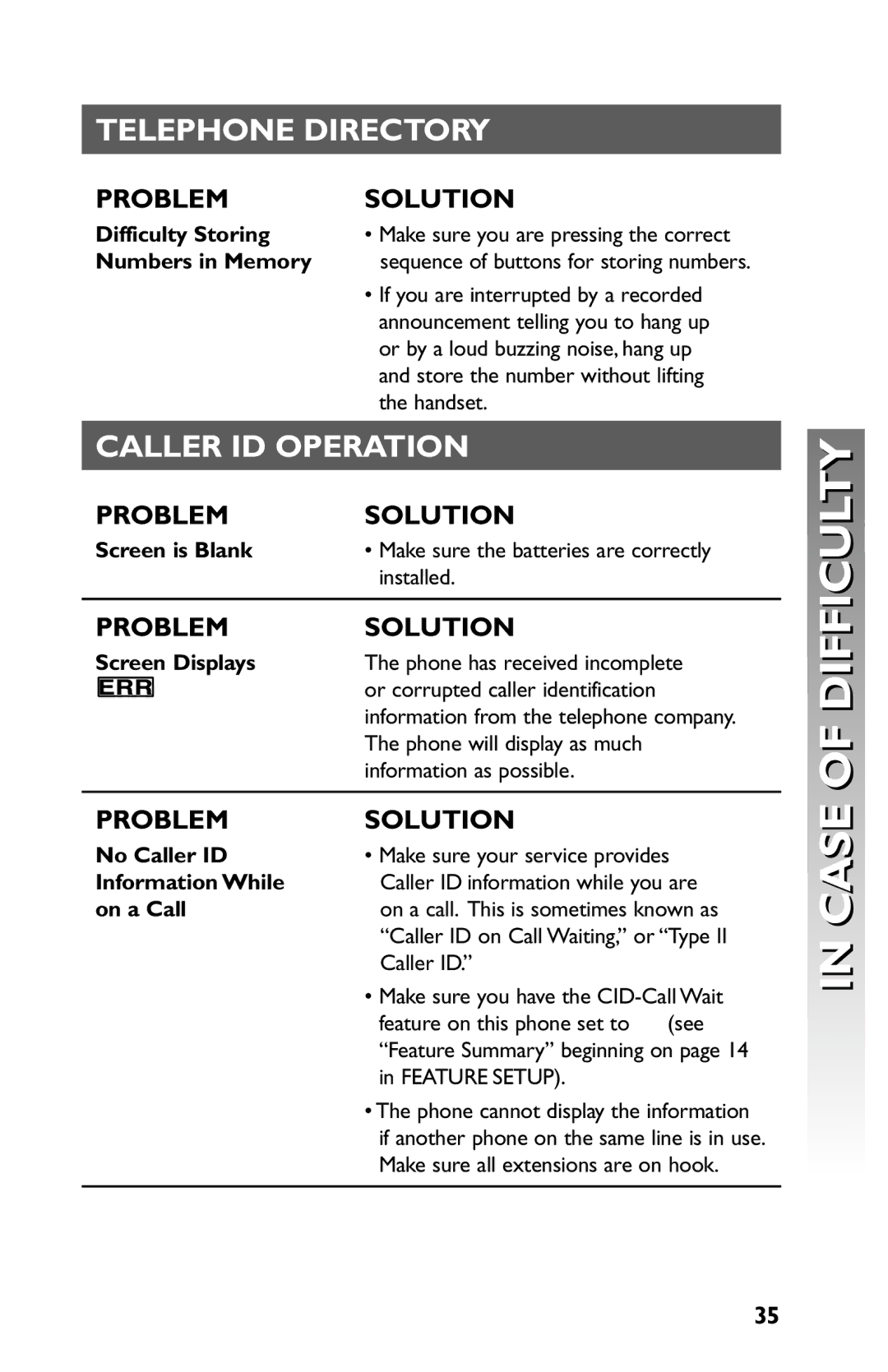TELEPHONE DIRECTORY
PROBLEM | SOLUTION |
Difficulty Storing | • Make sure you are pressing the correct |
Numbers in Memory | sequence of buttons for storing numbers. |
| • If you are interrupted by a recorded |
| announcement telling you to hang up |
| or by a loud buzzing noise, hang up |
| and store the number without lifting |
| the handset. |
CALLER ID OPERATION
PROBLEM | SOLUTION | ||
Screen is Blank | • Make sure the batteries are correctly | ||
|
|
| installed. |
|
|
|
|
PROBLEM | SOLUTION | ||
Screen Displays | The phone has received incomplete | ||
|
|
| or corrupted caller identification |
|
|
| information from the telephone company. |
|
|
| The phone will display as much |
|
|
| information as possible. |
|
|
|
|
PROBLEM | SOLUTION | ||
No Caller ID | • Make sure your service provides | ||
Information While | Caller ID information while you are | ||
on a Call | on a call. This is sometimes known as | ||
|
|
| “Caller ID on Call Waiting,” or “Type II |
|
|
| Caller ID.” |
|
|
| • Make sure you have the |
|
|
| feature on this phone set to ON (see |
|
|
| “Feature Summary” beginning on page 14 |
|
|
| in FEATURE SETUP). |
|
|
| • The phone cannot display the information |
|
|
| if another phone on the same line is in use. |
|
|
| Make sure all extensions are on hook. |
|
|
|
|
IN CASE OF DIFFICULTY
35