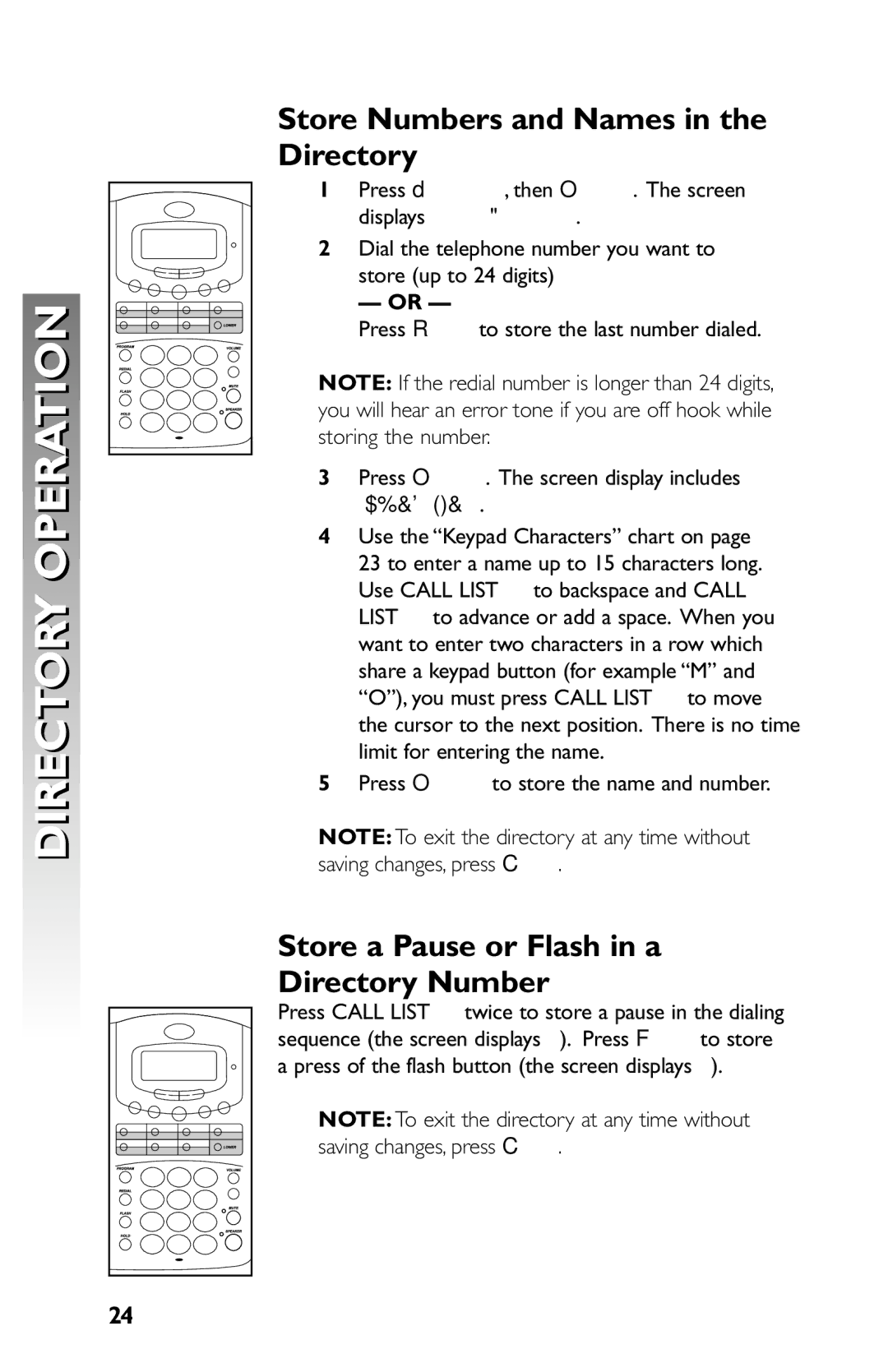◗◗![]()
![]()
![]() OPERATIONDIRECTORY
OPERATIONDIRECTORY 
◗ |
24 |
Store Numbers and Names in the Directory
1Press d, then O. The screen displays ENTER NUMBER.
2Dial the telephone number you want to store (up to 24 digits)
— OR —
Press R to store the last number dialed.
NOTE: If the redial number is longer than 24 digits, you will hear an error tone if you are off hook while storing the number.
3Press O. The screen display includes
Enter Name.
4Use the “Keypad Characters” chart on page
23 to enter a name up to 15 characters long. Use CALL LIST +to backspace and CALL LIST
5Press O to store the name and number.
NOTE: To exit the directory at any time without saving changes, press C.
Store a Pause or Flash in a
Directory Number
Press CALL LIST
NOTE: To exit the directory at any time without saving changes, press C.