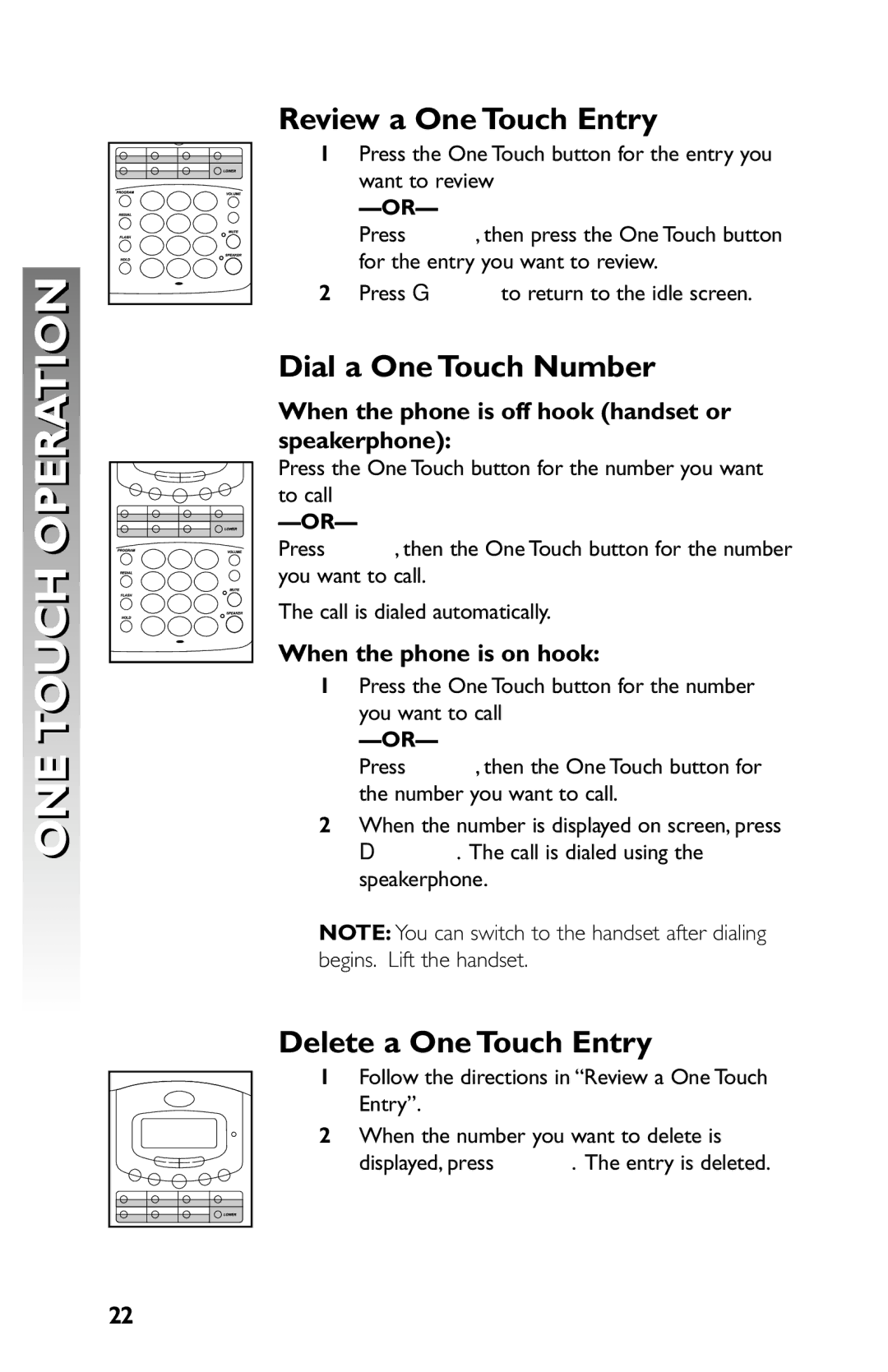❖ OPERATIONTOUCH
OPERATIONTOUCH 
ONE
Review a One Touch Entry
1Press the One Touch button for the entry you want to review
Press W, then press the One Touch button for the entry you want to review.
2Press Gto return to the idle screen.
Dial a One Touch Number
When the phone is off hook (handset or speakerphone):
Press the One Touch button for the number you want to call
Press W, then the One Touch button for the number you want to call.
The call is dialed automatically.
When the phone is on hook:
1Press the One Touch button for the number you want to call
Press W, then the One Touch button for the number you want to call.
2When the number is displayed on screen, press D. The call is dialed using the speakerphone.
NOTE: You can switch to the handset after dialing begins. Lift the handset.
Delete a One Touch Entry
1Follow the directions in “Review a One Touch Entry”.
2When the number you want to delete is displayed, press r. The entry is deleted.
22