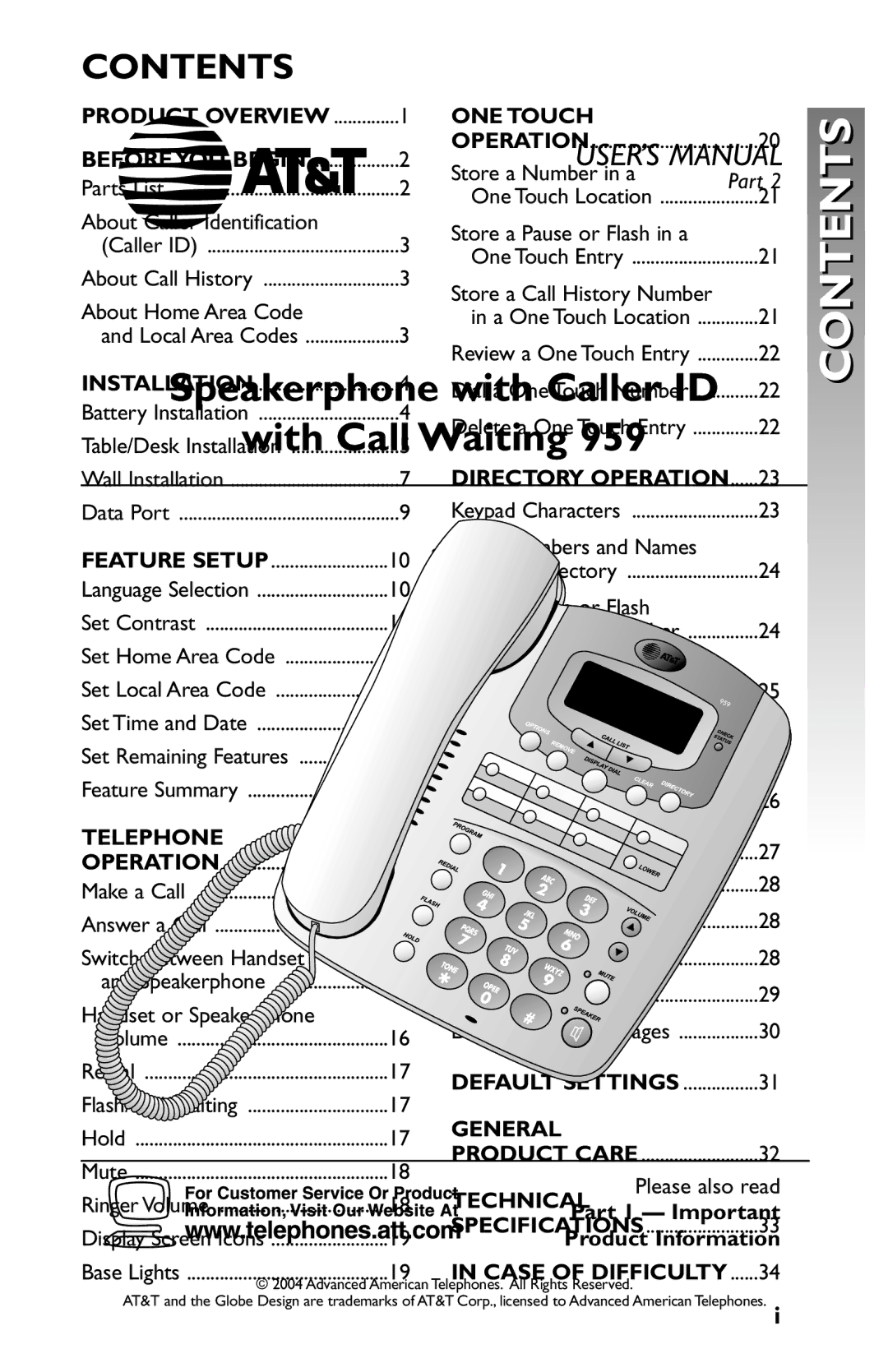CONTENTS |
|
PRODUCT OVERVIEW | ..............1 |
BEFORE YOU BEGIN | 2 |
Parts List | 2 |
About Caller Identification |
|
(Caller ID) | 3 |
About Call History | 3 |
About Home Area Code |
|
and Local Area Codes | 3 |
INSTALLATION | 4 |
Battery Installation | 4 |
Table/Desk Installation | 5 |
Wall Installation | 7 |
Data Port | 9 |
FEATURE SETUP | 10 |
Language Selection | 10 |
Set Contrast | 10 |
Set Home Area Code | 11 |
Set Local Area Code | 12 |
Set Time and Date | 13 |
Set Remaining Features | 14 |
Feature Summary | 14 |
TELEPHONE |
|
OPERATION | 16 |
Make a Call | 16 |
Answer a Call | 16 |
Switch Between Handset |
|
and Speakerphone | 16 |
Handset or Speakerphone |
|
Volume | 16 |
Redial | 17 |
Flash/Call Waiting | 17 |
Hold | 17 |
Mute | 18 |
Ringer Volume | 18 |
Display Screen Icons | 19 |
Base Lights | 19 |
ONE TOUCH |
|
OPERATION | 20 |
Store a Number in a |
|
One Touch Location | 21 |
Store a Pause or Flash in a |
|
One Touch Entry | 21 |
Store a Call History Number |
|
in a One Touch Location | 21 |
Review a One Touch Entry | 22 |
Dial a One Touch Number | 22 |
Delete a One Touch Entry | 22 |
DIRECTORY OPERATION | 23 |
Keypad Characters | 23 |
Store Numbers and Names |
|
in the Directory | 24 |
Store a Pause or Flash |
|
in a Directory Number | 24 |
Store a Call History Number |
|
in the Directory | 25 |
View Directory Entries | 25 |
Dial a Directory Number | 26 |
Delete a Directory Entry | 26 |
CALLER ID OPERATION | 27 |
Set Screen Display Options | 28 |
Review Call History | 28 |
Remove Call Records | 28 |
Display Dial | 29 |
Display Screen Messages | 30 |
DEFAULT SETTINGS | 31 |
GENERAL |
|
PRODUCT CARE | 32 |
TECHNICAL |
|
SPECIFICATIONS | 33 |
IN CASE OF DIFFICULTY | 34 |
CONTENTS
i