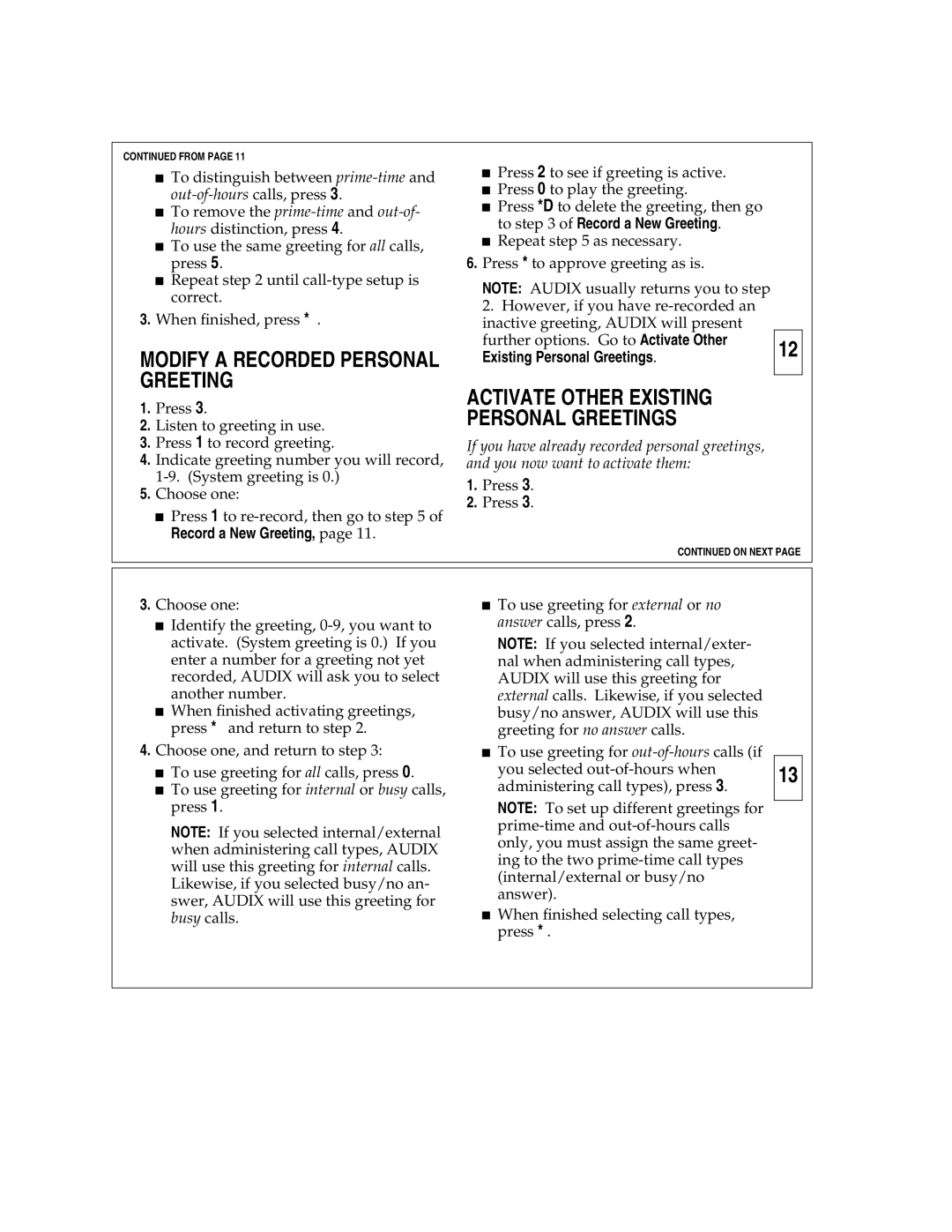CONTINUED FROM PAGE 11
![]() To distinguish between
To distinguish between
![]() To remove the
To remove the
![]() To use the same greeting for all calls, press 5.
To use the same greeting for all calls, press 5.
![]() Repeat step 2 until
Repeat step 2 until
3.When finished, press * .
MODIFY A RECORDED PERSONAL GREETING
1.Press 3.
2.Listen to greeting in use.
3.Press 1 to record greeting.
4.Indicate greeting number you will record,
5.Choose one:
![]() Press 1 to
Press 1 to
Record a New Greeting, page 11.
![]() Press 2 to see if greeting is active.
Press 2 to see if greeting is active.
![]() Press 0 to play the greeting.
Press 0 to play the greeting.
![]() Press *D to delete the greeting, then go to step 3 of Record a New Greeting.
Press *D to delete the greeting, then go to step 3 of Record a New Greeting. ![]() Repeat step 5 as necessary.
Repeat step 5 as necessary.
6.Press * to approve greeting as is.
NOTE: AUDIX usually returns you to step
2. However, if you have |
| |
inactive greeting, AUDIX will present |
| |
further options. Go to Activate Other | 12 | |
Existing Personal Greetings. | ||
| ||
ACTIVATE OTHER EXISTING |
| |
| ||
PERSONAL GREETINGS |
| |
If you have already recorded personal greetings, |
| |
and you now want to activate them: |
|
1. Press 3.
2. Press 3.
CONTINUED ON NEXT PAGE
3.Choose one:
![]() Identify the greeting,
Identify the greeting,
![]() When finished activating greetings, press * and return to step 2.
When finished activating greetings, press * and return to step 2.
4.Choose one, and return to step 3:
![]() To use greeting for all calls, press 0.
To use greeting for all calls, press 0.
![]() To use greeting for internal or busy calls, press 1.
To use greeting for internal or busy calls, press 1.
NOTE: If you selected internal/external when administering call types, AUDIX will use this greeting for internal calls.
Likewise, if you selected busy/no an- swer, AUDIX will use this greeting for busy calls.
![]() To use greeting for external or no answer calls, press 2.
To use greeting for external or no answer calls, press 2.
NOTE: If you selected internal/exter- nal when administering call types, AUDIX will use this greeting for external calls. Likewise, if you selected busy/no answer, AUDIX will use this greeting for no answer calls.
![]() To use greeting for
To use greeting for
NOTE: To set up different greetings for
![]() When finished selecting call types, press * .
When finished selecting call types, press * .
13